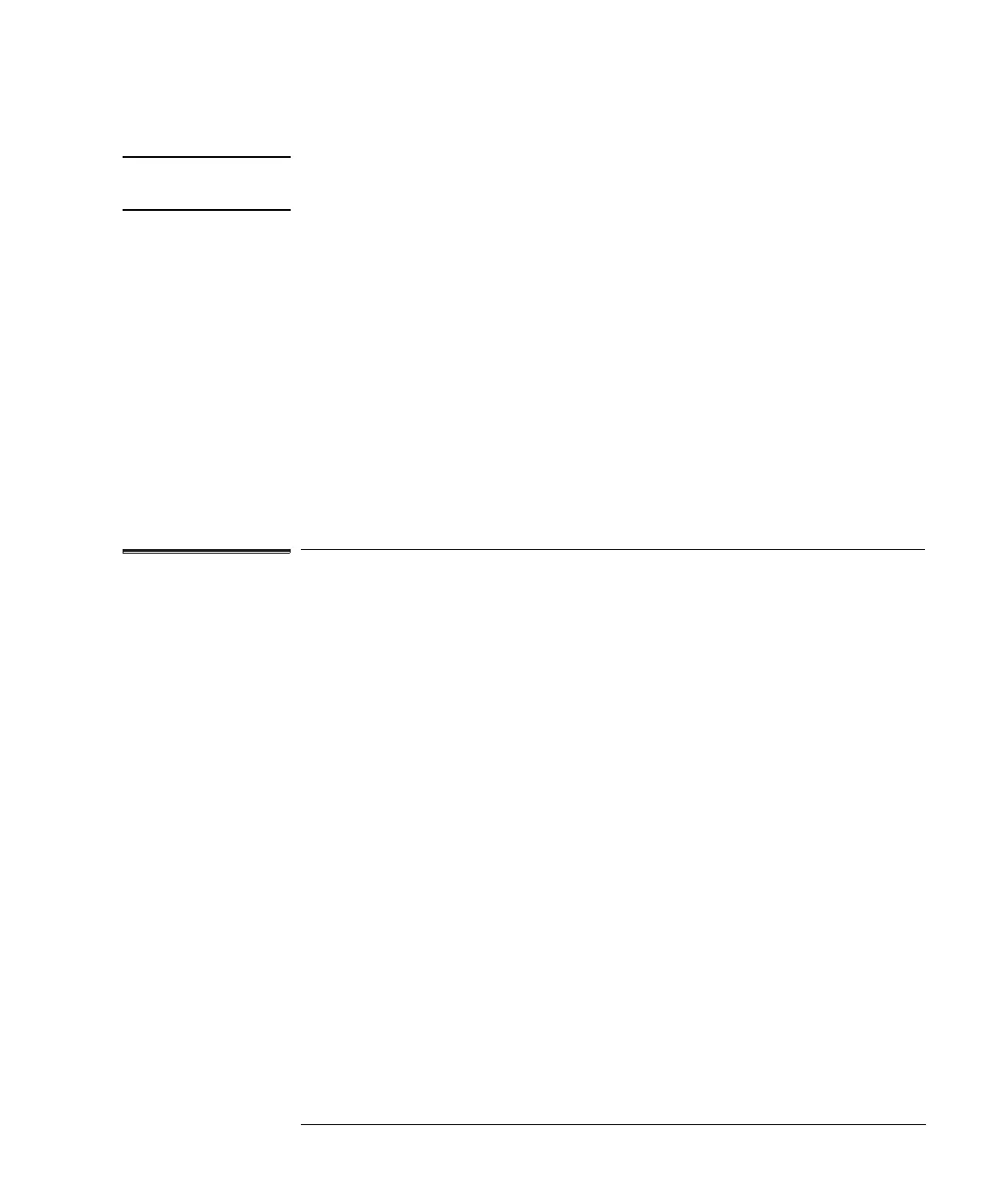129
Chapter 6: Solving Problems
Solving Target System Problems
NOTE: Note that stepping can fail if memory at the current PC does not contain a
valid instruction.
If any of these commands don’t work, there may be a problem with the
design of your target system, a problem with the revision of the
processor you are using, or a problem with the configuration of the
emulation module.
2 Check that the emulation module firmware matches your
processor. To do this, enter:
M>ver
See Also “Built-In Commands” on page 125 for information on entering built-in
commands.
To interpret the initial prompt
The initial prompt can be used to diagnose several common problems.
To get the most information from the prompt, follow this procedure:
1 Connect the emulation probe/module to your target system.
2 Set the default configuration settings. Enter:
M>init -c
You can enter this command at any prompt. The emulation module will