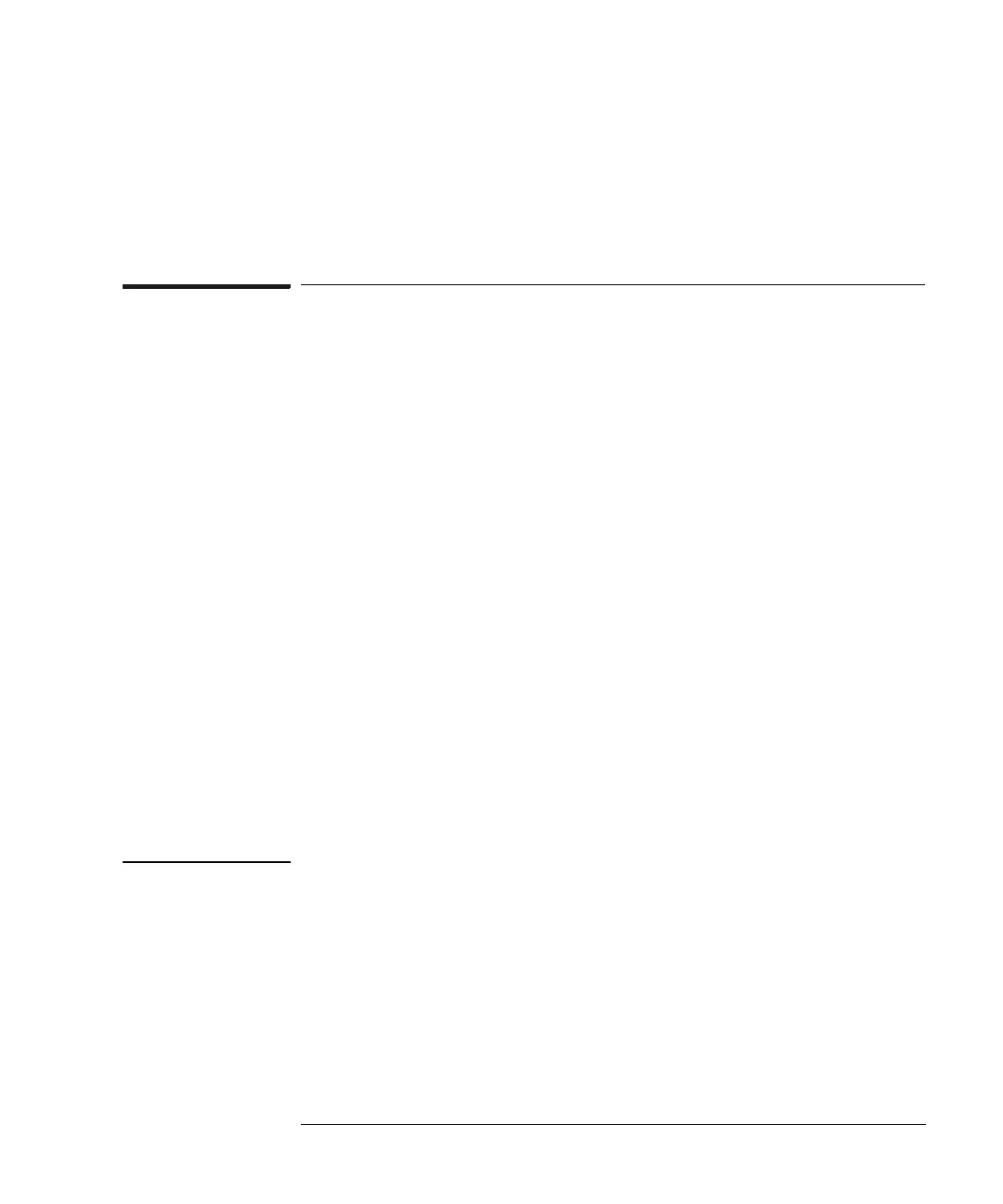79
Chapter 4: Configuring the Emulation Probe/Module
Entering Emulation Probe/Module Commands
information on each of the configuration options.
Help in the Emulation Control Interface menu for help on starting an
Emulation Control session.
To use the built-in command interface
If you are unable to configure the emulation probe/module with the
Emulation Control Interface or a debugger interface, you can configure
the emulation probe/module using the built-in “terminal interface”
commands.
1 Connect a telnet session to the emulation probe/module over the
LAN.
For example, to connect to an emulation probe, enter:
telnet LAN_address
To connect to an emulation module in slot 1, enter:
telnet LAN_address 6472
2 Enter cf to see the current configuration settings.
3 Use the cf command to change the configuration settings.
See Also Enter help cf for help on the configuration commands.
For information on connecting using telnet, and for information on
other built-in commands, see “Built-In Commands” on page 125.
([DPSOH To see a complete list of configuration items, type “help cf”. This
command displays:
cf - display or set emulation configuration
cf - display current settings for all config items
cf <item> - display current setting for specified <item>
cf <item>=<value> - set new <value> for specified <item>
cf <item> <item>=<value> <item> - set and display can be combined
help cf <item> - display long help for specified <item>
--- VALID CONFIGURATION <item> NAMES ---
