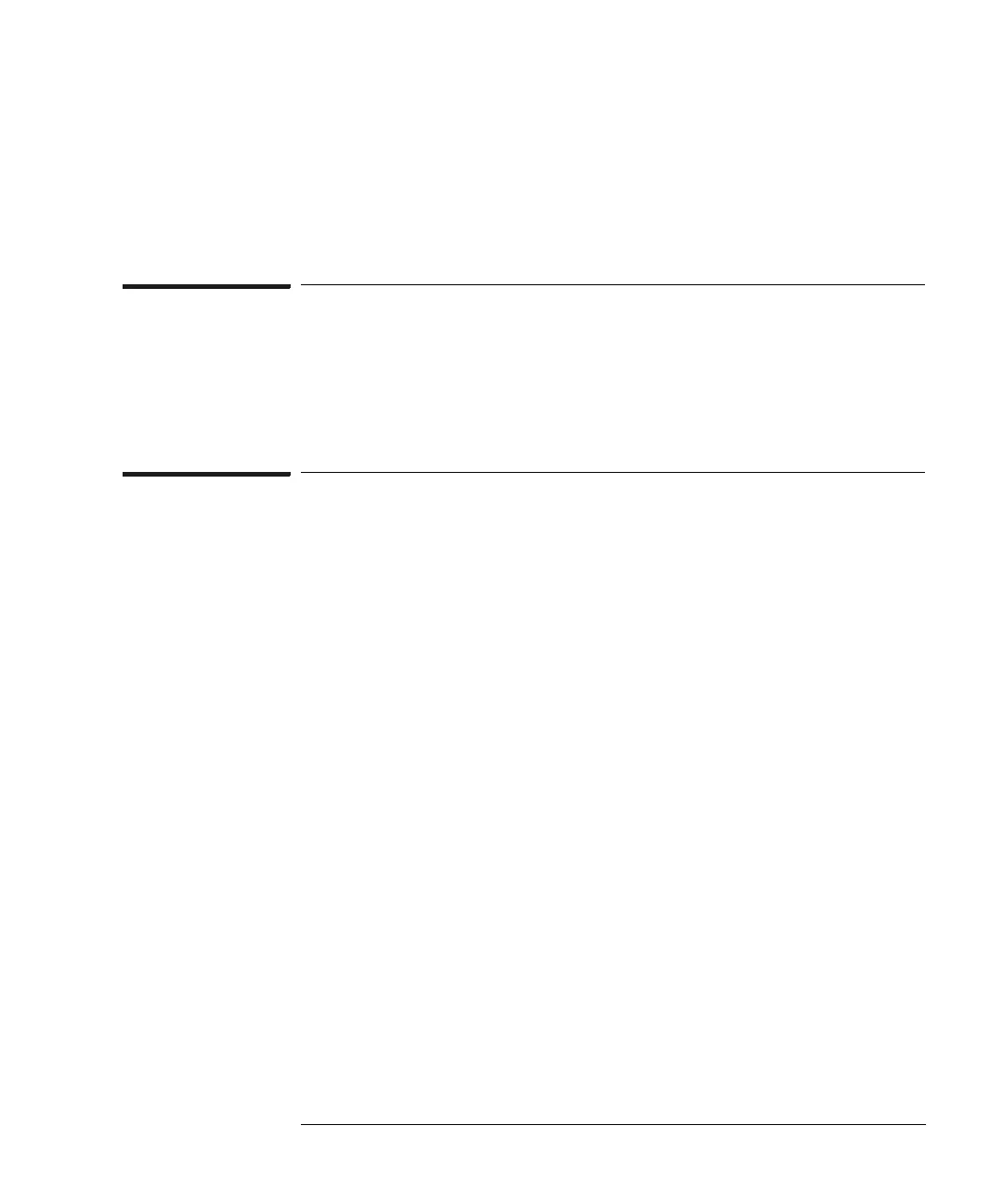33
Chapter 1: Installing the Emulation Probe
Solving LAN Communication Problems
gateway if you are connecting from another subnet, or 0.0.0.0 if you are
connecting from the local subnet.
“lan -p” shows the port is 6470.
If the “POL” LED is lit
The “POL” LED indicates that the polarity is reversed on the receive
pair if you are using a 10BASE-T connection. The emulator should still
work properly in this situation, but other LAN devices may not work.
If it takes a long time to connect to the network
❏ Check the subnet masks on the other LAN devices connected to
your network. All of the devices should be configured to use the
same subnet mask.
Subnet mask error messages do not indicate a major problem. You can
continue using the emulation probe.
The emulation probe automatically sets its subnet mask based on the
first subnet mask it detects on the network. If it then detects other
subnet masks, it will generate error messages.
If there are many subnet masks in use on the local subnet, the
emulation probe may take a very long time to connect to the network
after it is turned on.
To “clean up” the network, connect a terminal to the emulation probe.
You can then see error messages which will help you identify which
devices on the network are using the wrong subnet masks.
