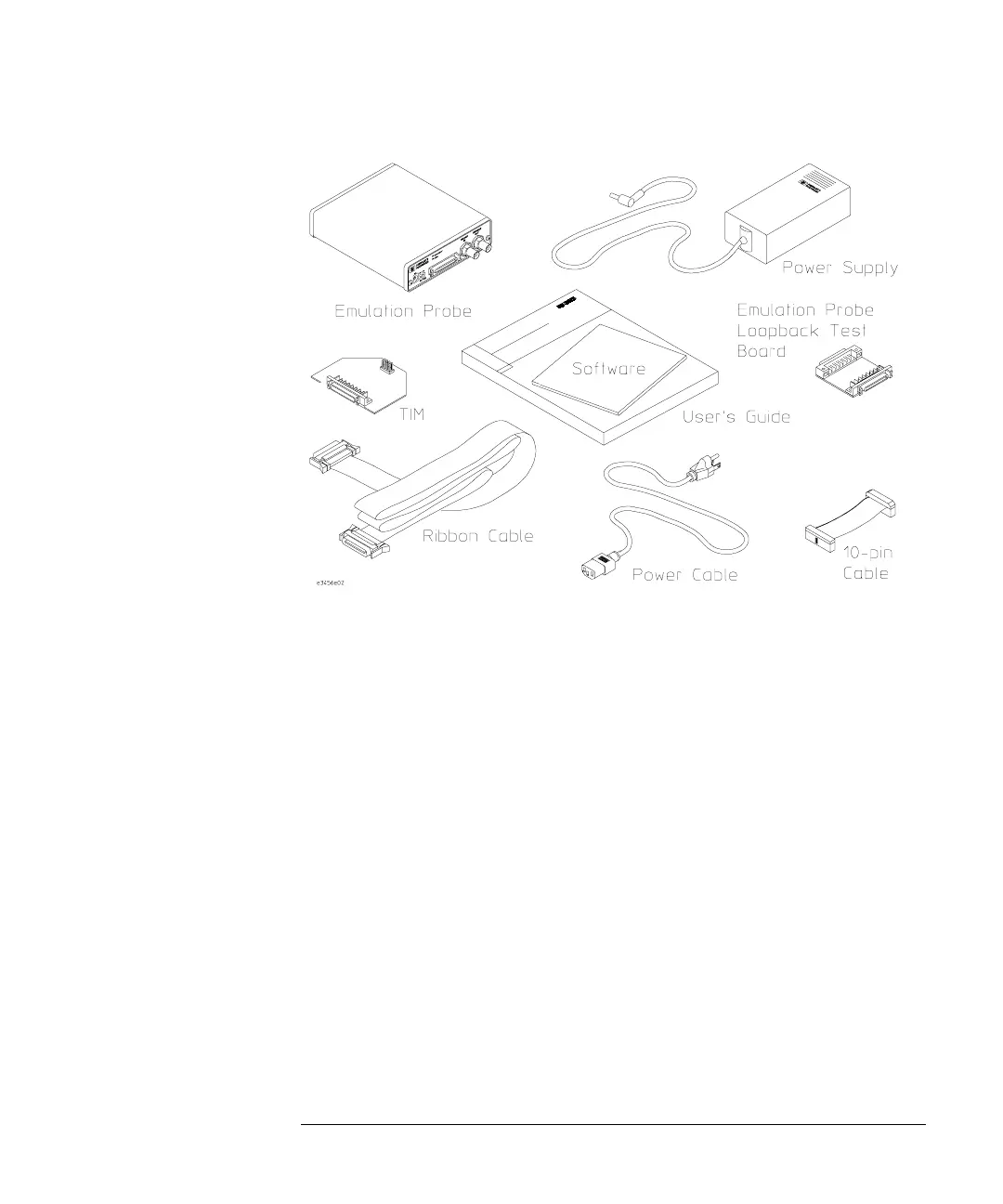17
Chapter 1: Installing the Emulation Probe
Equipment and Requirements
Additional Equipment and Software Required
The emulation probe requires:
• A target system with the appropriate debug port connector. The target
system must meet the criteria described in “Designing the Target System
for an Emulation Probe/Module” on page 64.
• A local area network (LAN) for communicating with the emulation probe.
The emulation probe needs to be assigned an internet (IP) address, and it
needs to know the IP address of the gateway machine.
• Interface software that gives you access to the emulation probe’s
functionality.
You can use a third-party high-level source debugger to access and control
the emulation module. Debuggers can run on PC or UNIX workstations
that are also on the local area network (LAN).
Or, you can use the HP 16600A/16700A-series logic analysis system’ s
Emulation Control Interface.
