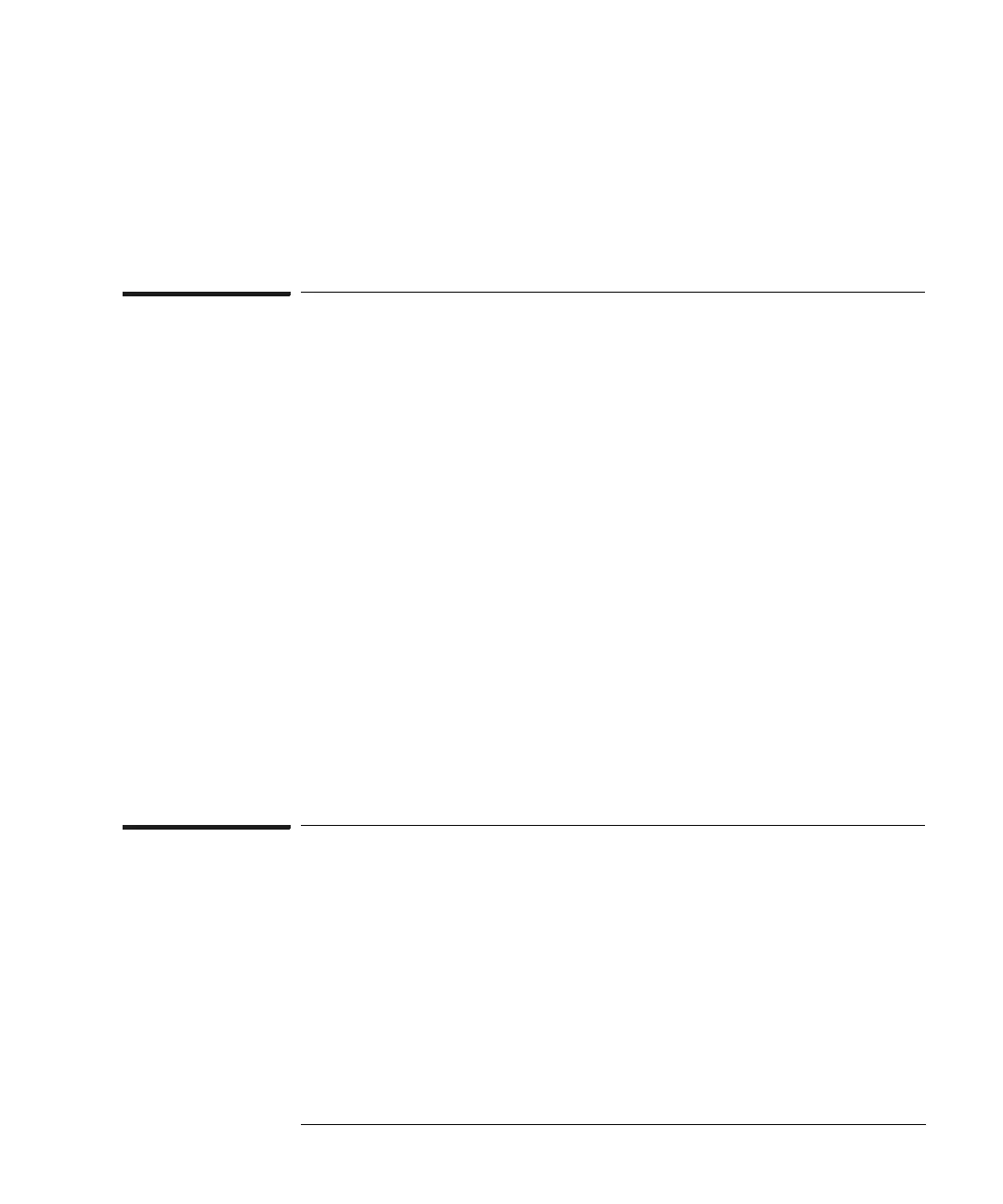107
Chapter 5: Using Debuggers
Using the Microtec Research Debugger
bottom of the code display window.
• To load program symbols, reset the PC, reset the stack pointer,
and run from start, click restart.
To send commands to the emulation probe/
module
“Terminal interface” commands may be sent directly to the emulation
probe/module from XRAY. There are two ways to do this:
• Using an include file (as explained in the “Using an INCLUDE file
to configure the emulation probe/module and target” section)
OR
• Using the XRAY “cf” command.
This command takes a string as a parameter and sends it to the
emulation probe/module. For example, if you want to send the
emulation probe/module command cf proc=MPC505, you can type
cf "proc=MPC505"
in the XRAY Debugger command line.
Note that the command must be surrounded by double quotes.
To view commands sent by XRAY
XRAY communicates with the emulation probe/module using the
emulation probe/module’s “terminal interface” commands. XRAY
automatically generates and sends the commands required for normal
operation. The communication between XRAY and the emulation
probe/module can be logged to a file after a connection has been
established between XRAY and the emulation probe/module and
viewed later. To enable logging, enter the command:
PROBEMESSAGE ON,msgfile
