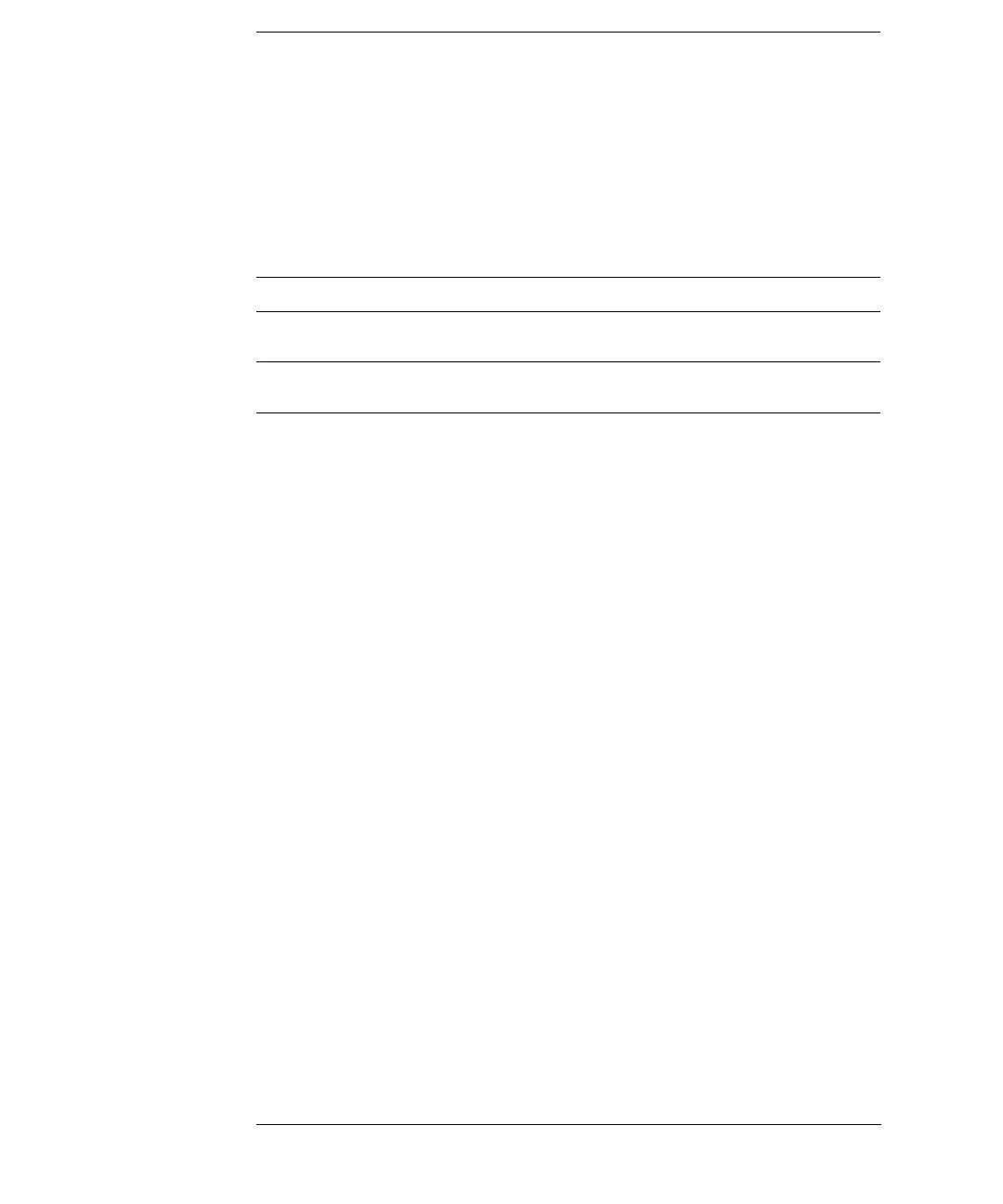4
In This Book
This book describes the following products:
This book shows how to:
• Install and set up the emulation probe or emulation module.
• Connect the emulation probe/module to a target system.
• Configure the emulation probe/module for proper operation with your
target system.
• Use the emulation probe/module with debuggers.
This book also describes the specifications and characteristics of the
emulation probe/module, and it contains service information.
See Also If you’re using the Emulation Control Interface in the HP 16600A/
16700A-series logic analysis system to control the emulation probe/
module, see the logic analysis system’s on-line help.
If you’re using a high-level source debugger to control the emulation
probe/module, see the debugger’s documentation.
See also Hewlett-Packard’s logic analysis and emulation web site at:
http://www.hp.com/go/emulator
Comments on the
Documentation?
Send email to documentation@col.hp.com (for comments only;
please contact your local HP representative if you need technical
support).
3URGXFW 6XSSRUWV ,QFOXGHV
+3 ($2SWLRQ
(PXODWLRQ3UREH
03& +3 ($HPXODWLRQSUREH
+3 (WDUJHWLQWHUIDFHPRGXOH7,0
+3 ($2SWLRQ
(PXODWLRQ0RGXOH
03& +3 $HPXODWLRQPRGXOH
+3 (WDUJHWLQWHUIDFHPRGXOH7,0
