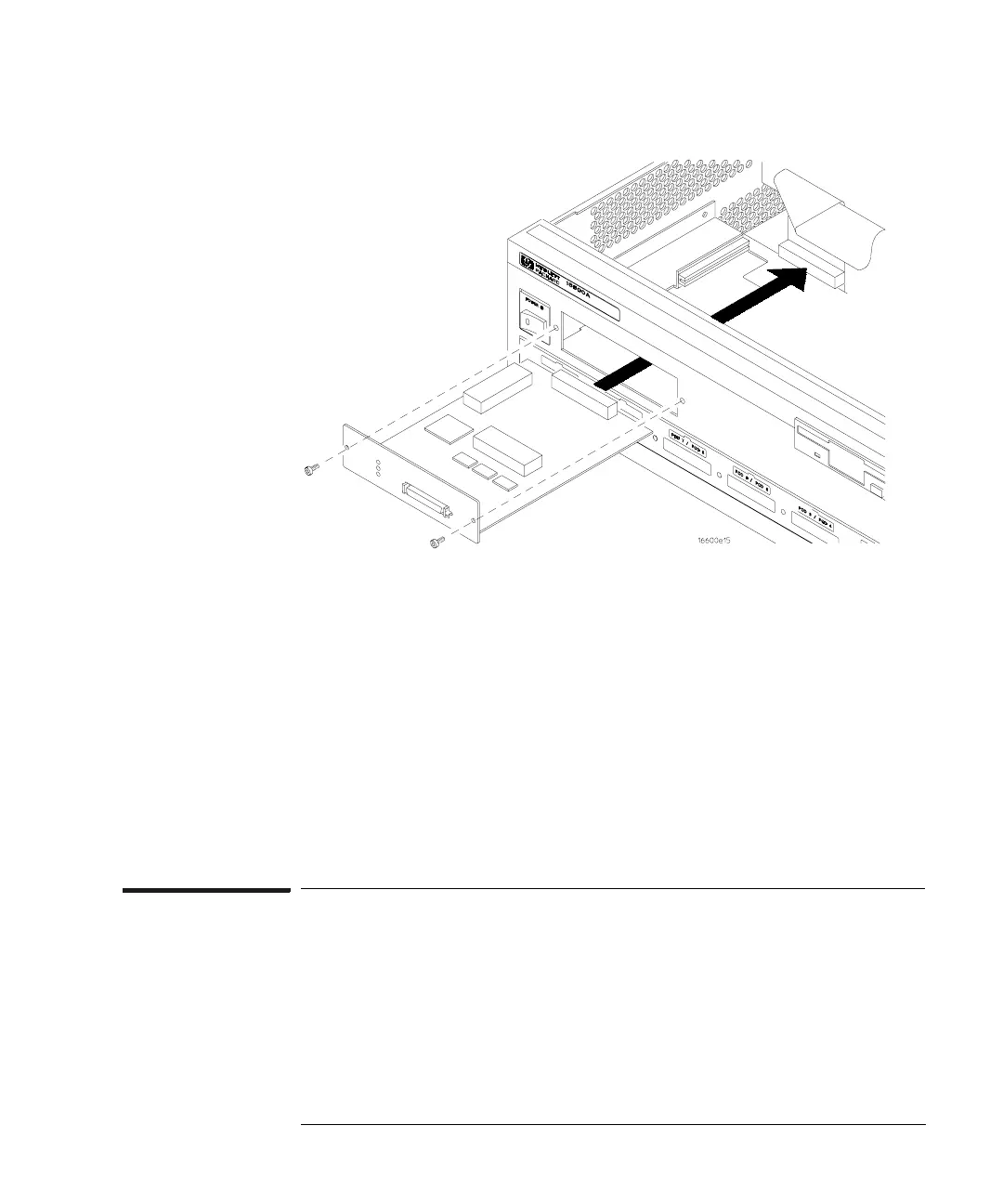53
Chapter 2: Installing the Emulation Module
Installing into a Logic Analysis System
6 Reinstall the cover.
Tighten the screws snugly (2 N-m or 18 inch-pounds).
7 Plug in the power cord, reconnect the other cables, and turn on
the logic analysis system.
The new emulation module will be shown in the system window.
See Also See “Updating Emulation Module Firmware” on page 56 for
information on giving the emulation module a “personality” for your
target processor.
To test the emulation module
If this is the first time that you have used the emulation module, you
should run the built-in performance verification test before you
connect to a target system. Refer to “Solving Emulation Module
Problems” on page 143 for information on performance verification.
