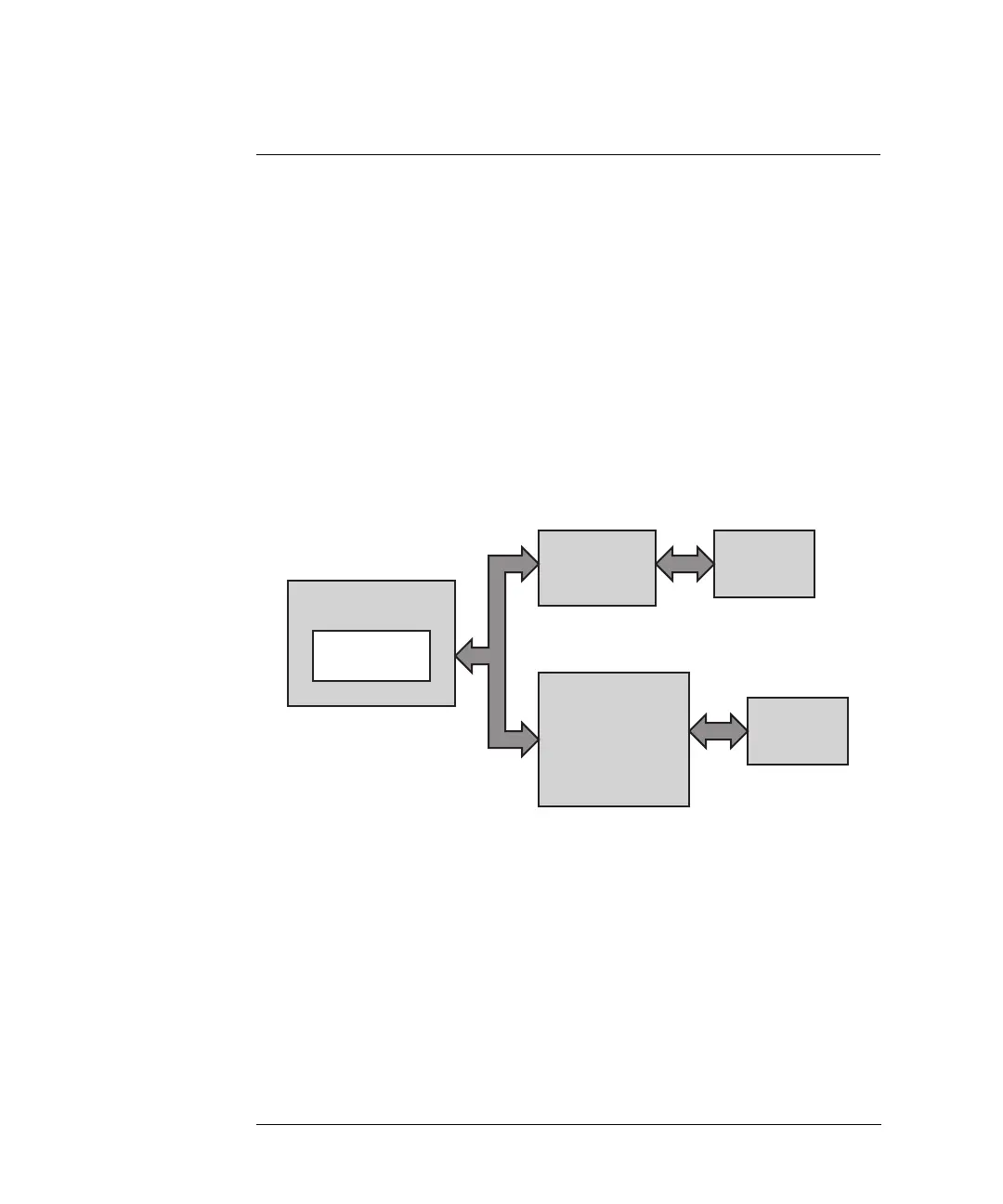110
Chapter 5: Using Debuggers
Using the Software Development Systems Debugger
Using the Software Development Systems
Debugger
Compatibility
Version 7.3 of the SingleStep debugger from Software Development
Systems, Inc. is another debugger that connects to the HP emulation
probe/module.
The information in this section is intended to be used along with the
SingleStep documentation provided by SDS.
Overview
Startup Behavior
The following actions are performed at the start of a session and when
you select File->Debug:
• If the reset target option is selected, the target is reset.
• Hardware breakpoints are disabled.
• Software breakpoints are enabled.
• All breakpoints are cleared.
Target
system
Or
SingleStep
Host computer
Logic analysis
system with
emulation
module
Emulation
probe
LAN
Target
system
