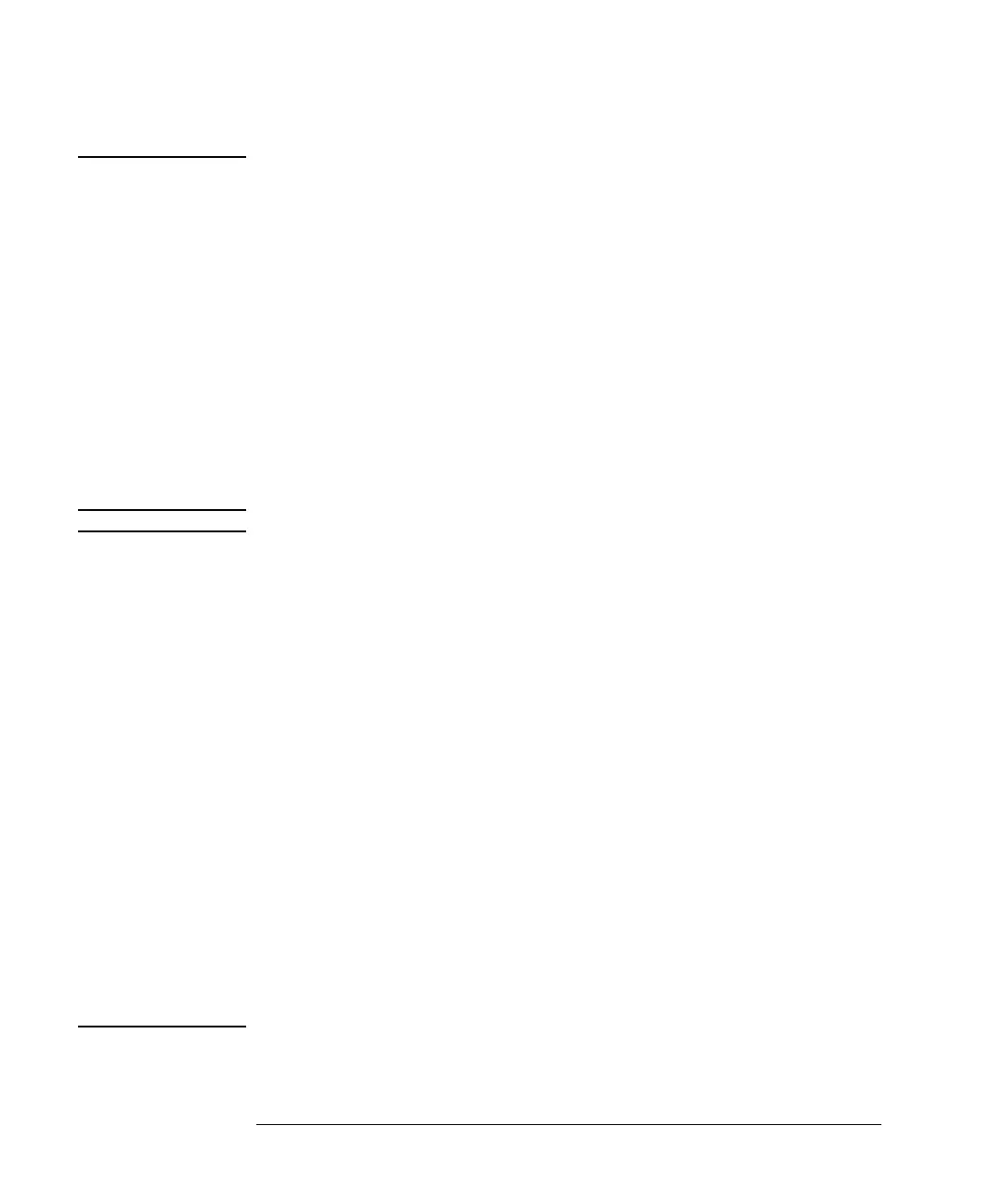94
Chapter 5: Using Debuggers
Setting Up Debugger Software
([DPSOH81,; On a UNIX workstation:
1. Add the host name of the logic analysis system to the list of systems
allowed to make connections:
xhost +<IP_address>
2. Use telnet to connect to the logic analysis system.
telnet <IP_address
3. Log in as “hplogic”.
The logic analysis system will open a Session Manager window on your
display.
4. In the Session Manager window, click Start Session on This Display.
([DPSOH3& On a Windows 95 PC with Reflection X server software from Walker
Richer & Quinn, Inc.:
1. On the PC, start the X Windows server software and connect to the logic
analysis system.
To start Reflection X, click the Reflection X Client Startup icon. Enter the
following values in the Reflection X Client Startup dialog:
a. In the Host field, enter the hostname or IP address of the logic analysis
system.
b. In the User Name field, enter “hplogic”.
c. Leave the Password field blank.
d. Leave the Command field blank.
e. Click Run to start the connection.
The logic analysis system will open a Session Manager window on your
display.
2. In the Session Manager window, click Start Session on This Display.
