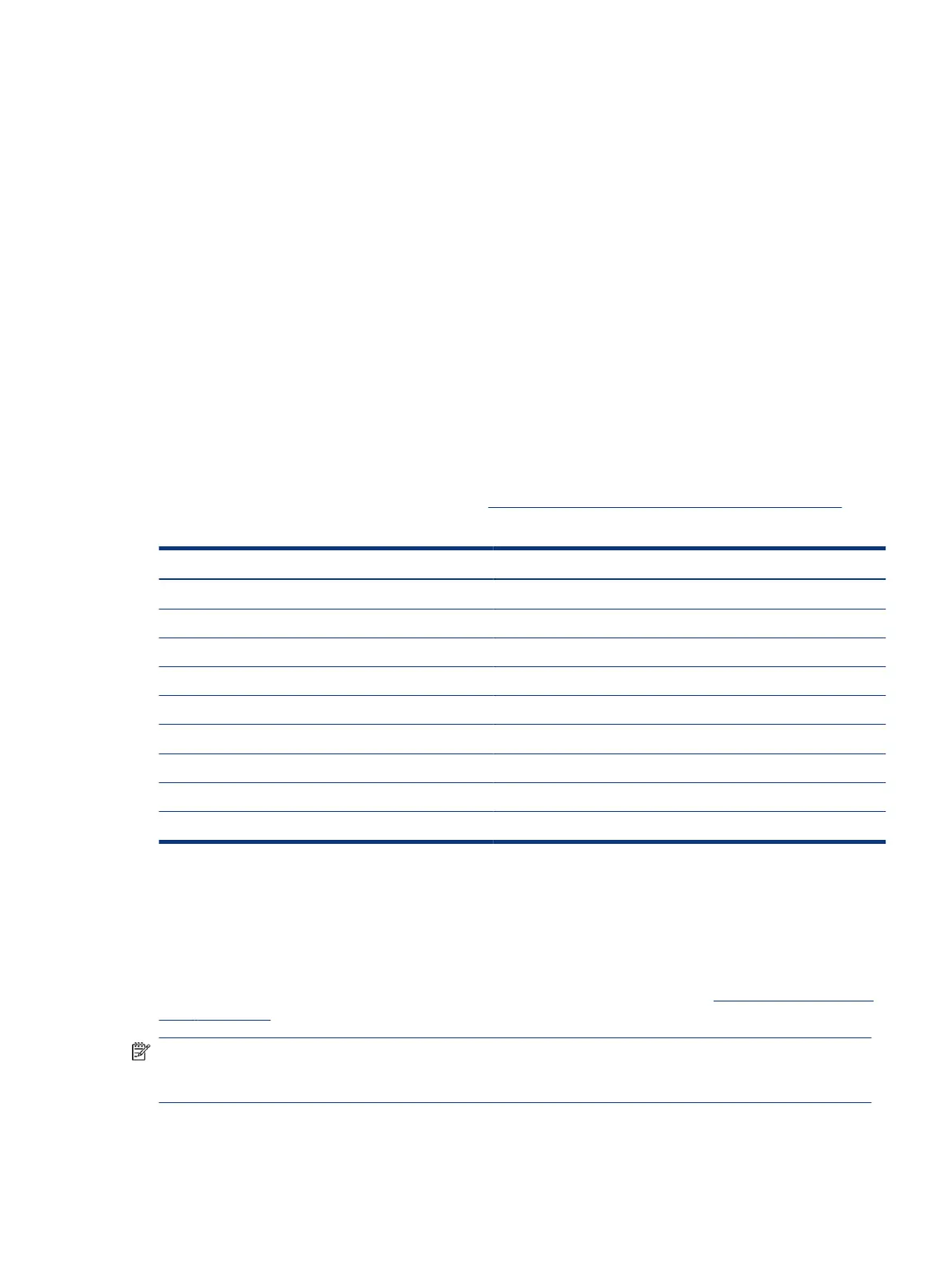WS–Workstations
OS–Operating system
PC–Personal computer
POST–Power-On Self-Test
SSD–Solid-state drive
TSG–Troubleshooting Guide
UEFI–Unied Extensible Firmware Interface
WLAN–Wireless local area network
WWAN–Wireless wide area network
Blinking lights and boot error codes
In some cases, when the host processor is not executing code or does not have the necessary code to drive the
display, light blink codes inform you of a problem.
The following information is from the white paper http://h10032.www1.hp.com/ctg/Manual/c04685655.
Table 7-54 Blinking lights and boot error codes
Blink codes Error
Amber battery light: blinks 1 Hz continuously Embedded Controller unable to load rmware
Caps and num lk lights = 1 blink Processor not executing code
Caps and num lk lights = 2 blinks BIOS recovery code unable to nd valid BIOS recovery image
Caps and num lk lights = 3 blinks Memory module error
Caps and num lk lights = 4 blinks Graphics controller error
Caps and num lk lights = 5 blinks System board error
Caps and num lk lights = 6 blinks Intel Trusted Execution Technology (TXT) Error
Caps and num lk lights = 7 blinks Sure Start unable to nd valid BIOS Boot Block image
Caps and num lk lights = 8 blinks Sure Start has identied a problem (Manual Recovery Policy Set)
Processor not executing code
This computer experienced a problem due to the failure of certain code to execute, resulting in a failed startup
of the processor.
The issue could be related to the processor or the system board in the computer. If the processor is socketed,
be sure that the processor is seated correctly in the socket. If this error reoccurs, see General troubleshooting
steps on page 69.
NOTE: The computer attempts to notify you of this problem through a series of blinking lights. When you
attempt to turn on the computer from an O or Hibernated state, lights associated with the caps lock and
num lk keys both blink once, followed by a pause, and then continue in a repeating pattern.
Blinking lights and boot error codes
125