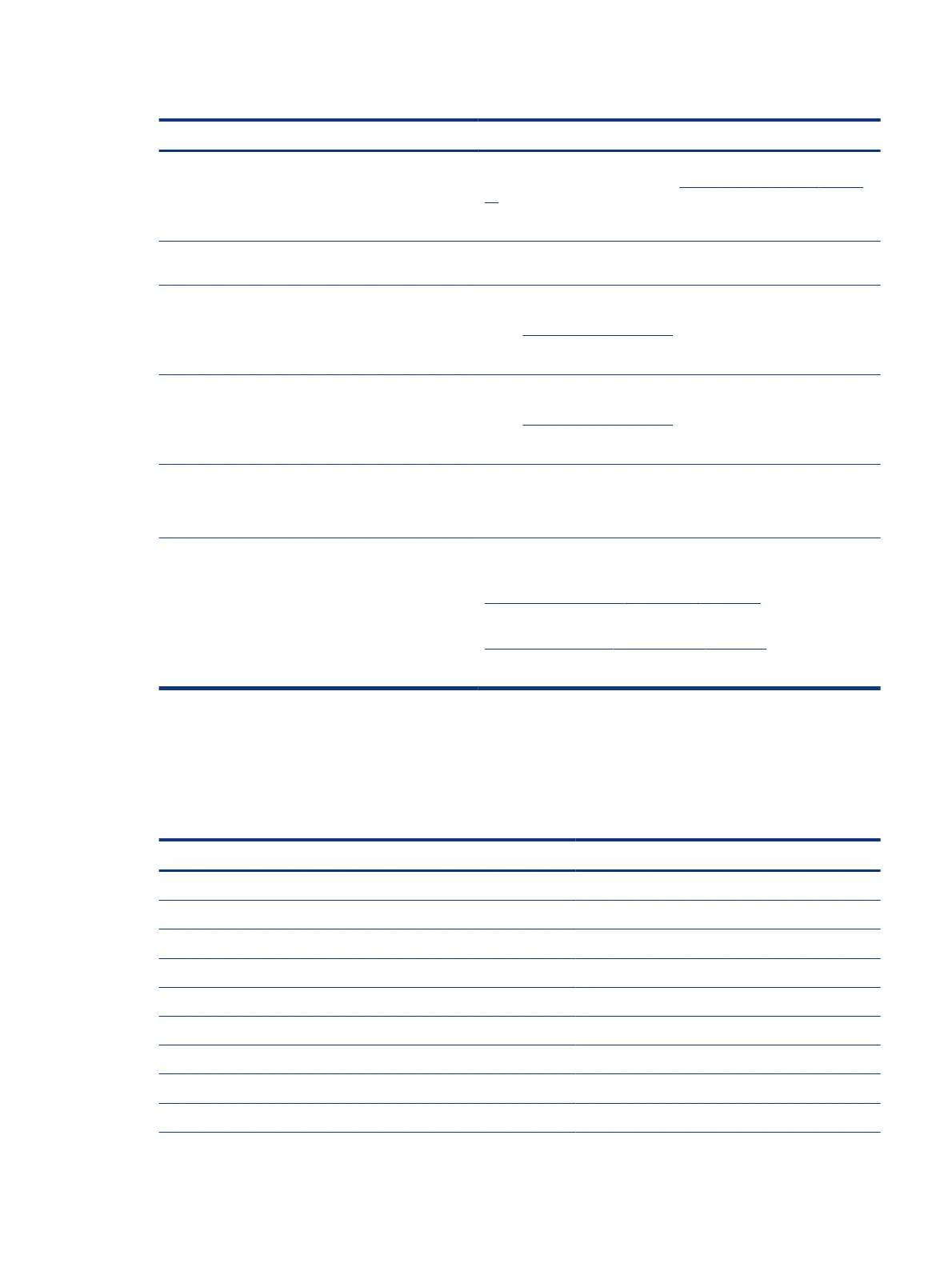Table 7-55 POST error messages and user actions to address the error (continued)
Test description Failure descriptions Error code Possible user actions
BIOS Application BIOS Application Error 501 The BIOS installation might have become corrupted. Download the latest
version of the BIOS and install it. See 4. Update BIOS and drivers on page
72 for more information.
If reinstalling the BIOS fails, contact support for further assistance.
CMOS Recovery CMOS Recovery
Occurred
502 This message indicates that CMOS recovery was completed successfully.
No further action is required.
Battery Check Primary Battery
Replace
601 This code indicates that the primary battery has very low capacity.
Search http://www.hp.com/support for details about using the HP
Support Assistant to verify the battery capacity and, if necessary, order a
replacement.
Battery Check Secondary Battery
Replace
602 This indicates that the secondary battery has very low capacity.
Search http://www.hp.com/support for details about using the HP
Support Assistant to verify the battery capacity and, if necessary, order a
replacement.
Wireless Module Not installed or
responding
701 Reseat the wireless LAN adapter module, if your notebook supports it.
Because seating or reseating a wireless LAN adapter is unique to each
computer model.
Fan Fan not operating
correctly
90B The system fan might be malfunctioning.
For information about troubleshooting heat-related issues, see
http://support.hp.com/us-en/document/c01007591.
A hard reset can sometimes restore the system fan to working order. See
https://support.hp.com/us-en/document/c01684768 for details.
If the system fan continues to malfunction, contact support.
Routine maintenance for performance improvement
The table presents a summary of the suggested times for performing the routine maintenance tasks that are
described in this document.
Table 7-56
Routine maintenance tasks to improve performance
Tasks Weekly Monthly Occasionally
Perform a system tune up. X
Run Windows Update. X
Scan for and remove viruses. X
Scan for and remove spyware and adware. X
Empty the Recycle Bin. X
Delete temporary Internet les. X
Back up user les. X
Create a restore point. X
Defragment the hard drive. X
Routine maintenance for performance improvement 129