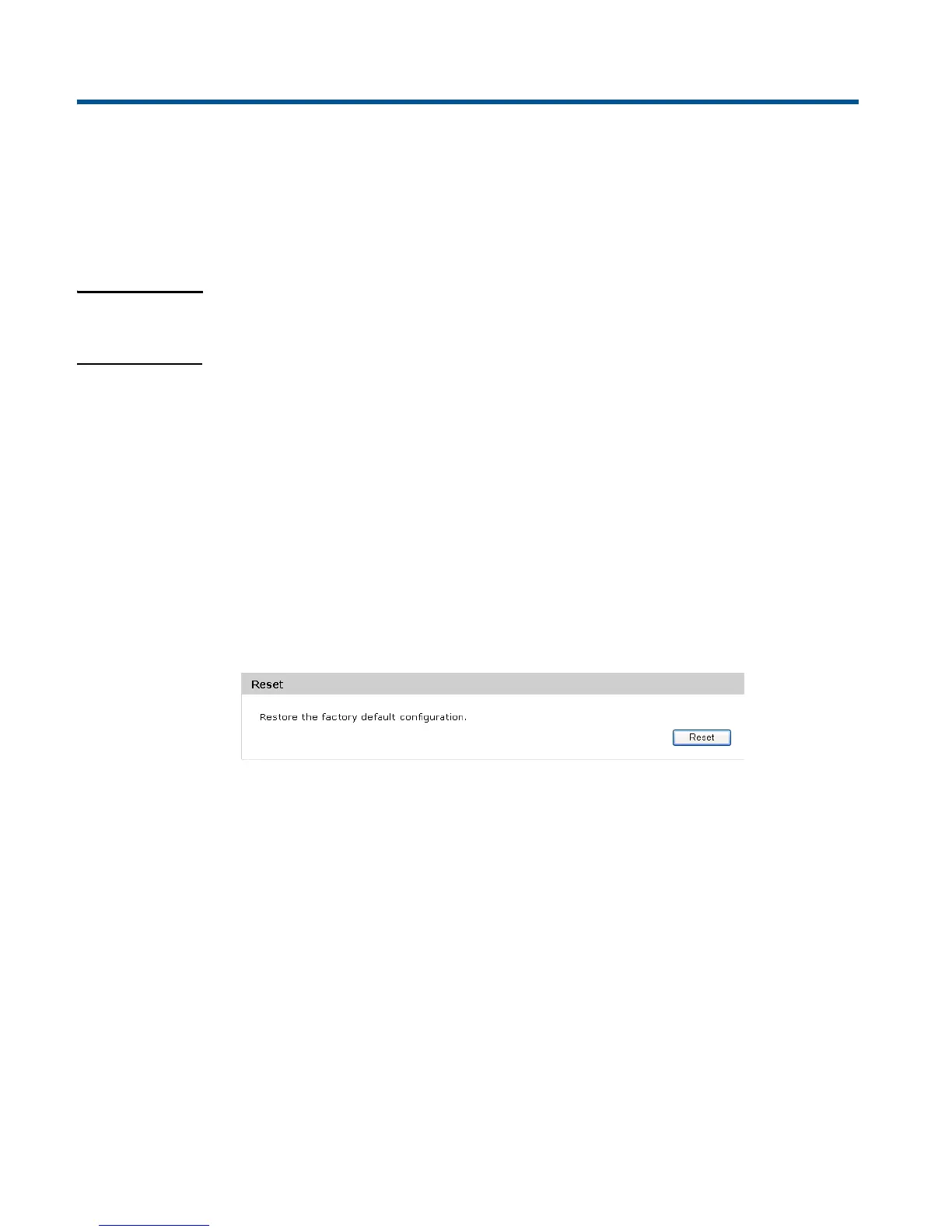A Resetting to factory defaults
Factory reset procedures
To force the M210 into its factory default state, follow the procedures in this section.
Caution Resetting the M210 to factory defaults deletes all configuration settings, resets the manager user
name and password to admin, and enables the DHCP client on the Ethernet port. If no DHCP
server assigns an address to the M210, its address defaults to 192.168.1.1.
Using the reset button
Using a tool such as a paper clip, press and hold the reset button for a few seconds until the
status lights blink three times.
Using the management tool
To reset the M210 to factory defaults:
1. Launch the management tool (default https://192.168.1.1).
2. Select Maintenance > Config file management.
3. Under Reset, select Reset.
