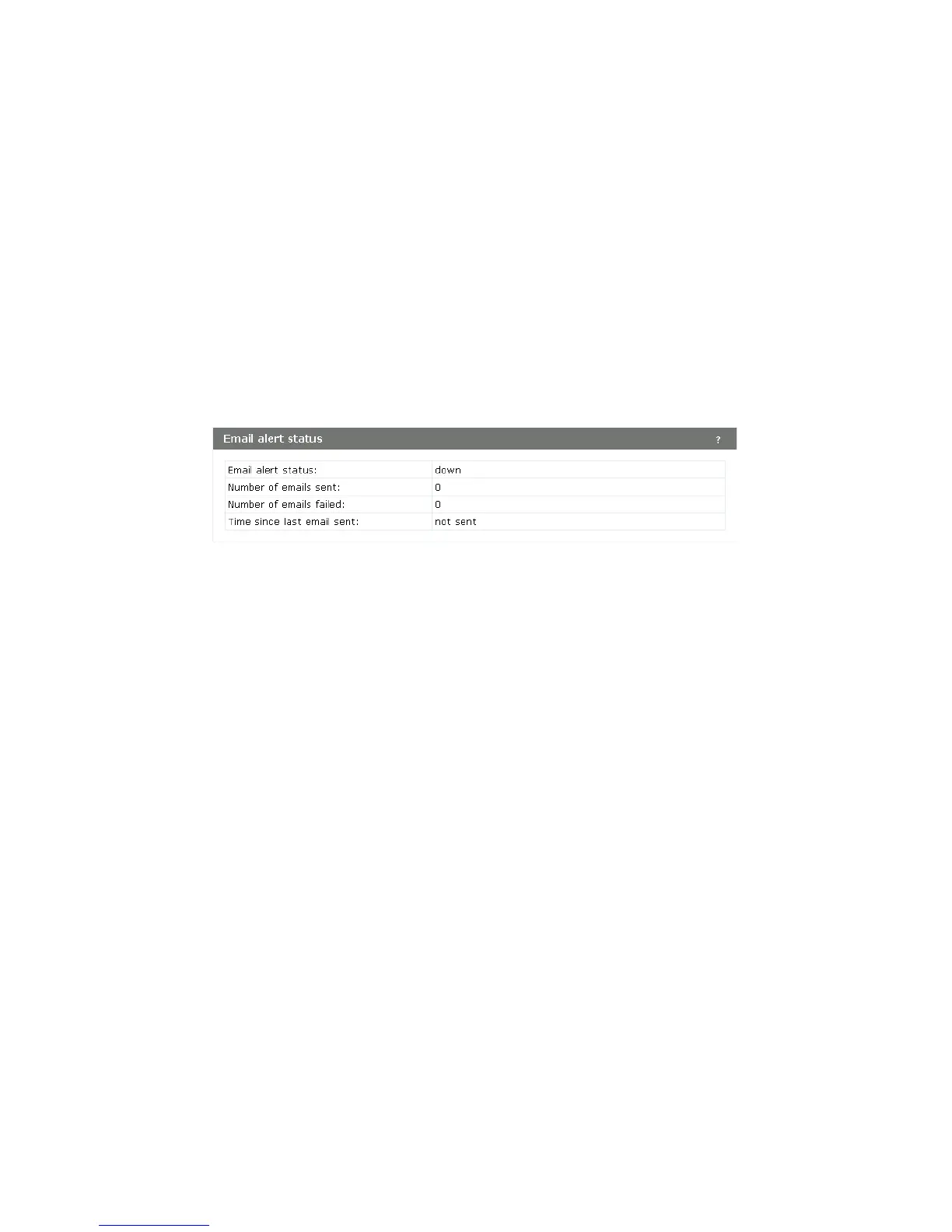98 Tools
Sending a test message
To validate the configured email server credentials, select Test Mail.
The following text shows an example of an email alert sent from the AP to the network
administrator:
Viewing email alert status
You can select Status > Email alert to view the status of the email alert feature and
information about past activity.
Email alert status
Indicates whether the Email alert feature is administratively enabled or disabled.
Number of emails sent
The number of alert emails sent since the feature was enabled.
Number of emails failed
The number of alert emails sent since the feature was enabled that did not reach the intended
destination.
Time since last email sent
The date and time of the last alert email sent.
From: AP-192.168.1.1@mailserver.com
Sent: Wednesday, February 08, 2014 11:16 AM
To: administrator@mailserver.com
Subject: log message from AP
TIME Priority Process Id Message
Feb 8 03:48:25 info login[1457] root login on ‘ttyp0’
Feb 8 03:48:26 info mini_http-ssl[1175] Max concurrent connections
of 20 reached
