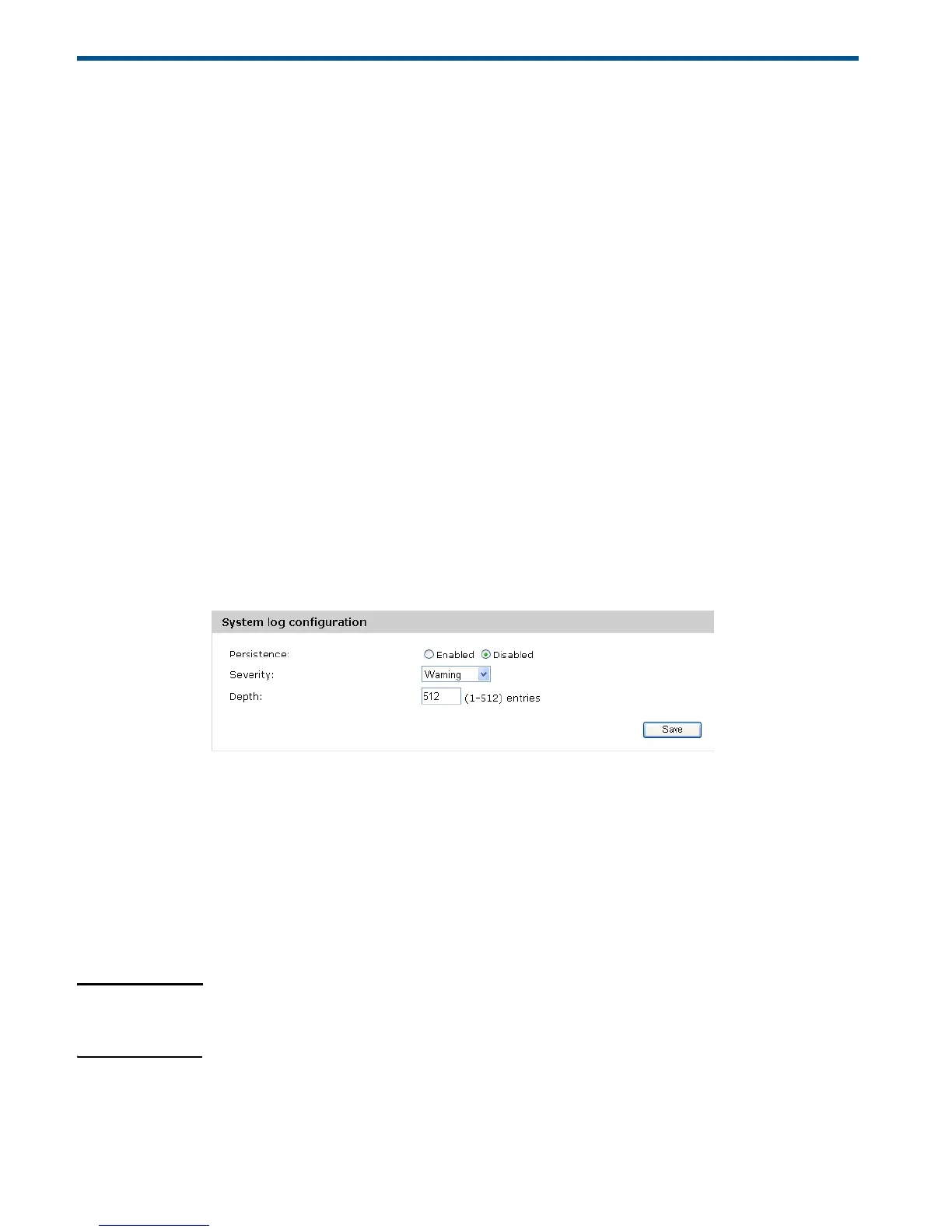System log 93
10 Tools
System log
The system log is a comprehensive list of system messages and kernel messages, which may
indicate error conditions such as dropped frames. The M210 stores up to 512 system error
messages in volatile memory (RAM). You can view these events using the M210 management
tool, and you can configure M210 to relay them as syslog messages to a syslog server residing
on the network.
You can also configure the M210 to store up to 512 messages in nonvolatile memory (flash).
When full, the oldest log message gets overwritten by the new log message. Logged messages
often indicate severe errors in M210 operation, and they may prove useful in diagnosing system
crashes. All log messages are time stamped.
To configure system log settings, and view a limited number of log messages from RAM, select
Tools > System log.
System log configuration
You can use the System log configuration section of the System log page to configure the
size of the system log and specify which system events result in messages to store in the log,
based on their severity level.
You can configure the following log settings:
Persistence
If the system unexpectedly reboots, log messages can be useful to diagnose the cause.
However, log messages in volatile memory are lost when the system reboots. You can enable
persistent logging to store log messages in flash memory so that they are retained after a
reboot.
Choose Enabled to save system logs to flash memory. Choose Disabled to save system logs
to volatile memory only.
Caution Persistent logging can eventually wear out the flash memory and degrade network
performance. You should only enable persistent logging to debug a problem. Make sure you
disable persistent logging after you finish debugging the problem.
