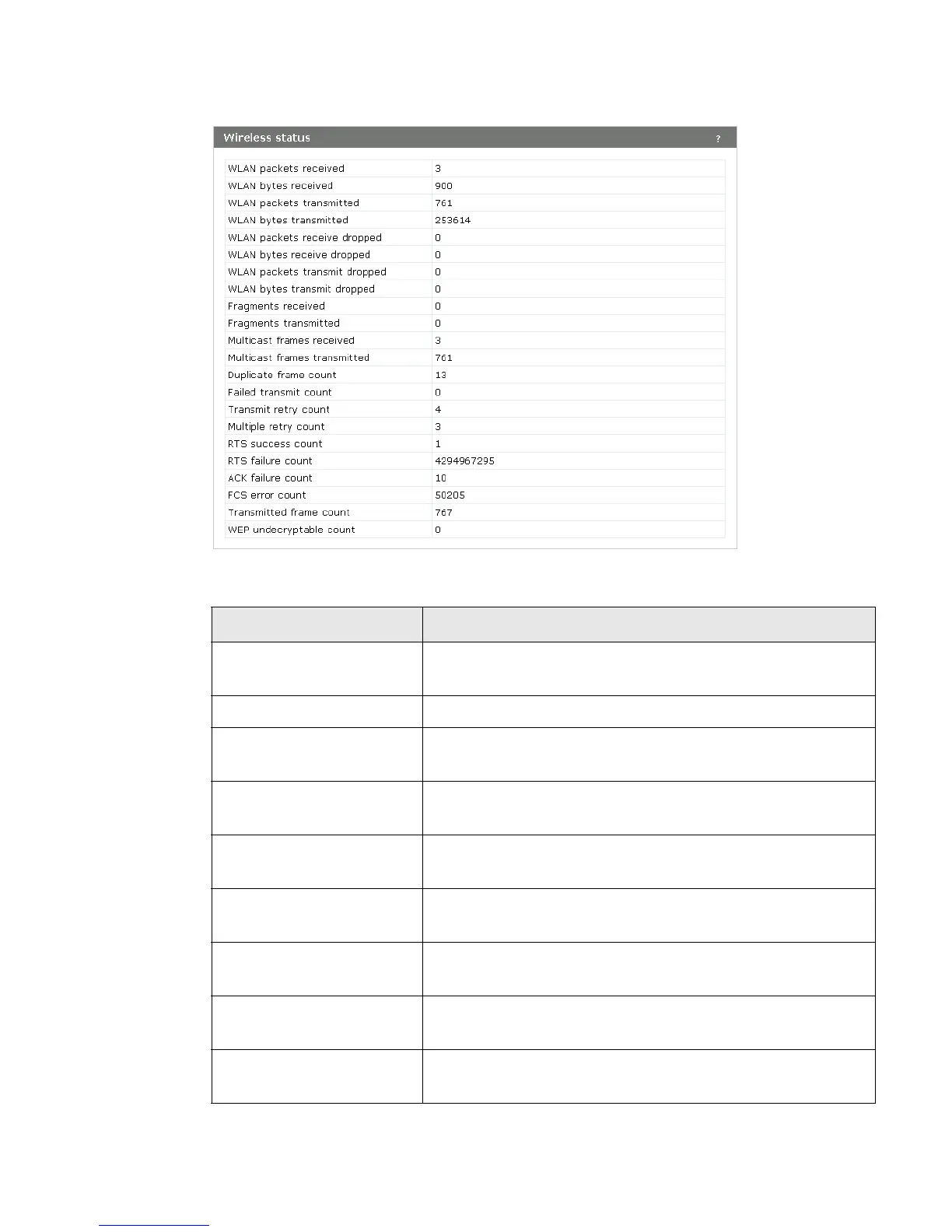Viewing wireless information 65
Viewing wireless statistics for the radio
Select Status > Wireless to display the Wireless status page.
This page displays the following information:
Field Description
WLAN packets
received
Total packets received by the AP.
WLAN bytes received Total bytes received by the AP.
WLAN packets
transmitted
Total packets transmitted by the AP.
WLAN bytes
transmitted
Total bytes transmitted by the AP.
WLAN packets receive
dropped
Number of packets received by the AP that were dropped.
WLAN bytes receive
dropped
Number of bytes received by the AP that were dropped.
WLAN packets
transmit dropped
Number of packets transmitted by the AP that were dropped.
WLAN bytes transmit
dropped
Number of bytes transmitted by the AP that were dropped.
Fragments received Count of successfully received MPDU frames of type data or
management.
