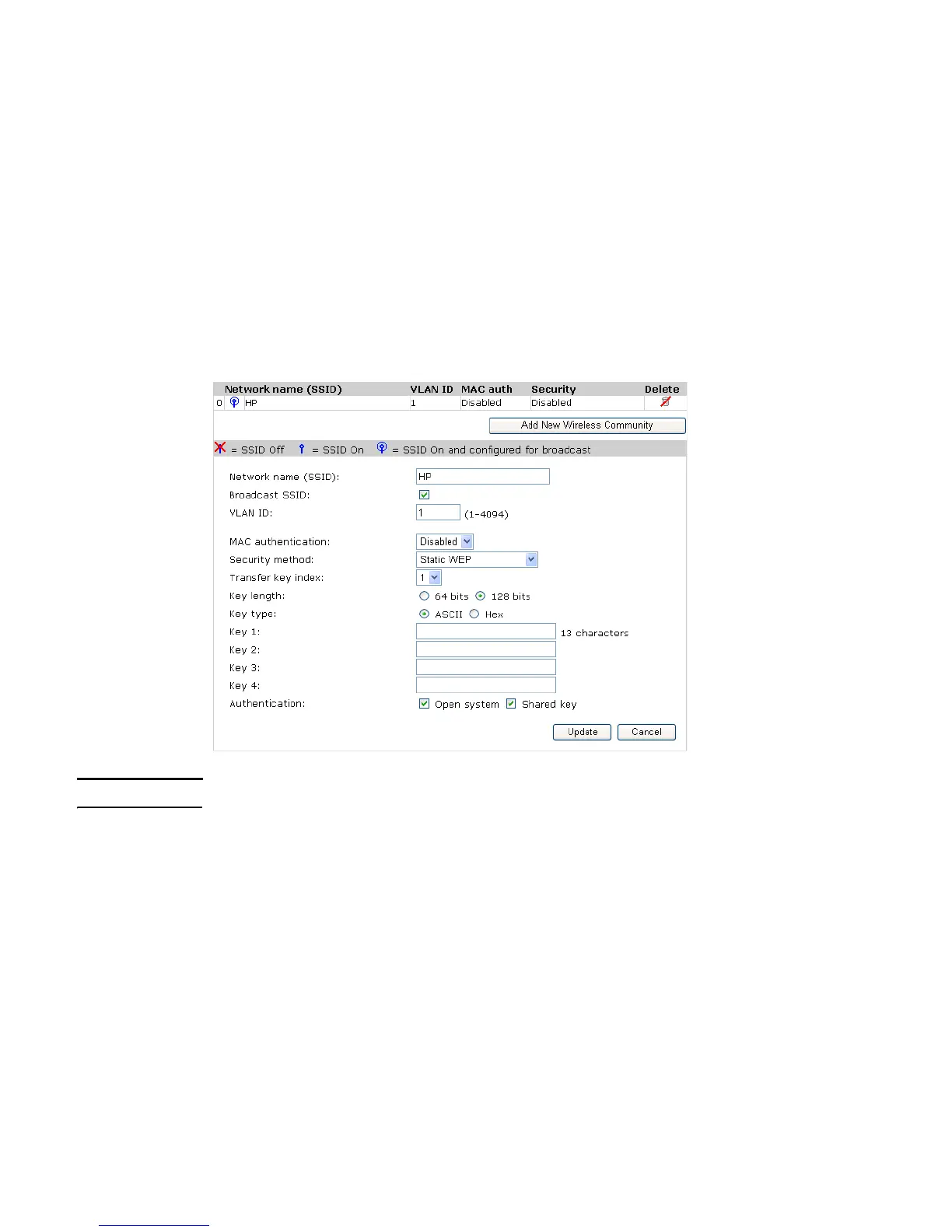Managing wireless communities 37
Security method
By default, no security is defined for a wireless community. It is strongly recommended to
configure a security method to provide encrypted data exchanges between wireless clients and
the M210. See Wireless protection on page 37 for details on the available security methods.
Wireless protection
The M210 provides several methods to protect wireless transmissions from eavesdropping and
to safeguard network access by unauthorized users. To choose the method that best meets the
needs of your network, refer to the sections that follow.
Static WEP
Static WEP enables you to encrypt wireless transmissions, but does not provide for user
authentication. WEP is not as secure as the other security methods available.
Note WEP cannot be used when the radio operating mode supports 802.11n.
Transfer key index
This value indicates which of the four configured WEP keys the AP uses to encrypt the data it
transmits.
Key length
The number of characters you specify for the key determines the level of encryption.
• For 64-bit encryption, specify 5 ASCII characters or 10 hexadecimal digits.
• For 128-bit encryption, specify 13 ASCII characters or 26 hexadecimal digits.
