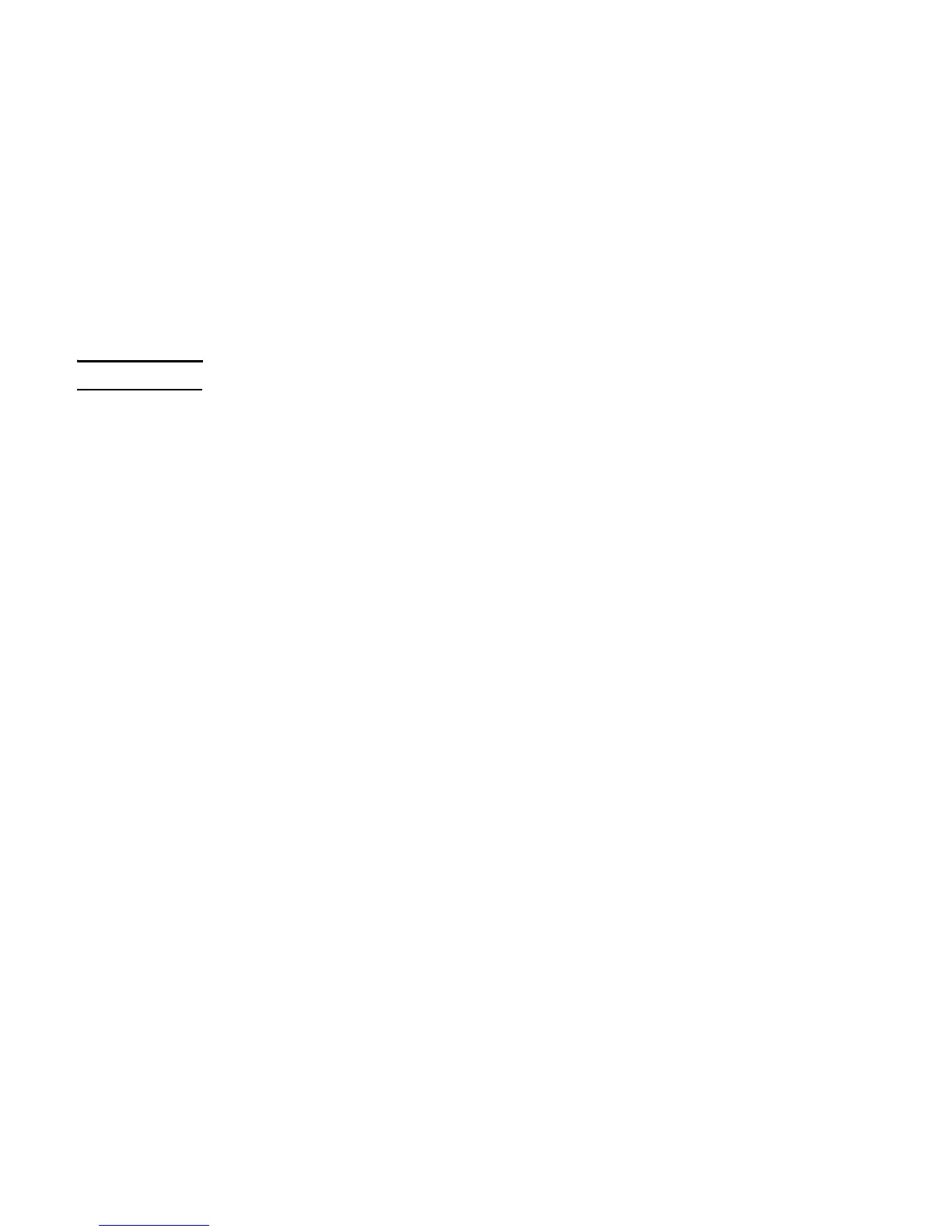90 Maintenance
For HTTP downloads, you are prompted for the location in which to save the configuration file.
For TFTP downloads, specify the file path and file name under which to save the file, and the
TFTP server name.
Restore
The Restore feature enables you to load a previously saved configuration file.
For an HTTP restore, select Browse to select to the configuration file that you want to restore,
then select Restore.
For a TFTP restore, specify the file path and file name on the TFTP server, and enter the TFTP
server address. Then, select Restore.
After restoring the configuration file, the system automatically reboots.
Note The M210 automatically restarts when the upload is completed.
Reboot
For maintenance purposes or as a troubleshooting measure, you can reboot the M210 by
selecting Reboot.
The process may take several minutes during which time the AP will be unavailable. The M210
resumes normal operation with the same configuration settings it had before the reboot.
