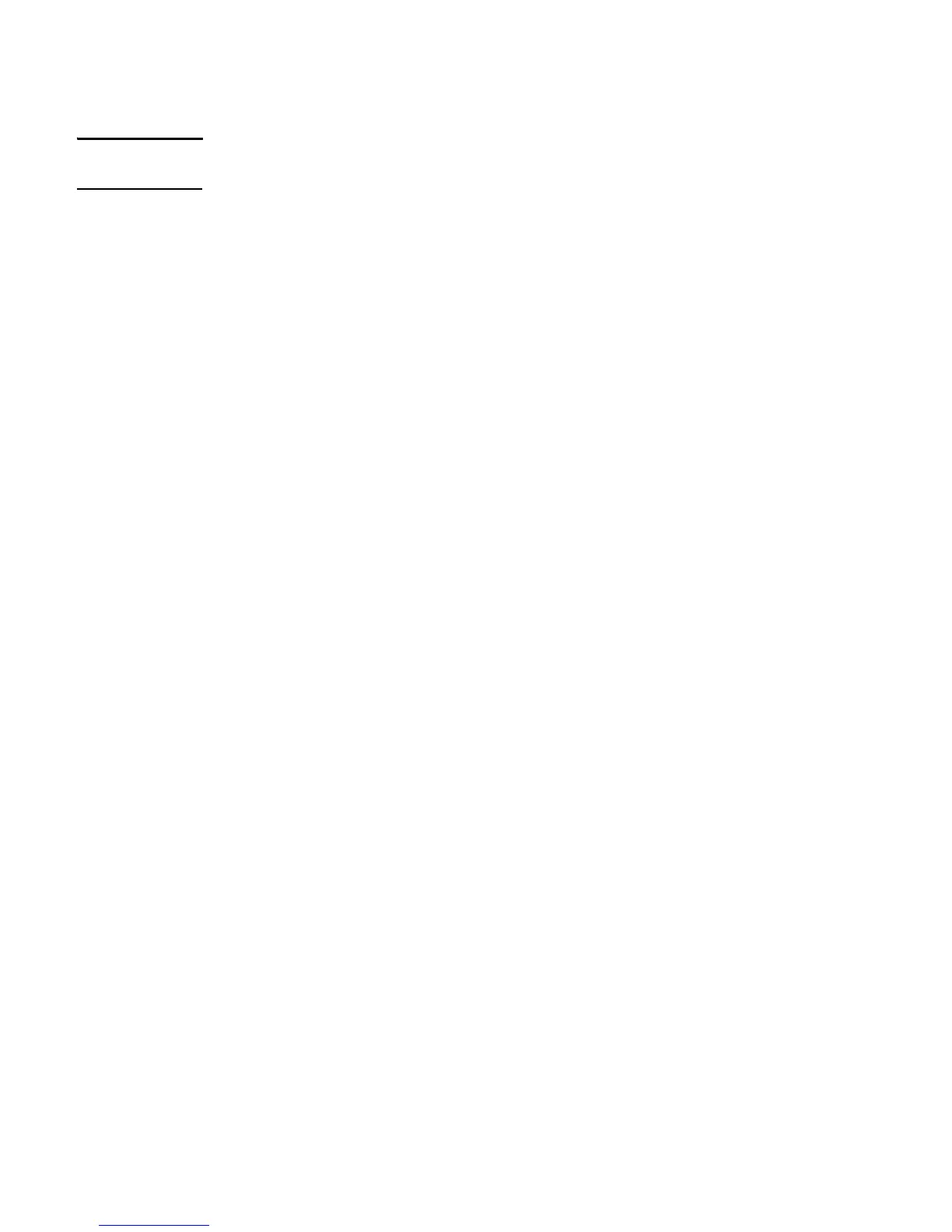Radio configuration 57
• Auto 20/40 MHz: Under most conditions, this can double throughput by bonding
adjacent channels to form a 40 MHz channel. This option reduces the number of
unoccupied channels available to neighboring APs.
Note Although some 802.11n clients only support 20 MHz channels, they can still associate with a
M210 configured for Auto 20/40 MHz.
Primary channel (802.11n modes only)
This setting can be changed only when the channel bandwidth is set to 40 MHz. A 40-MHz
channel can be considered to consist of two 20-MHz channels that are contiguous in the
frequency domain. These two 20-MHz channels are often referred to as the Primary and
Secondary channels. The Primary channel is used for 802.11n clients that support only a
20 MHz channel bandwidth and for legacy clients.
Select one of the following options:
• Upper: The Primary Channel is the upper 20-MHz channel in the 40-MHz band.
• Lower: The Primary Channel is the lower 20-MHz channel in the 40-MHz band.
Current channel
This field displays the currently assigned channel.
Station isolation
When enabled, the M210 prevents communication between wireless clients associated with the
same wireless community. Clients can still communicate with the wired network, across a WDS
link, and with other wireless clients associated with a different wireless community. This
selection is applied to all wireless communities on the AP.
Advanced radio settings
When you select the + next to Advanced radio settings, the following settings display:
Multidomain regulatory mode
This mode causes the AP to broadcast, as a part of its beacons and probe responses, the
country in which it is configured for operation. This allows wireless clients to operate in any
country without reconfiguration.
Disabling this feature prevents the country code setting from being broadcast in the beacons.
However, this applies only to radios configured to operate in the 802.11g band (2.4 GHz). For
radios operating in the 802.11a band (5 GHz), the AP software configures support for the IEEE
standard 802.11h. When 802.11h is supported, the country code information is broadcast in
the beacons.
Short guard interval supported
This setting is available only if the selected radio mode includes 802.11n.
The guard interval is the dead time, in nanoseconds, between symbols (or characters)
transmitted by the AP. The guard interval helps distinguish where one symbol transmission stops
and another starts, thereby reducing inter-symbol interference (ISI). The 802.11n mode allows
for a reduction in this guard interval from the 802.11a and 802.11g definition of 800
nanoseconds to 400 nanoseconds. Enabling the short guard interval (SGI) is recommended, as
it can yield a 10% improvement in data throughput.
