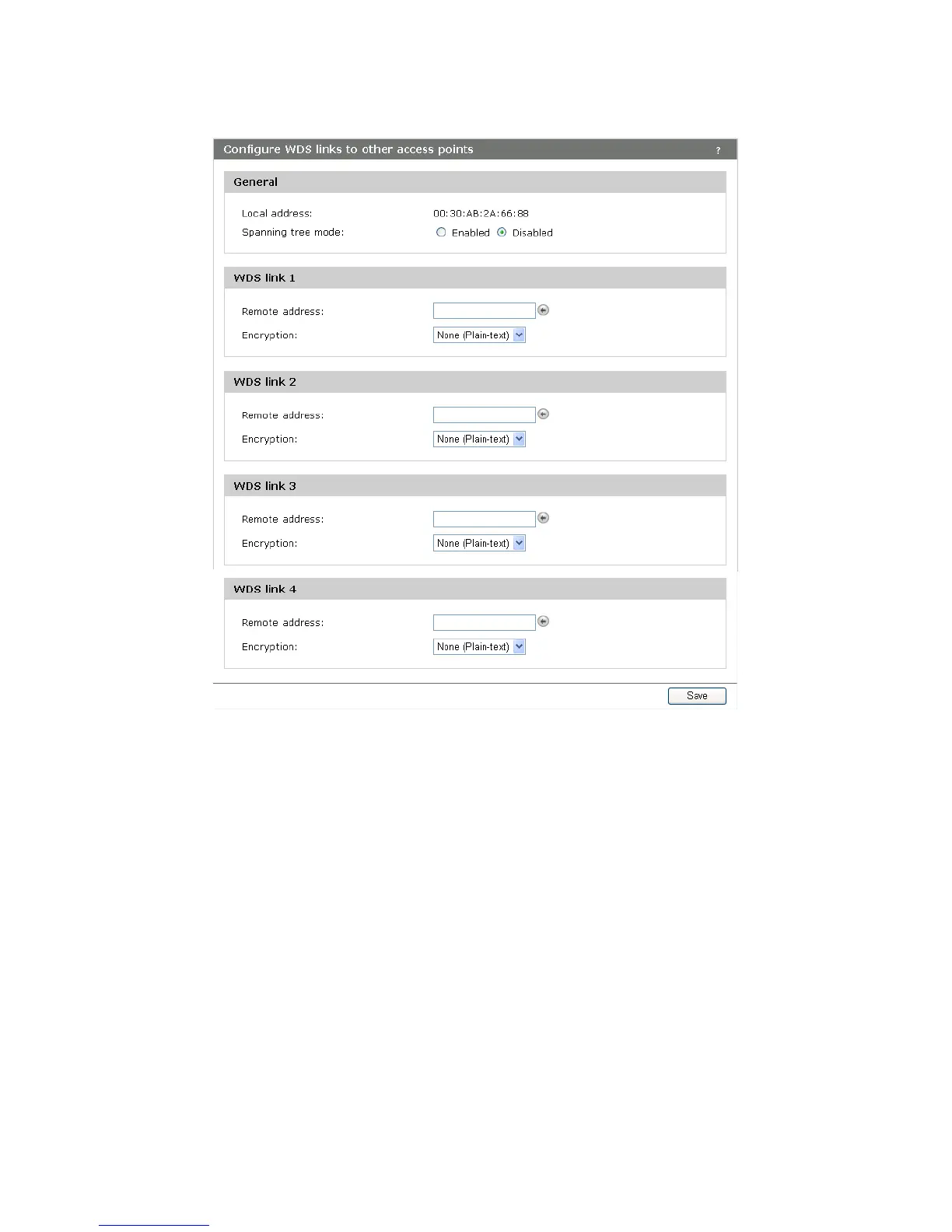WDS configuration 69
WDS configuration
To view or add a WDS link, select Wireless > WDS.
General
Local address
Shows the MAC address of the wireless port on the M210. This address needs to be entered on
the M210 to which this link will connect.
Spanning tree mode
The Spanning-Tree Protocol (STP) can be enabled to prevent undesirable loops from occurring
in the network that may result in decreased throughput. Enabling spanning tree is
recommended.
