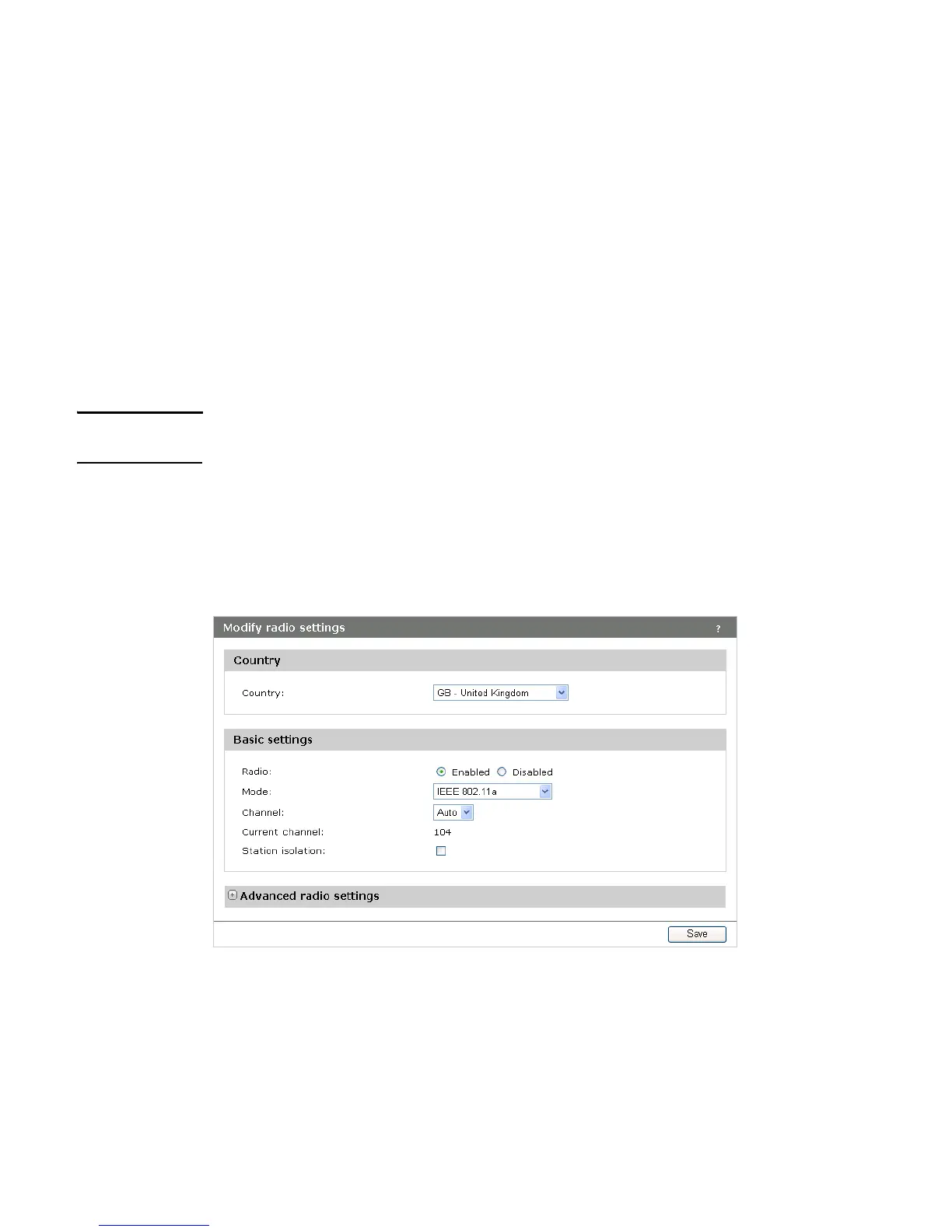54 Wireless configuration
Channel width
When operating in an 802.11n mode, the M210 enables you to use the standard channel width
of 20 MHz or a double width of 40 MHz. A width of 40 MHz is achieved by using two
adjacent channels to send data simultaneously. The advantage of using a 40 MHz wide
channel is that the available bandwidth is doubled, leading to much higher throughput for
clients operating in that mode. A disadvantage is that fewer channels are available for use by
all clients.
When the channel width is set to 20 MHz, channel usage is the same as in legacy mode.
When Auto (20/40) is selected, the M210 radio uses a 40 MHz channel width. However,
both 20 and 40 MHz clients can associate. The channel selected on the Modify radio settings
page is the primary channel and the secondary (or extension) channel is located adjacent to it.
The secondary channel is either above or below depending on which channel was selected as
the primary. In 5 GHz IEEE 802.11n mode, the channels are paired: for example, channels 36
and 40 are always used together, 44 and 48 are always used together, etc.
Note If the Country setting identifies a regulatory domain that does not support the 40 MHz
channel bandwidth, this setting will not apply.
Radio configuration
To define configuration settings for the M210 radio, select Wireless > Radio. The Modify
radio settings page displays.
This page enables you to configure the country in which the M210 will operate, basic radio
settings such as the radio mode and channel, and advanced radio features.
