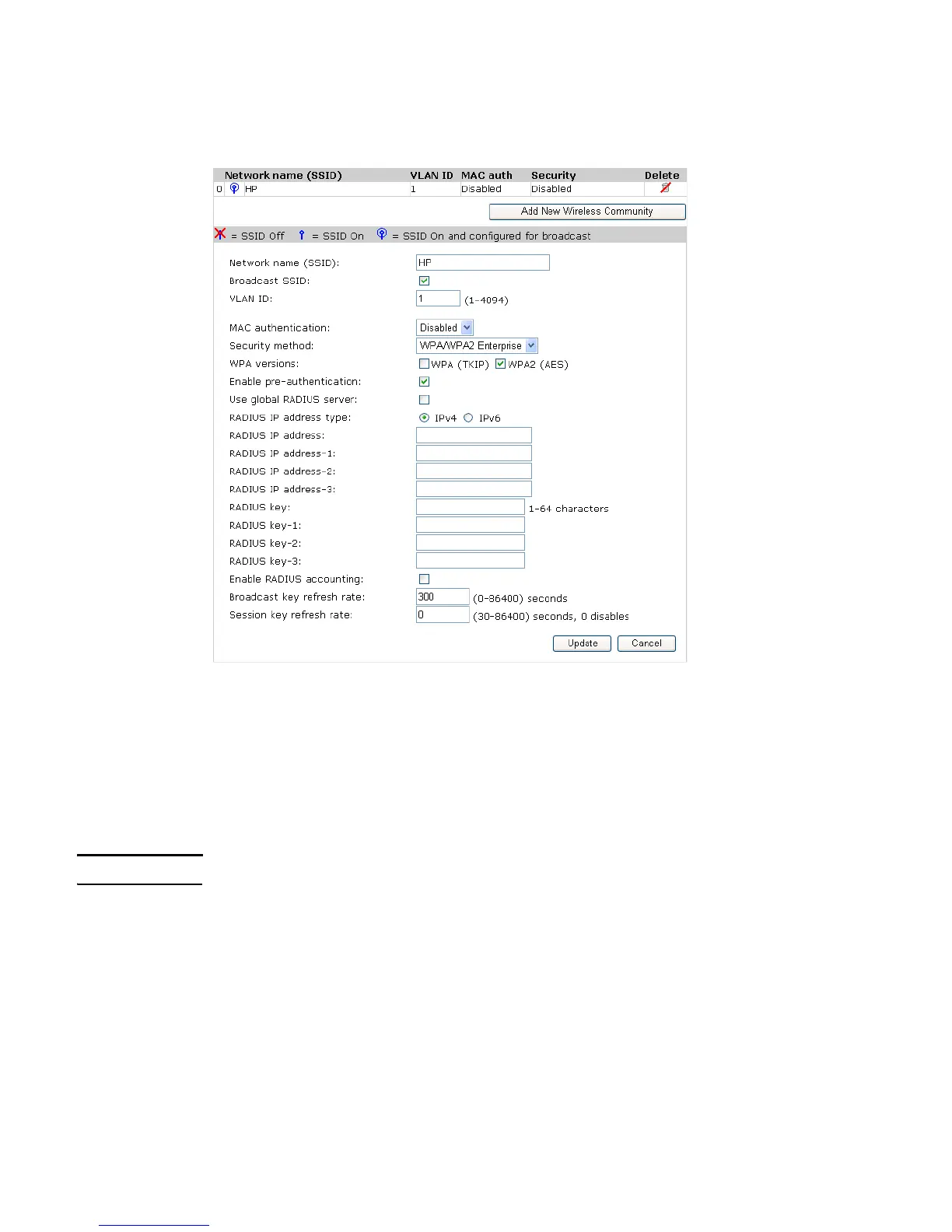42 Working with wireless communities and authentication
WPA Enterprise
WPA Enterprise with RADIUS is an implementation of the Wi-Fi Alliance IEEE 802.11i standard,
which includes the CCMP (AES) and TKIP mechanisms. The Enterprise mode requires the use of
a RADIUS server to authenticate users.
WPA versions
Select the types of wireless clients you want to support:
• WPA (TKIP): If all wireless clients on the network support WPA but none support WPA2,
then select WPA.
• WPA2 (AES): If all wireless clients on the network support WPA2, we suggest using
WPA2, which provides the best security per the IEEE 802.11i standard.
Note WPA (TKIP) cannot be used when the radio operating mode supports 802.11n.
If you have a mix of clients, some of which support WPA2 and others which support only the
original WPA, select both WPA (TKIP) and WPA2 (AES). This setting enables both WPA
and WPA2 wireless clients to associate and authenticate, but uses the more robust WPA2 for
clients who support it. This WPA configuration allows more interoperability, at the expense of
some security.
