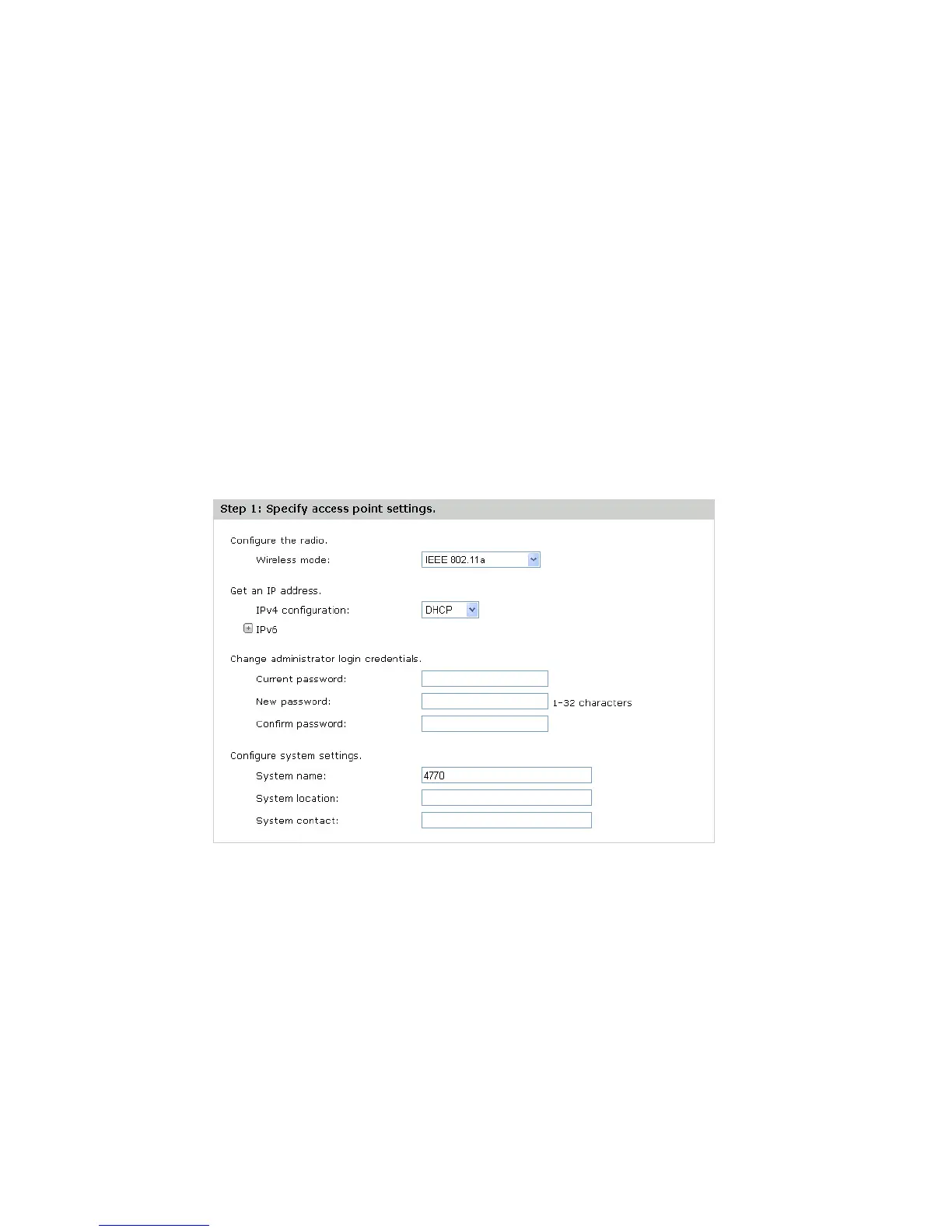Quick setup wizard 13
See also the HP M210 802.11n Access Point Quickstart, which describes the configuration
procedure for a basic wireless network.
Quick setup wizard
To the Quick setup wizard, select one of the following options for the network environment, as
described in the previous sections, and select OK:
• Basic wireless network
• Multiple wireless networks
• Multiple wireless networks with wired VLANs
• Multiple wireless networks with RADIUS authentication
• Add to wireless network with existing AP cluster
Step 1: Specify access point settings
For a complete description of all settings, see the online help.
Configure the radio
Wireless mode
Select a radio mode.
• IEEE 802.11a: Up to 54 Mbps in the 5 GHz frequency band.
• IEEE 802.11b/g: (Compatibility mode.) Up to 11 Mbps for 802.11b and 54 Mbps for
802.11g in the 2.4 GHz frequency band.
• IEEE 802.11a/n: (Compatibility mode.) Up to 300 Mbps for 802.11n and 54 Mbps for
802.11a in the 5 GHz frequency band.
