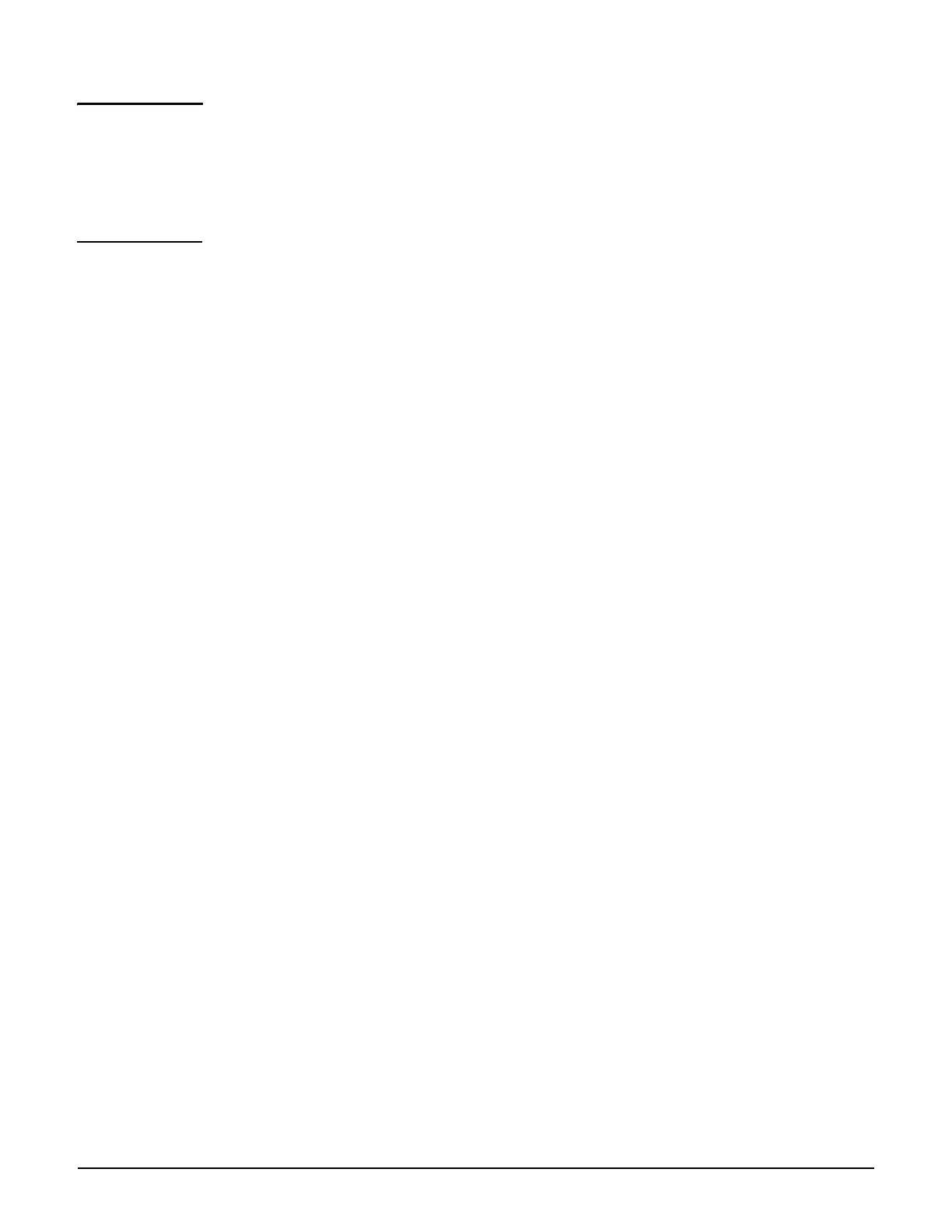MSM335
Important information to read before installing
8-7
Caution External antennas
When using an external antenna, depending on the country of use, the antenna selected, and
your radio settings, it may be mandatory to reduce the radio transmission power level to
maintain regulatory compliance. For specific power limits for your country, consult the
Antenna Power-Level Setting Guide (for MSM Products) available from
www.hp.com/networking/support and for Product Brand, select ProCurve.
To set the radio transmission power level, for controlled access points see Transmit power
control in the MSM7xx Controllers Management and Configuration Guide. For autonomous
access points, see Transmit power control in the MSM3xx / MSM4xx Access Points
Management and Configuration Guide.
Safety: Take note of the following safety information during installation:
If your network covers an area served by more than one power distribution system, be
sure all safety grounds are securely interconnected.
Network cables may occasionally be subject to hazardous transient voltages (caused by
lightning or disturbances in the electrical power grid).
Handle exposed metal components of the network with caution.
The MSM335 is powered-on when the Ethernet port is plugged into a PoE power source
or when an external power supply is connected.
The MSM335 and all interconnected equipment must be installed indoors within the same
building (except for outdoor models / antennas), including all PoE-powered network
connections as described by Environment A of the IEEE 802.3af standard.
