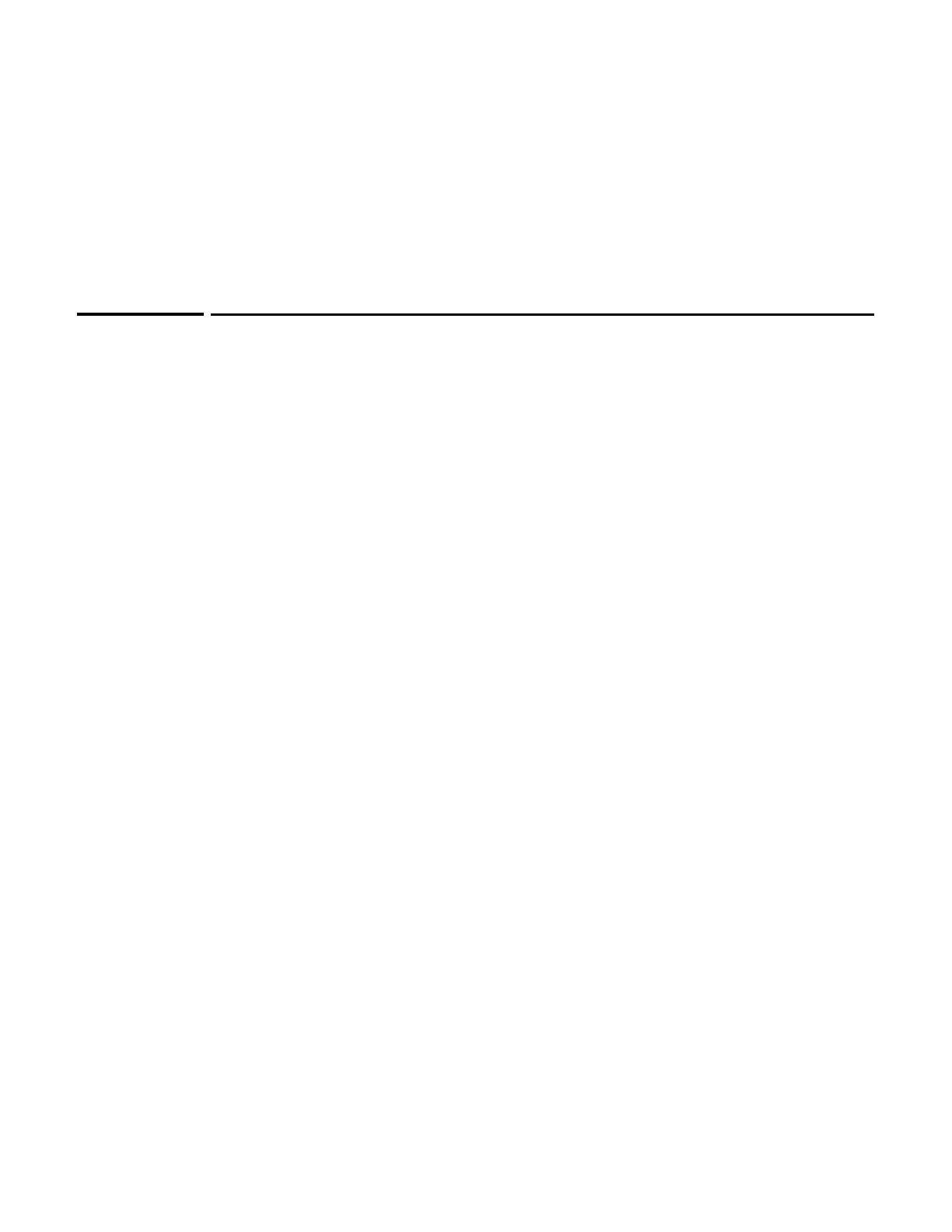Chapter 4: MSM310
4
MSM310
Contents
Introduction ..................................................................................................................4-2
Package contents...................................................................................................4-2
Hardware overview......................................................................................................4-2
Status lights ............................................................................................................4-2
Ethernet ports ........................................................................................................4-4
Reset button ...........................................................................................................4-4
Radios and antennas .............................................................................................4-4
Important information to read before installing ......................................................4-4
Surge protection and grounding ..........................................................................4-5
Cabling ....................................................................................................................4-5
Plenum installation................................................................................................4-5
Country of use........................................................................................................4-5
External Antennas.................................................................................................4-5
Power supply..........................................................................................................4-5
Safety.......................................................................................................................4-6
Installation ....................................................................................................................4-6
Installing in a plenum............................................................................................4-6
Powering the MSM310 ..........................................................................................4-6
Initial configuration (autonomous mode).................................................................4-6
Step 1: Configure your computer ........................................................................4-7
Step 2: Connect the cables and power on the MSM310....................................4-7
Step 3: Switch the MSM310 to autonomous mode ............................................4-8
Step 4: Log in..........................................................................................................4-8
Step 5: Assign an IP address to the MSM310......................................................4-9
Step 6: Test the wireless network........................................................................4-9
Step 7: Perform additional configuration .........................................................4-10
