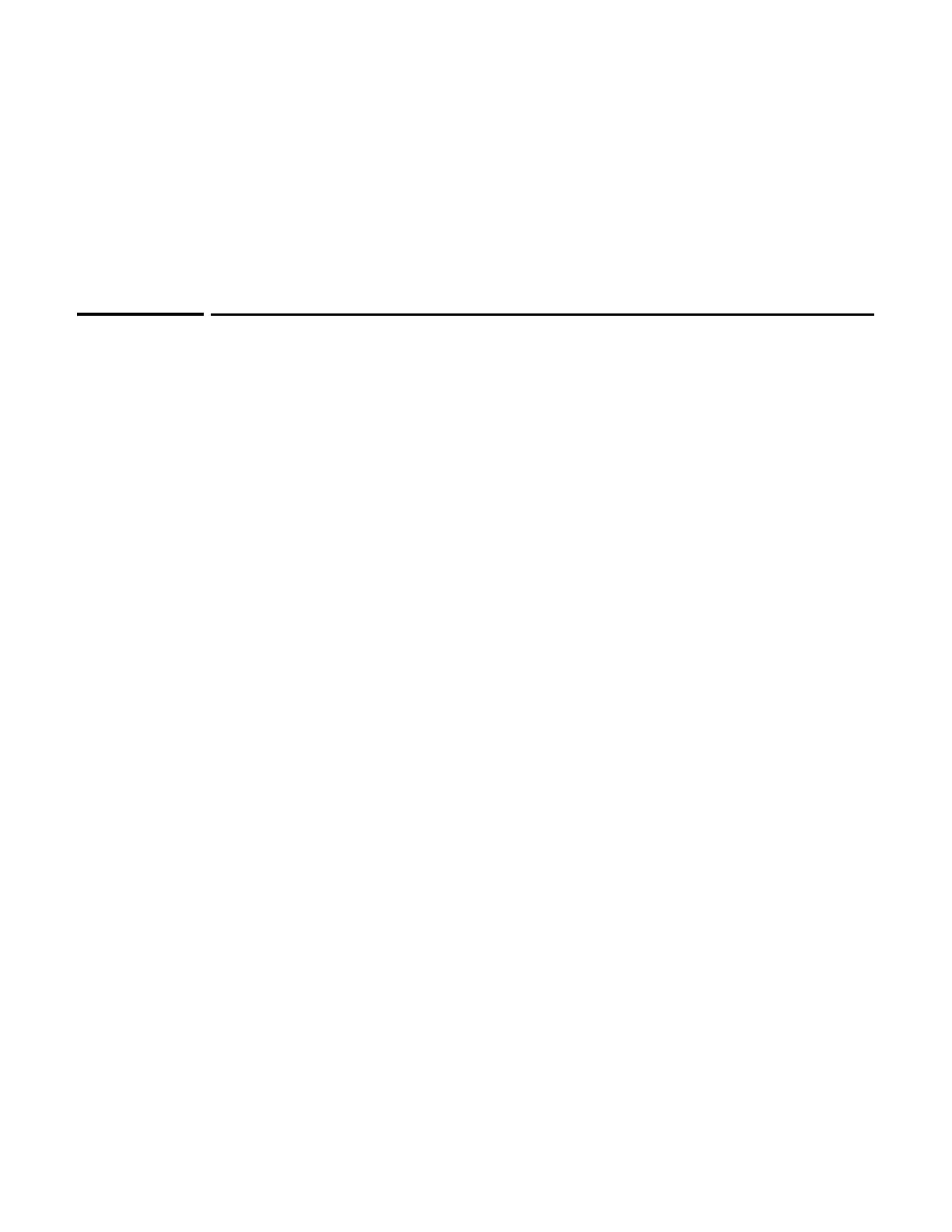Chapter 7: MSM320-R
7
MSM320-R
Contents
Introduction ..................................................................................................................7-3
Package contents...................................................................................................7-3
Protection equipment needed..............................................................................7-3
Hardware overview......................................................................................................7-4
Radios and antennas .............................................................................................7-5
Ethernet port..........................................................................................................7-5
Resetting to factory defaults ................................................................................7-5
Important information to read before installing ......................................................7-5
Surge protection and grounding ..........................................................................7-5
Cabling ....................................................................................................................7-6
Country of use........................................................................................................7-6
External antennas..................................................................................................7-6
Safety.......................................................................................................................7-6
Surge protection and grounding ..........................................................................7-5
Installation ....................................................................................................................7-7
Step 1: Plan the installation..................................................................................7-7
Step 2: Install cabling ............................................................................................7-8
Step 3: Prepare the weatherproof Ethernet cable.............................................7-8
Step 4: Install the MSM320-R................................................................................7-9
Step 5: Power the MSM320-R .............................................................................7-11
