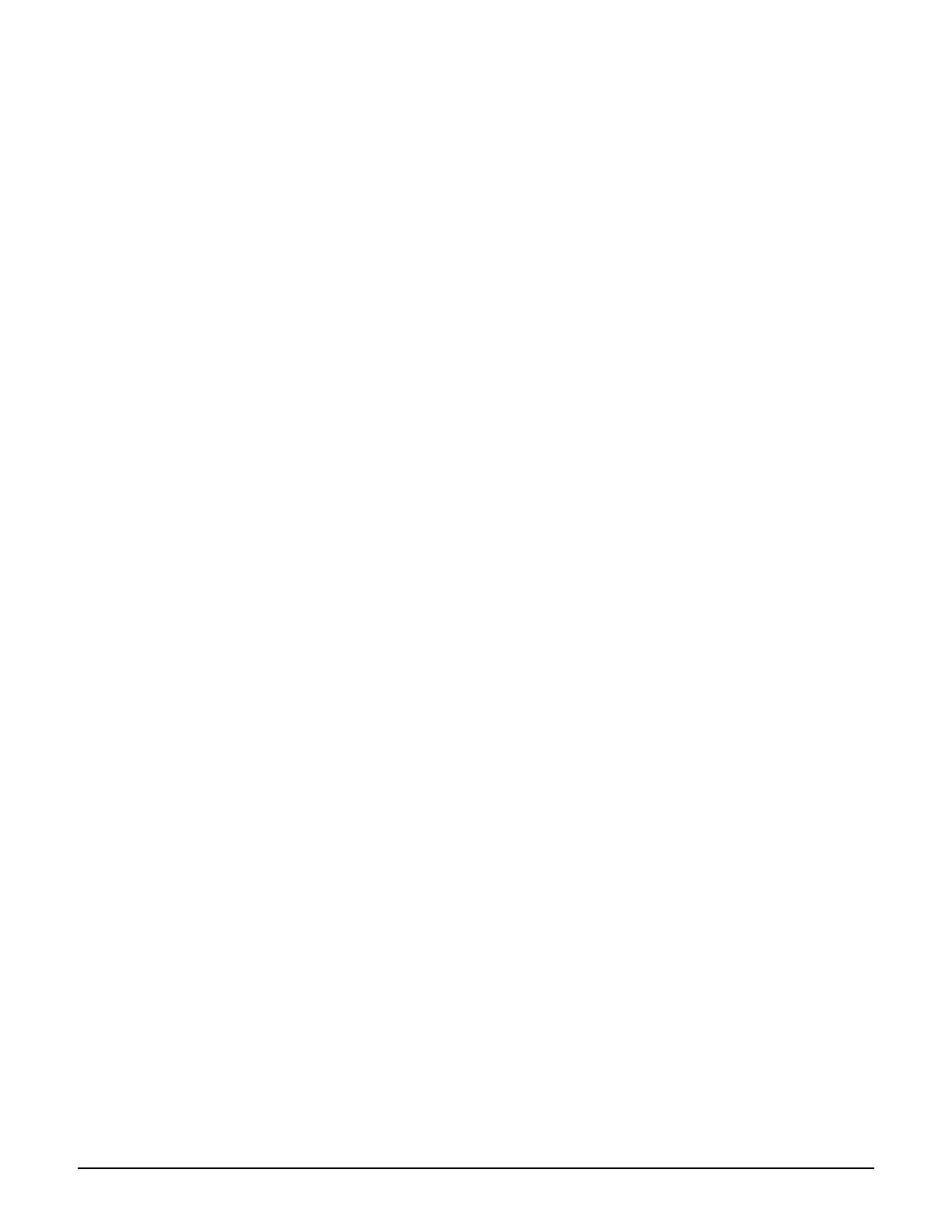MSM320-R
7-2
Initial configuration (autonomous mode)...............................................................7-11
Step 1: Configure your computer ......................................................................7-11
Step 2: Connect the cables and power on the MSM320-R ..............................7-12
Step 3: Switch the MSM320-R to autonomous mode ......................................7-12
Step 4: Log in........................................................................................................7-12
Step 5: Assign an IP address to the MSM320-R................................................7-13
Step 6: Test the wireless network......................................................................7-14
Step 7: Perform additional configuration .........................................................7-14
