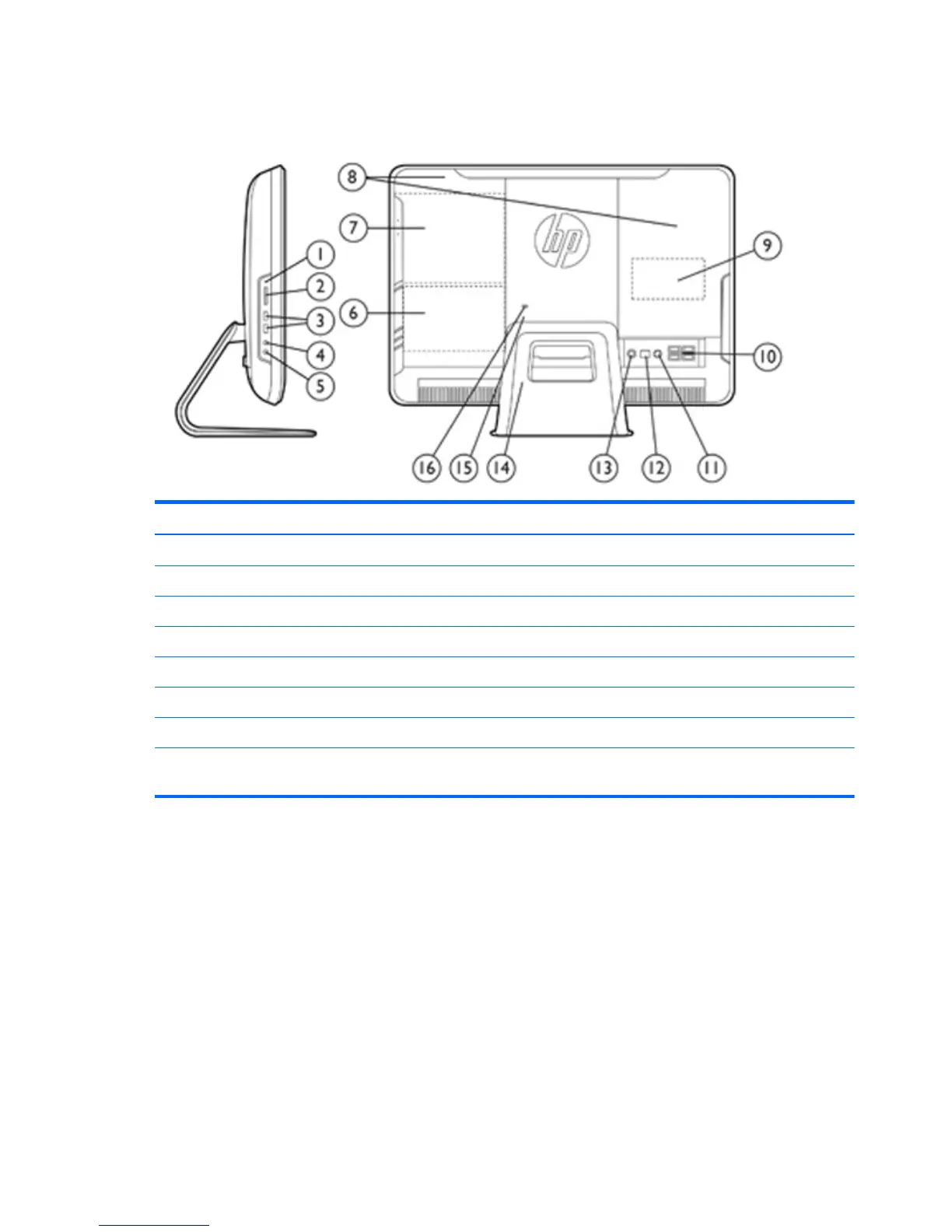Rear and Side Components
Component Component
(1) Media Card Reader LED (9) Memory access
(2) HP 6-in-1 Media Card Reader (10) (4) USB 2.0 ports
(3) (2) USB 2.0 ports (11) Stereo audio line out
(4) Microphone jack (12) RJ-45 Gigabit Ethernet port
(5) Headphone jack (13) Power connector with LED indicator
(6) Hard drive access (must remove panel) (14) Adjustable tilt stand
(7) Optical drive access (must remove panel) (15) Access cover panel
(8) Removable access panels (must remove
panel)
(16) Lock slot
4 Chapter 1 Product Features