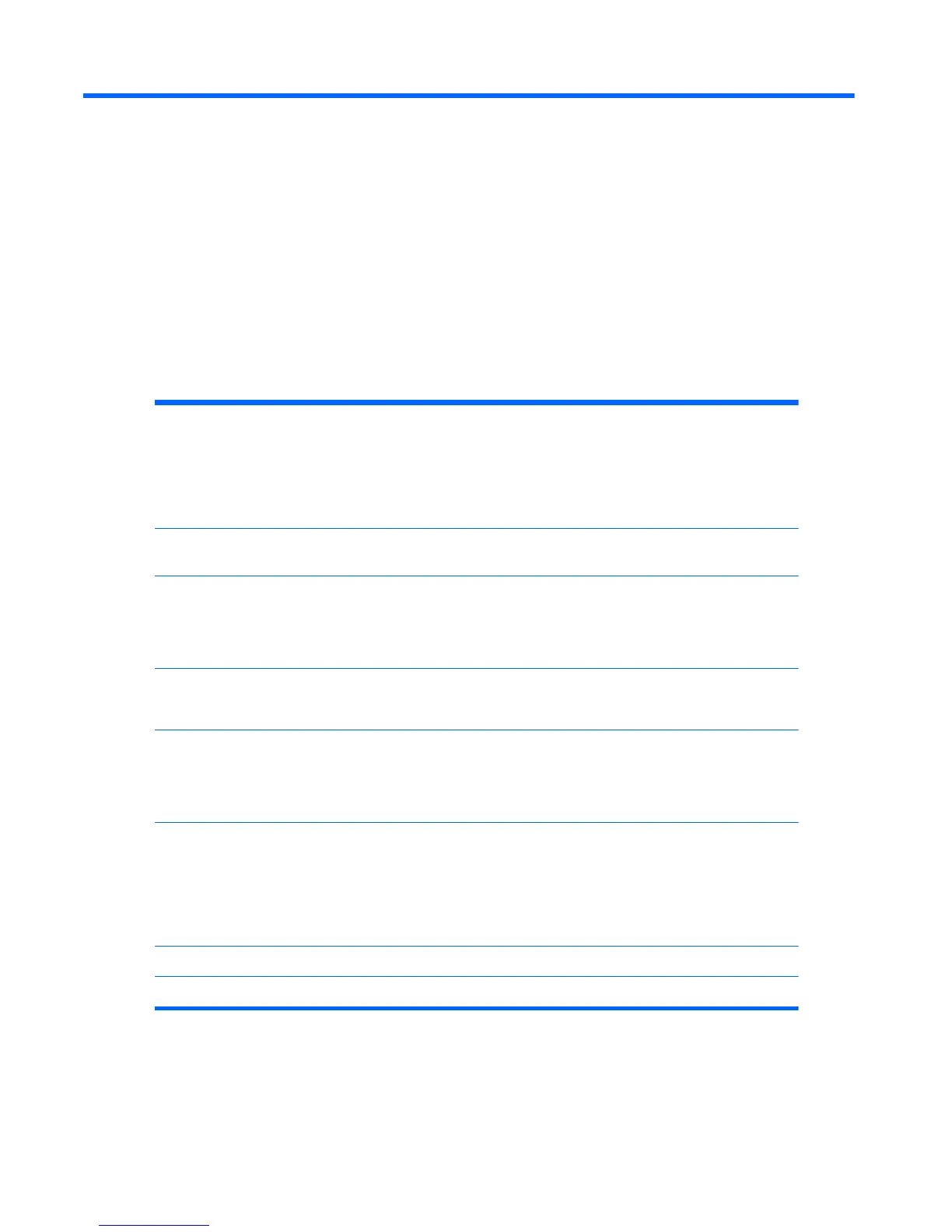D Specifications
All-in One Models
Table D-1 Specifications
Desktop Dimensions
Height
Width
Depth
16.0 in
20.0 in
8.6 in
47.0 cm
50.8 cm
22.0 cm
Approximate Weight (including
stand)
16.8 lb 7.6 kg
Temperature Range
Operating
Nonoperating
41° to 95°F
-22° to 149°F
5° to 35°C
-30° to 66°C
Relative Humidity (noncondensing)
Operating
15-80% at 79°F 15-80% at 26°C
Maximum Altitude (unpressurized)
Operating
Nonoperating
0 - 6,562 ft
0 - 15,000 ft
0 - 2000 m
4,572 m
Power Supply
Rated Voltage Range
Rated Line Frequency
100-240 V
50-60 Hz
2.0 A
100-240 V
50-60 Hz
2.0 A
Max Operating Power <150 W <150 W
Idle Operating Power Integrated graphics: 30 W Integrated graphics: 30 W
84 Appendix D Specifications
