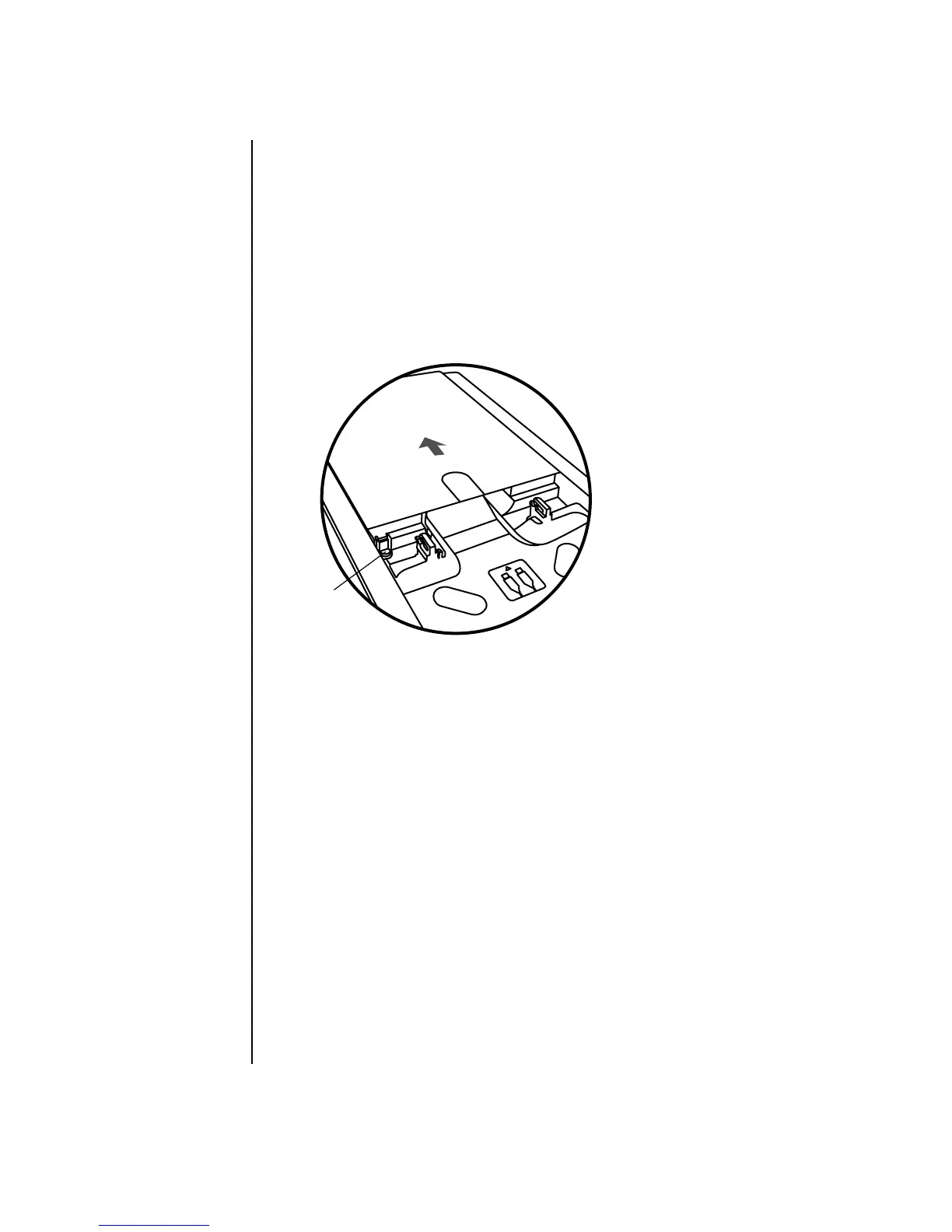28 Getting Started Guide
Removing cables from the multistorage bay cable
tunnel
If you cannot remove the cable for an external device from the multistorage bay
cable tunnel, remove the rear top cover:
1 Open the bay cover. Hold the cover on each side near the hinges, and then lift
the cover and slide it toward the back of the chassis. Gently lift it off.
2 Press the tab (A in figure 8) inside the bay and slide the top rear cover toward
the back of the chassis; then lift off the cover.
Multistorage bay chassis figure 8
A