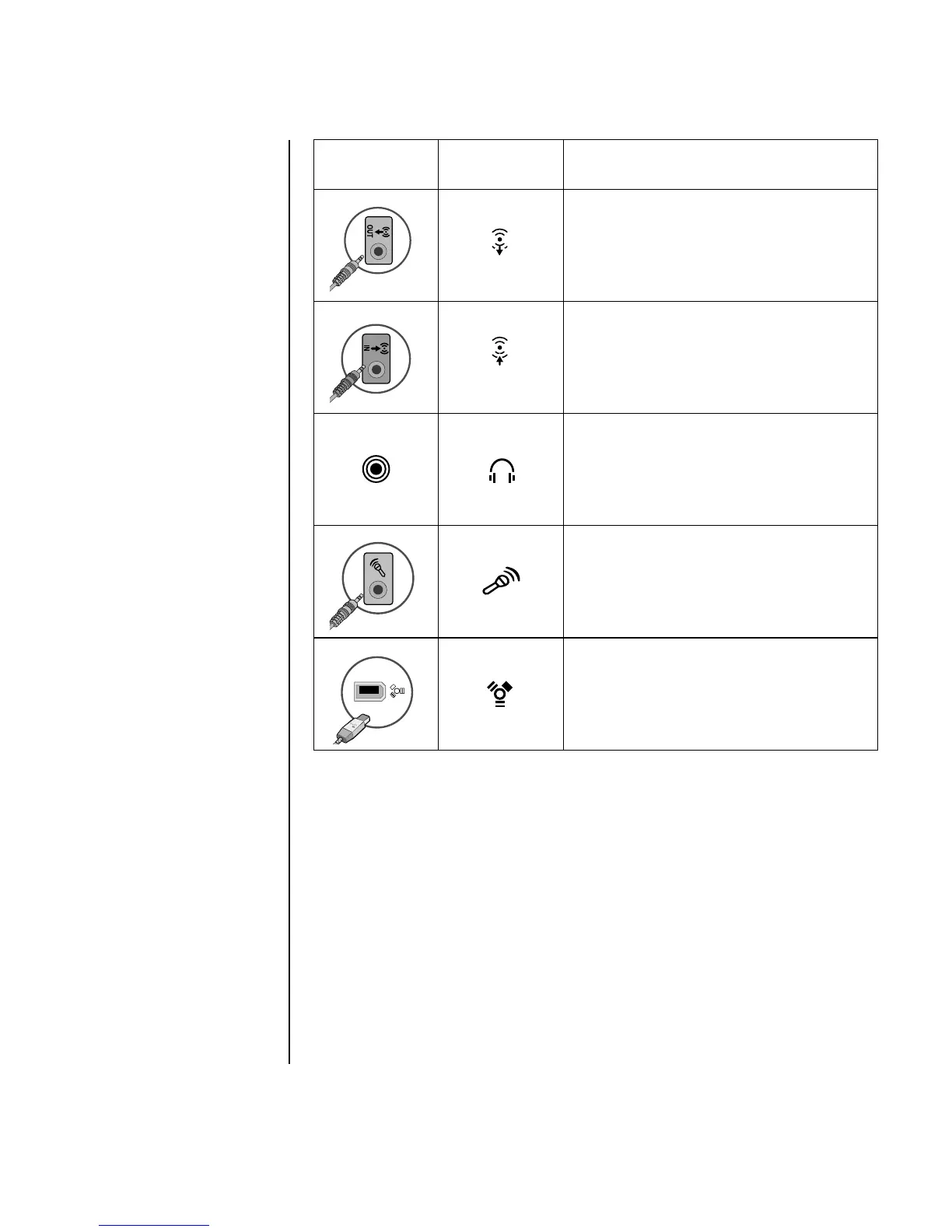Setting Up Your PC 3
Turning On Your PC for the First Time
After you have completed the steps on the quick setup poster, you are ready to turn
on your PC.
1 Press the Power button on the monitor.
2 Press the On button on the front of the PC.
3 Turn on the speakers, if they are present.
4 Click an option to select your language (if applicable for your model). Click
OK, and then confirm your selection by clicking Yes. Wait until the PC makes
preparations. (It may take up to 30 minutes for this one-time language setup on
the PC.)
5 Set up Microsoft
®
Windows
®
by following the onscreen instructions.
Audio Line Out (powered speakers)
Audio Line In
Headphones
Microphone
FireWire
®
(IEEE 1394) for video cameras
or other devices with very fast transfer rates
Connector Connector
symbol
Description
OUT
IN