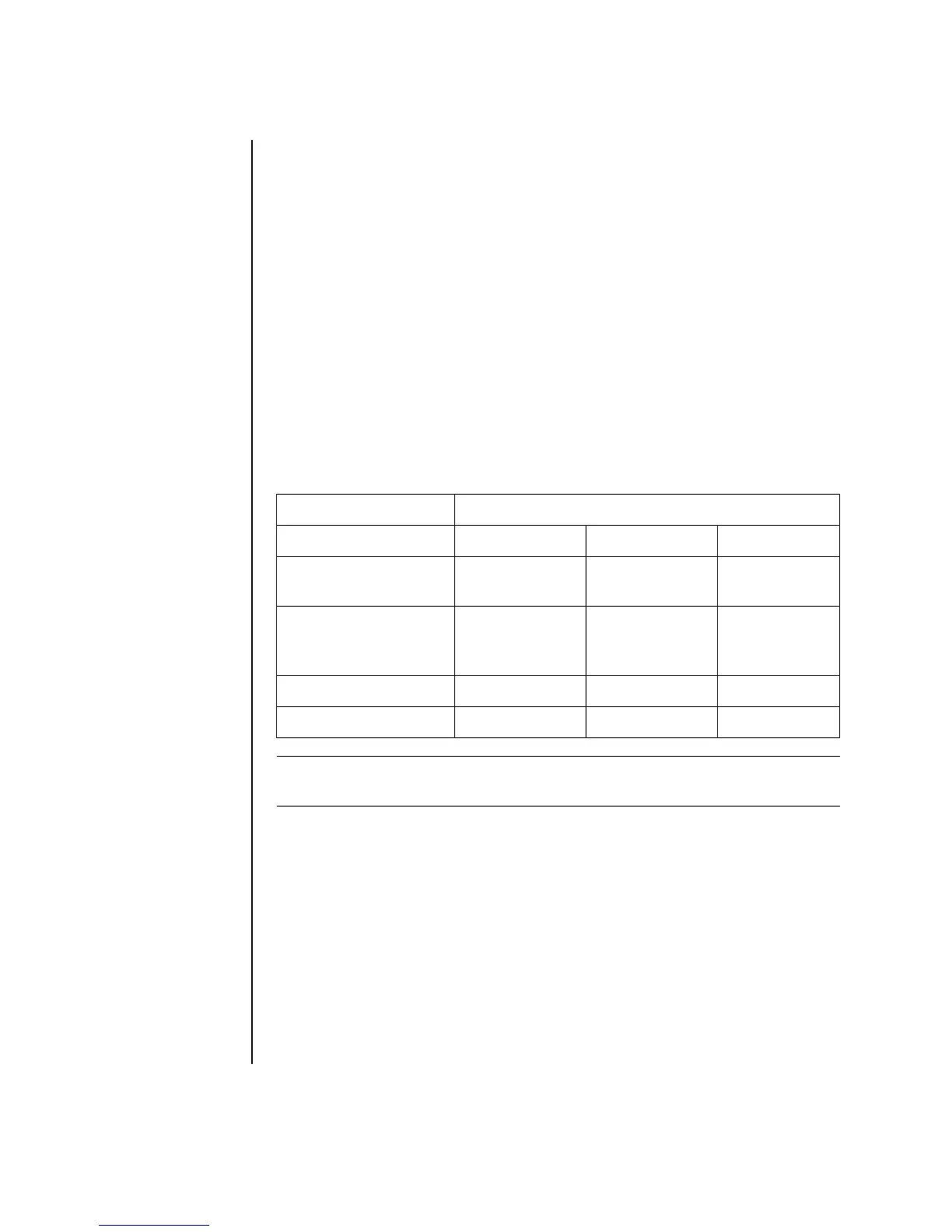76 Getting Started Guide
Using CD-R discs
• Can’t be erased or written to again. Some programs, like RecordNow!, allow
you to record data in multiple sessions until the disc is full.
• Can hold up to 80 minutes of music files, or up to 99 tracks.
• Can hold up to 700MB of data, depending on the CD.
• Can be used to create storage discs for your hard disk drive files.
Using CD-RW discs
• Can be erased or rewritten.
• Can hold up to 80 minutes of music files, or up to 99 tracks.
• Can hold up to 700MB of data, depending on the CD.
• Can be used to create storage discs for your hard disk drive files.
Video recording length
Disc type
Video quality setting
Good Better Best
8.5GB Double-Layer
DVD+R
325 minutes 217 minutes 108 minutes
4.7GB DVD+RW,
DVD+R, DVD--RW,
DVD-R
180 minutes 120 minutes 60 minutes
700MB CD-RW, CD-R 27 minutes 18 minutes 9 minutes
650MB CD-RW, CD-R 24 minutes 16 minutes 8 minutes
NOTE: CD-R discs are compatible with more home and car stereos than
CD-RW discs.