
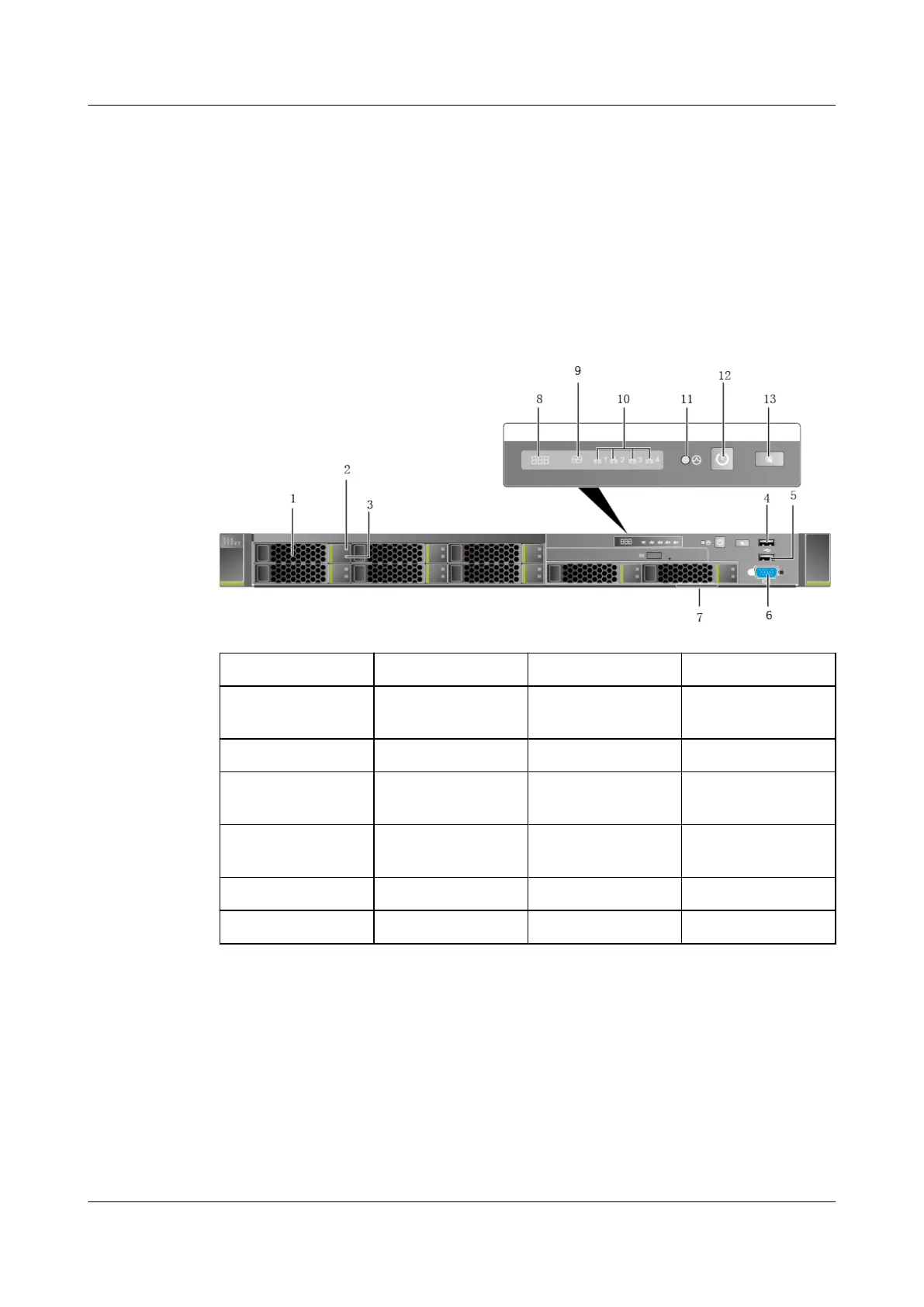 Loading...
Loading...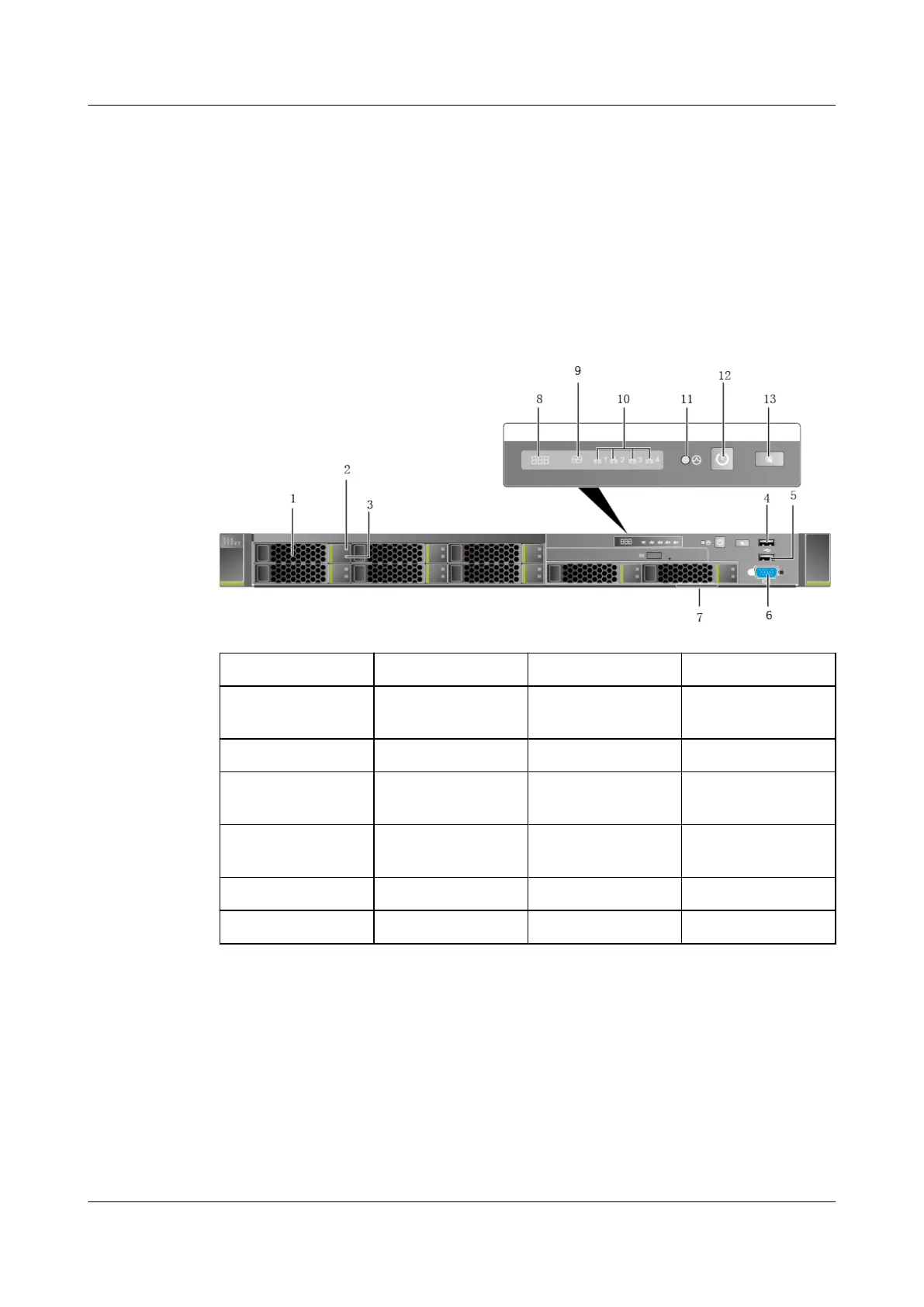
Do you have a question about the Huawei OceanStor 2600 V3 and is the answer not in the manual?
Describes unified storage capabilities supporting SAN and NAS, and mainstream protocols.
Details the three-level performance acceleration technology: hardware, SmartTier, and SSDs.
Highlights the system's scalability with various disks and host interface modules.
Explains advanced technologies for protection against failures and data loss.
Discusses technologies for boosting system performance and handling high-demand applications.
Details the hardware structure, component functions, and views of the 2U controller enclosure.
Covers hardware configuration, port, disk, dimensions, weight, and electrical specifications.
Covers basic, feature, performance, OS, and license specifications.
Specifies requirements for temperature, humidity, and altitude for system operation.
Covers heat dissipation modes and noise parameters of the storage system.
Introduces the DeviceManager GUI for operating and maintaining the storage system.
Explains how to use the Command Line Interface (CLI) for management and maintenance.











