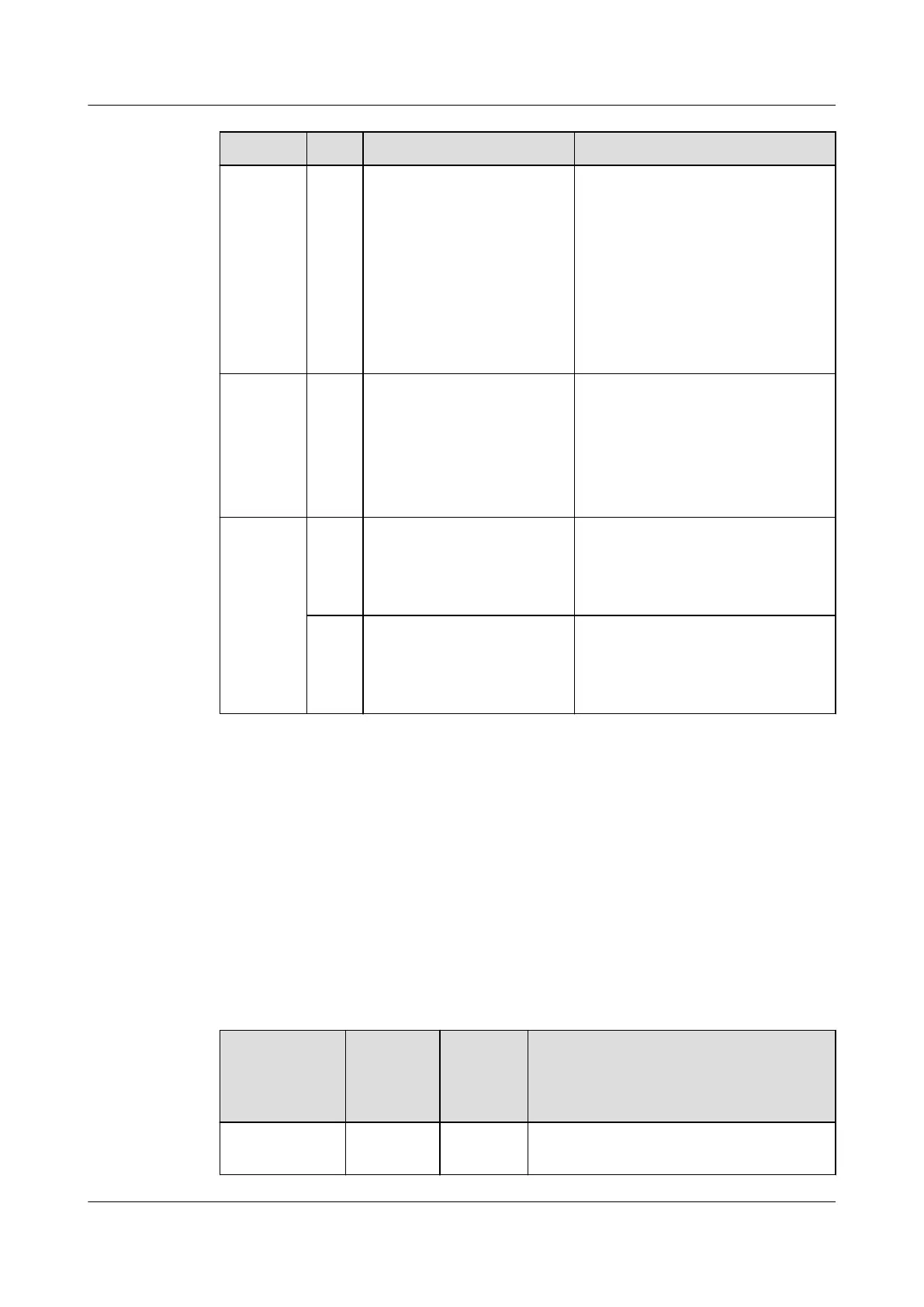Module No. Indicator Status and Description
Expansion
module
2 Indicator of the mini SAS
HD expansion port
l Steady blue: The link is up and
the data transfer rate is 4 x 12
Gbit/s.
l Steady green: The link is up and
the data transfer rate is 4 x 6
Gbit/s.
l Steady red: The expansion port is
faulty.
l Off: The link is down.
Fan
module
3 Fan module Running/Alarm
indicator
l Steady green: The fan module is
running correctly.
l Steady red: The fan module is
faulty.
l Off: The fan module is not
powered on.
Expansion
module
4 Expansion module Alarm
indicator
l Steady red: An alarm is generated
on the expansion module.
l Off: The expansion module is
running correctly.
5 Expansion module Power
indicator
l Steady green: The expansion
module is running correctly.
l Off: The expansion module is not
powered on.
4.6 Coffer Disk
The storage system has two kinds of coffer disks: built-in coffer disk and external coffer disk.
Coffer disks are used to store three types of data: cache data requiring power failure
protection, OceanStor OS system data, and system configuration information and logs.
Built-in Coffer Disk
Each controller houses two disks as coffer disks. Table 4-31 describes capacity partitions of
the built-in coffer disks.
Table 4-31 Capacity partitions of built-in coffer disks
Built-in
Coffer Disk
16 GB per
Controller
32 GB
per
Controlle
r
Description
Size 2 x 16 GB
SSD disk
2 x 32 GB
SSD disk
-
OceanStor 2600 V3
Product Description
4 Hardware Architecture
Issue 09 (2019-05-15) Copyright © Huawei Technologies Co., Ltd. 87
