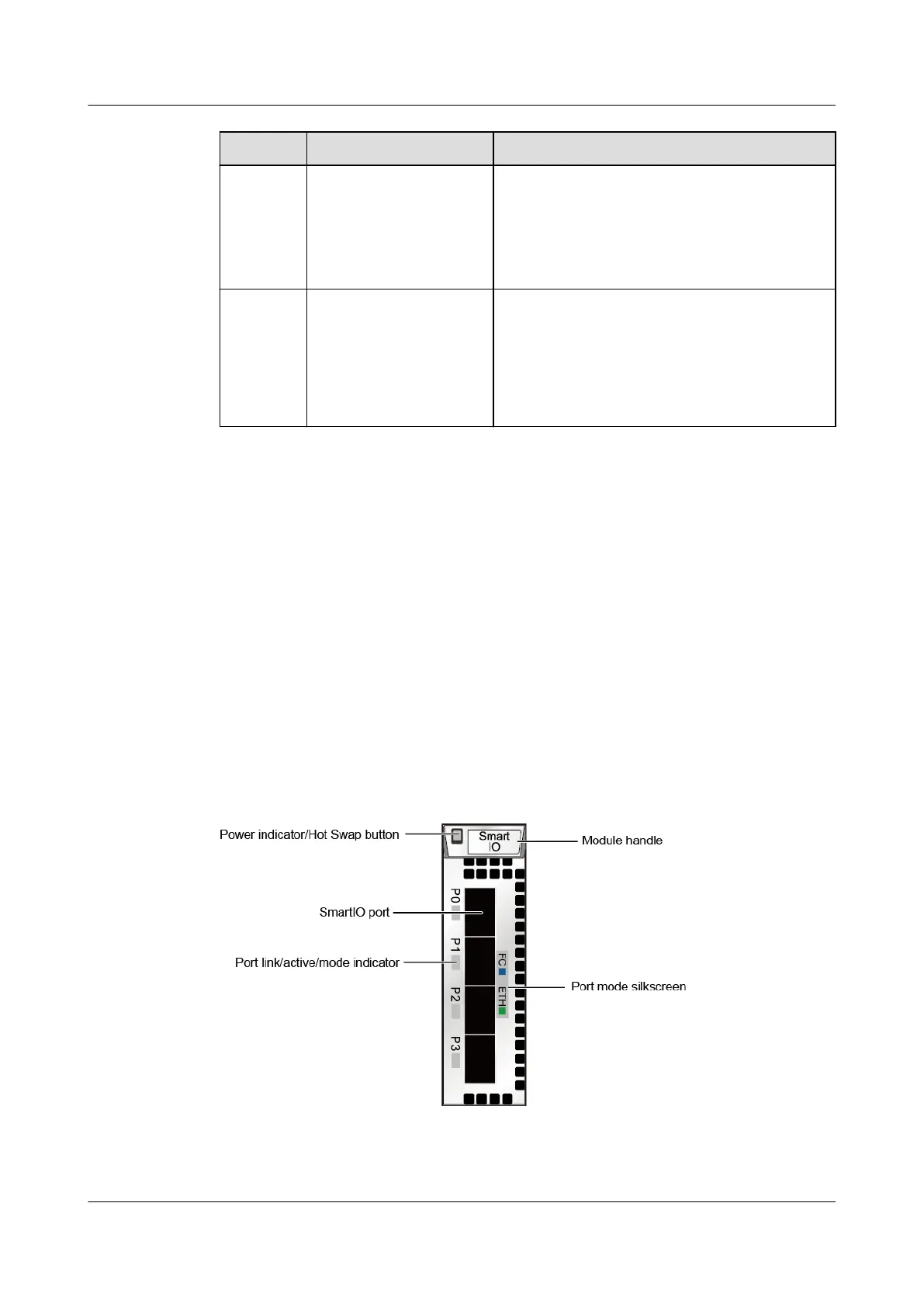No. Indicator Status and Description
3 Link/Active indicator of
the 10GE electrical port
l Steady green: The link to the application
server is normal.
l Blinking green: Data is being transferred.
l Off: The link to the application server is down
or no link exists.
4 Speed indicator of the
10GE electrical port
l Steady yellow: The data transfer rate between
the storage system and the application server
is 10 Gbit/s.
l Off: The data transfer rate between the storage
system and the application server is less than
10 Gbit/s.
4.2.2.9 SmartIO Interface Module
Function
l In versions earlier than V300R006C60, SmartIO interface modules (8 Gbit/s, 10 Gbit/s,
and 16 Gbit/s) are supported.
l In V300R006C60 and later versions, there are two types of SmartIO interface modules
with the following speeds:
– 8 Gbit/s, 10 Gbit/s, and 16 Gbit/s
– 8 Gbit/s, 10 Gbit/s, 16 Gbit/s, 25 Gbit/s, and 32 Gbit/s
Interface
l Figure 4-23 shows a SmartIO interface module (8 Gbit/s, 10 Gbit/s, and 16 Gbit/s).
Figure 4-23 SmartIO interface module
l Figure 4-24, Figure 4-25, Figure 4-26, Figure 4-27, and Figure 4-28 show 8 Gbit/s, 10
Gbit/s, and 16 Gbit/s, 25 Gbit/s, and 32 Gbit/s SmartIO interface modules respectively.
OceanStor 2600 V3
Product Description
4 Hardware Architecture
Issue 09 (2019-05-15) Copyright © Huawei Technologies Co., Ltd. 38
