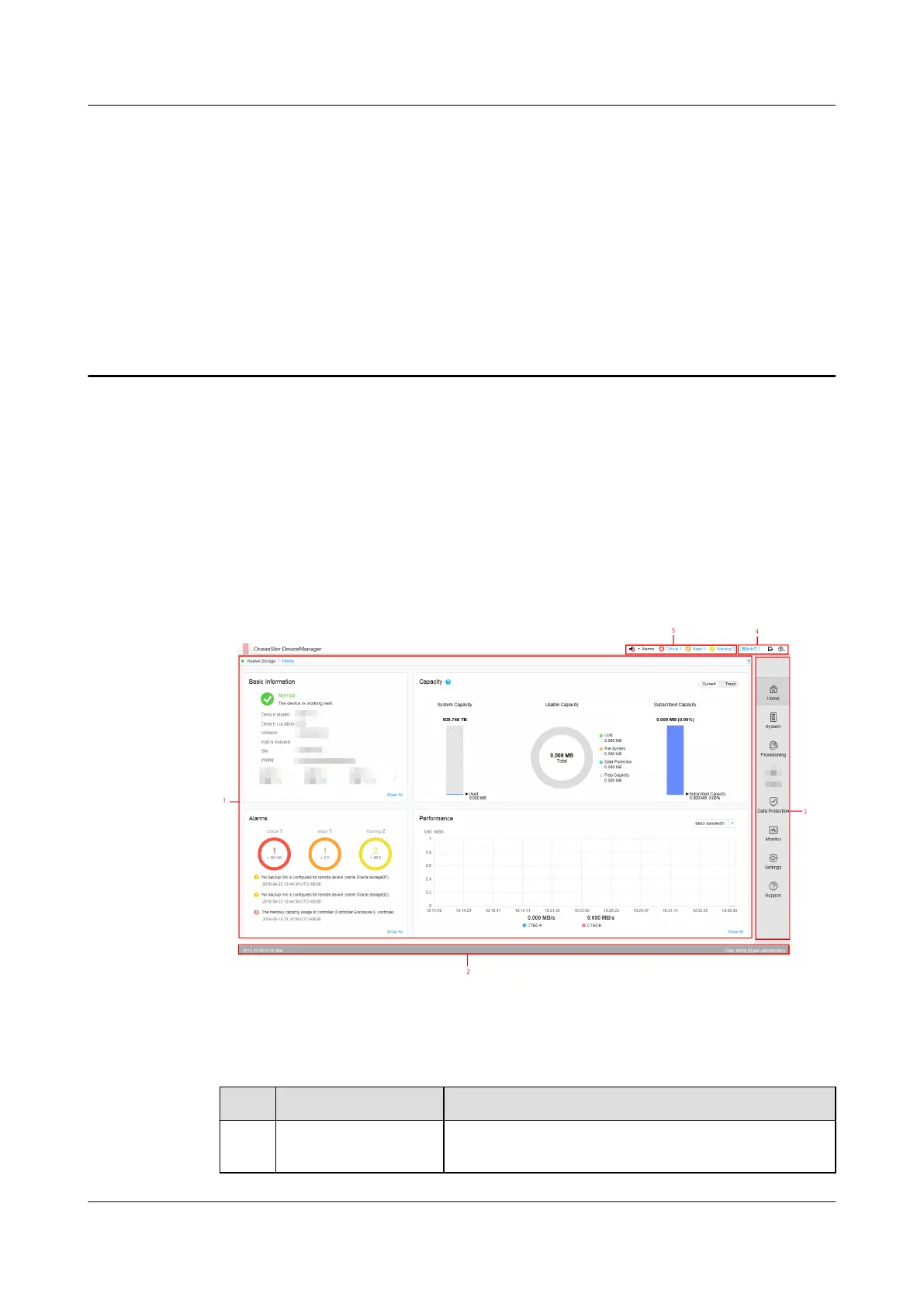10 Operation and Maintenance
The storage systems can be operated and maintained by using DeviceManager and the
command-line interface (CLI), adapting to different environments and user habits.
Introduction to DeviceManager
Figure 10-1 shows the DeviceManager main window.
Figure 10-1 DeviceManager main window
Table 10-1 describes the components of the DeviceManager main window.
Table 10-1 Components of the DeviceManager main window
No.
Name Description
1 Function pane The function pane shows a page associated with the
current operation.
OceanStor 2600 V3
Product Description
10 Operation and Maintenance
Issue 09 (2019-05-15) Copyright © Huawei Technologies Co., Ltd. 151
