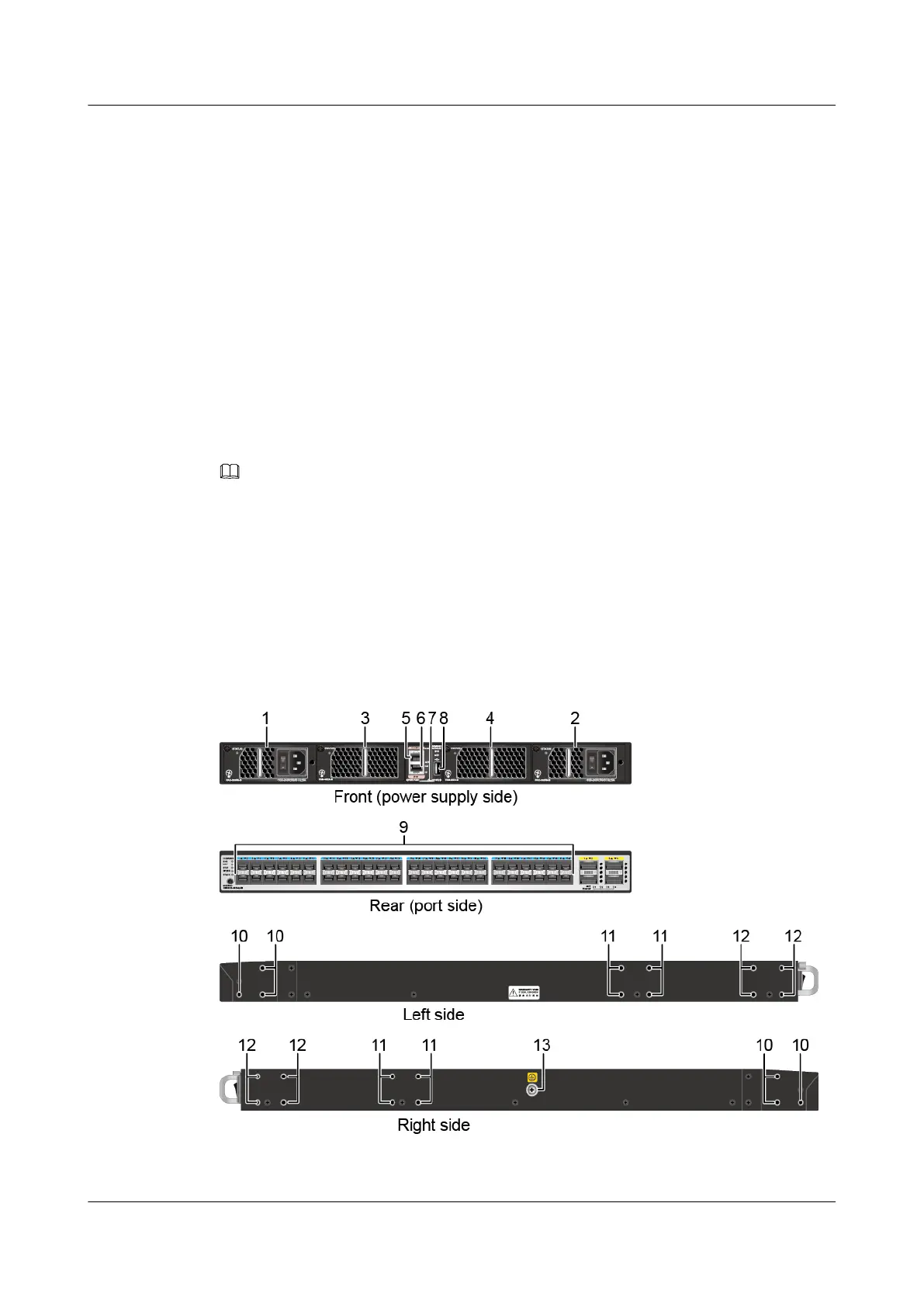4.7 (Optional) Data Switch
Data switches provide a high bandwidth and low latency to connect controller enclosures for
their control information exchange and service data flows. They are typically used for
connections between multiple controllers when:
l The storage system is installed for the first time. For detailed connection diagrams and
configurations, see the Installation Guide corresponding to your product model.
l The storage system capacity is expanded. To expand the capacity of storage components,
contact the technical support center.
When a storage system uses a switch-connection network for capacity expansion, only some
functions of the switches are used. For more information about the switches, see the
CloudEngine 8800&7800&6800&5800 Product Documentation.
NOTE
To obtain the latest CloudEngine 8800&7800&6800&5800 Product Documentation, log in to http://
e.huawei.com. In the search bar, enter the document name to search, browse, and download the
documents of the corresponding version.
Data Switch
The data switches used by OceanStor storage systems are CE6850-48S4Q-EI and
CE6855-48S6Q-HI, as shown in Figure 4-73 and Figure 4-74.
Figure 4-73 CE6850-48S4Q-EI Appearance of the data switch
OceanStor 2600 V3
Product Description
4 Hardware Architecture
Issue 09 (2019-05-15) Copyright © Huawei Technologies Co., Ltd. 91
