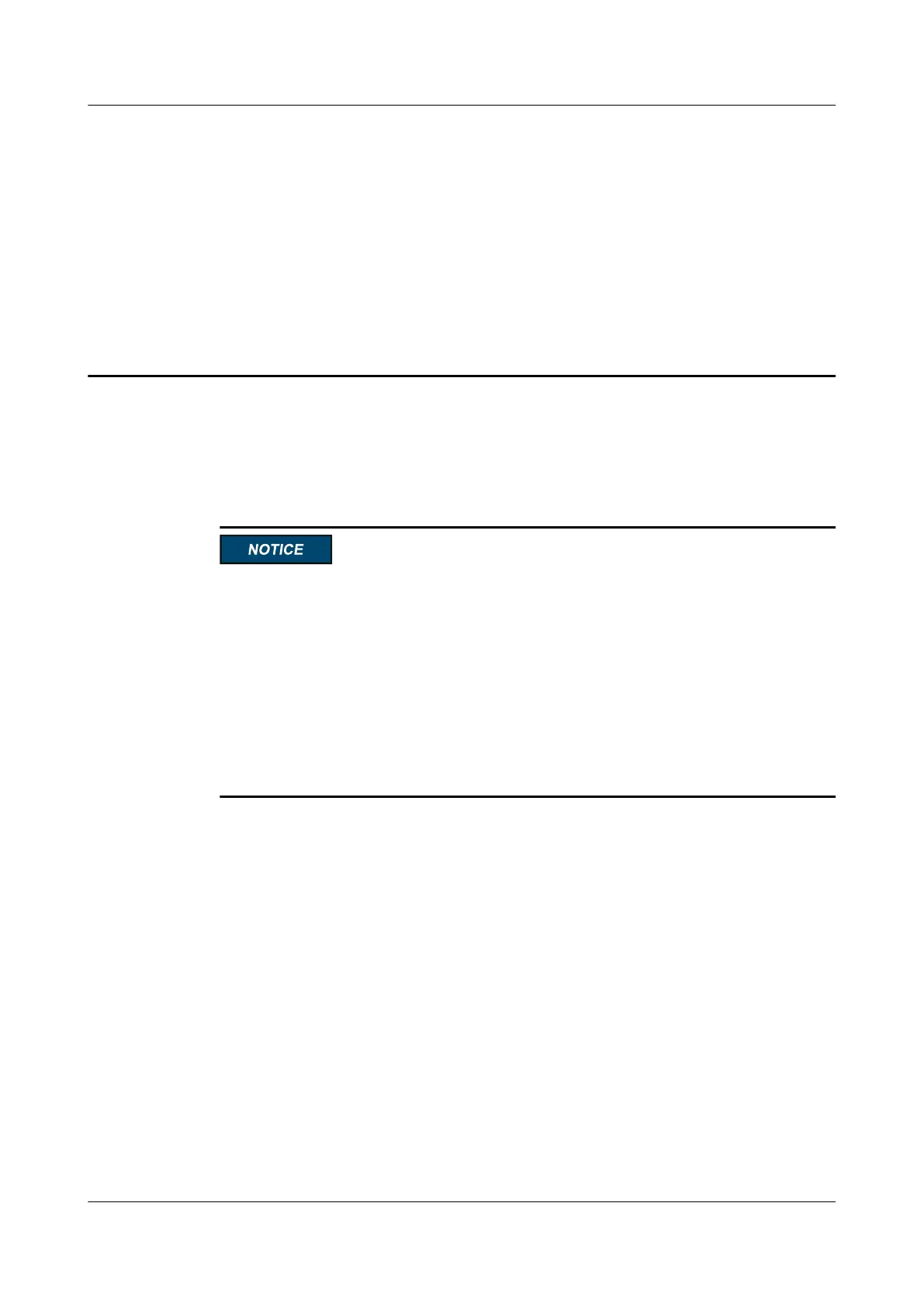7 Replacing Parts
About This Chapter
This section describes the replaceable parts of the RH2288 V3 and how to replace them.
l Ensure that the obtained spare parts are compatible and function properly before any
replacement. Use the Huawei Server Compatibility Checker to check parts
compatibility.
l After parts replacement, the software, firmware, and CPLDs on the new components must
be upgraded to the versions used in the customer environment or to the latest versions. It is
recommended that the versions be upgraded to the versions used in the customer
environment. For details, see the Huawei Rack Server Upgrade Guide (iBMC) and
Huawei Server Firmware Upgrade Guide.
l After the components are replaced, restore their configurations (including BMC, BIOS,
and RAID configurations) on the customer live network.
7.1 Replaceable Parts
7.2 Tool Preparations
7.3 (Optional) Removing the Front Bezel
7.4 (Optional) Installing the Front Bezel
7.5 Removing a Hard Disk
7.6 Installing a Hard Disk
7.7 Removing an NVMe PCIe SSD
7.8 Installing an NVMe PCIe SSD
7.9 Removing a PSU
7.10 Installing a PSU
7.11 Removing the Chassis Cover
7.12 Installing the Chassis Cover
RH2288 V3 Server
User Guide
7 Replacing Parts
Issue 32 (2019-03-28) Copyright © Huawei Technologies Co., Ltd. 127
