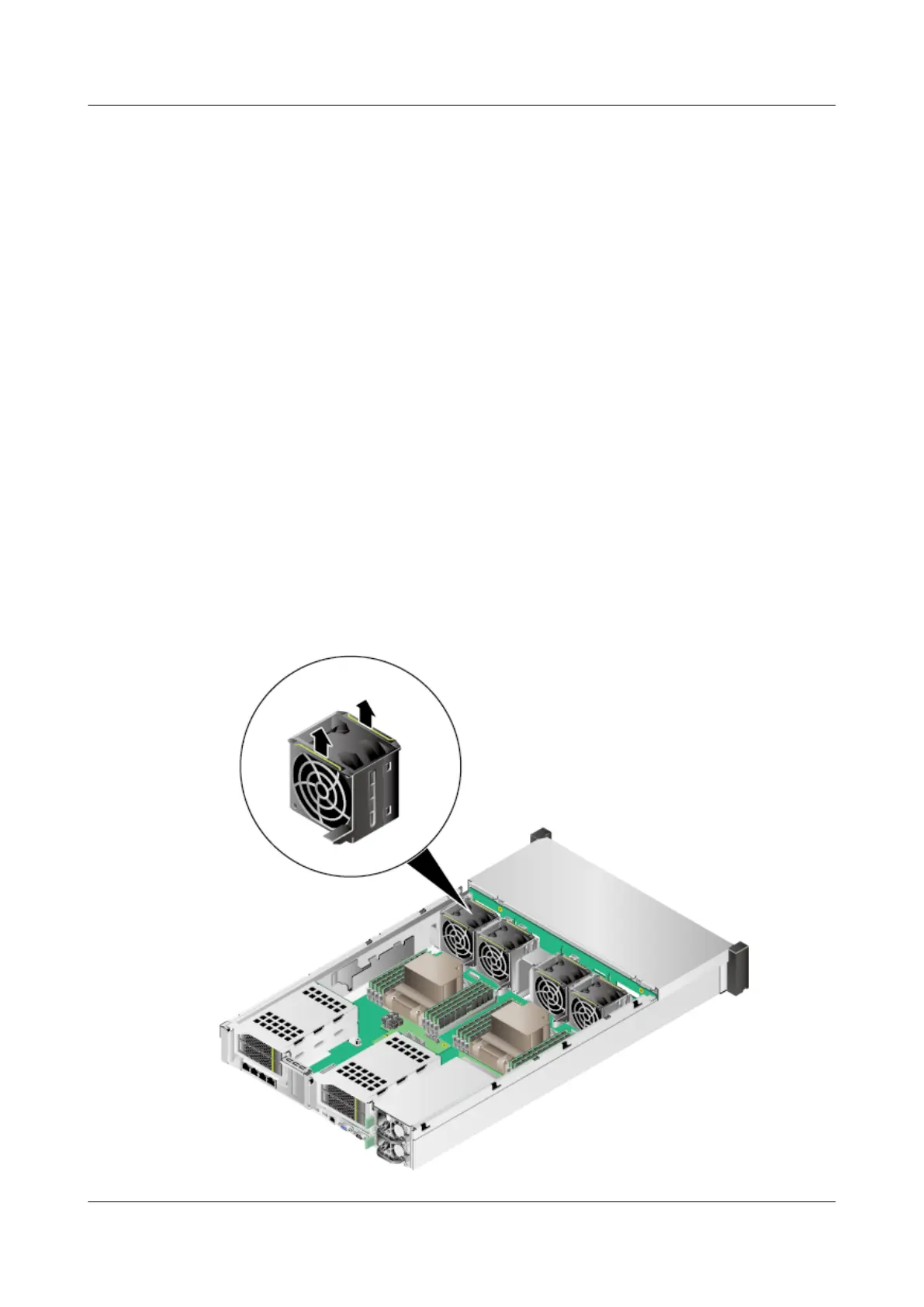7.17 Removing an Internal Cable
Remove an internal cable before replacing it with a new one.
Procedure
Step 1 Wear an ESD wrist strap. For details, see 1 Safety Instructions.
Step 2 Determine the cabinet number and chassis number of the server to be removed, and label its
panel to prevent misoperations.
Step 3 Power off the RH2288 V3. For details, see 4.2 Powering Off the Server.
Step 4 Remove all external cables such as power and network cables.
Step 5 Remove the RH2288 V3 and put it on an ESD desktop. For details, see 3.6 Removing the
Server.
Step 6 Remove the chassis cover. For details, see 7.11 Removing the Chassis Cover.
Step 7 Determine the cable to be removed. For details, see 2.7 Internal Cabling.
Step 8 Remove the air duct. For details, see 7.13 Removing the Air Duct.
Step 9 Vertically lift a fan module until it is disconnected from the mainboard. See Figure 7-30. Use
the same method to remove other fan modules.
Figure 7-30 Removing a fan module
RH2288 V3 Server
User Guide
7 Replacing Parts
Issue 32 (2019-03-28) Copyright © Huawei Technologies Co., Ltd. 156
