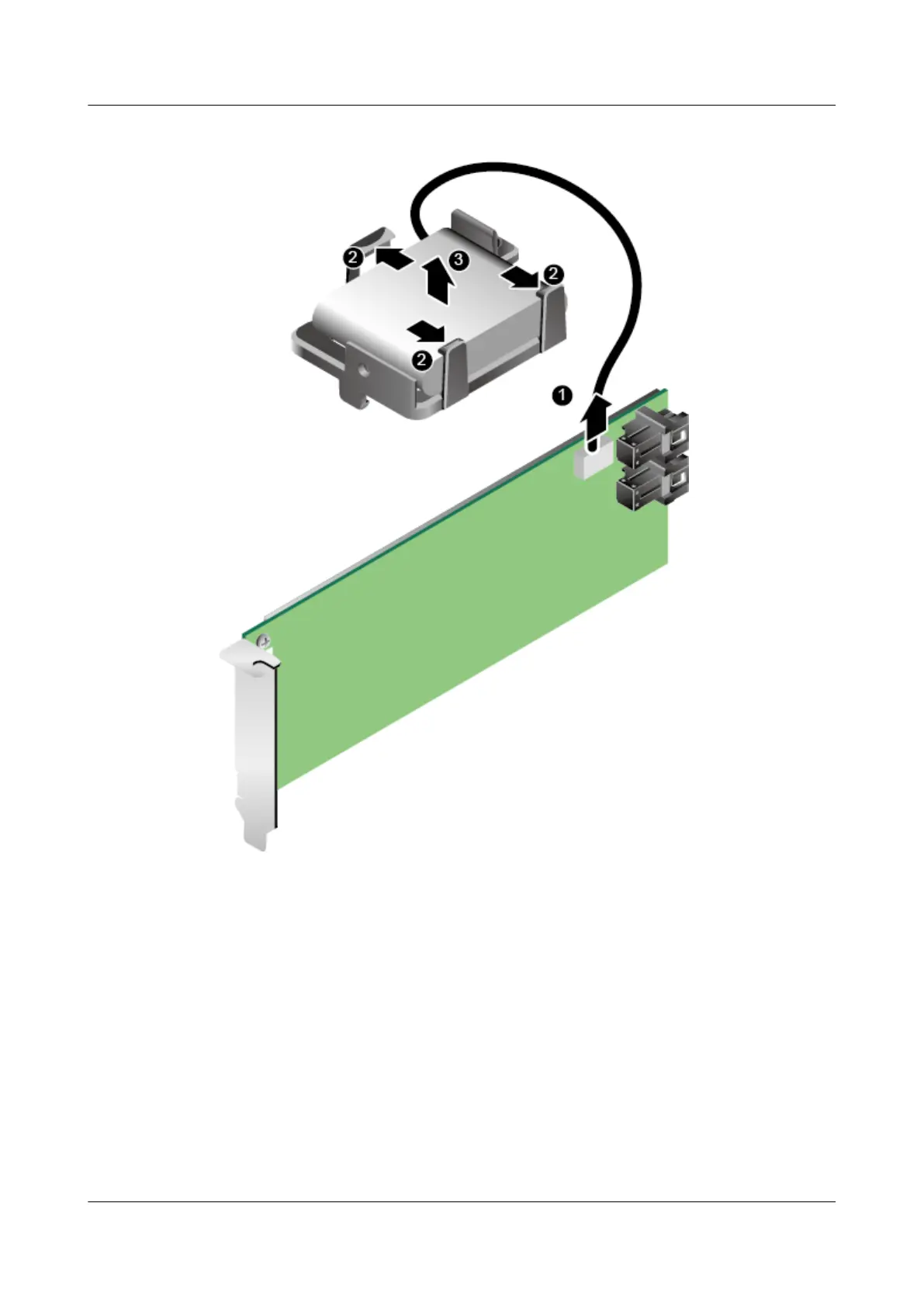Figure 7-66 Removing the supercapacitor (PM8060)
Step 10 Horizontally open the plastic latches that secure the supercapacitor. See step (4) in Figure
7-65 and step (2) in Figure 7-66.
Step 11 Exert even force to lift the supercapacitor out of the server. See step (5) in Figure 7-65 and
step (3) in Figure 7-66.
Step 12 Place the removed supercapacitor in an ESD bag.
----End
7.35 Installing the Supercapacitor (Screw-in RAID
Controller Card)
A supercapacitor is configured to provide power-off protection for an LSI SAS2208 or LSI
SAS3108 screw-in RAID controller card.
RH2288 V3 Server
User Guide
7 Replacing Parts
Issue 32 (2019-03-28) Copyright © Huawei Technologies Co., Ltd. 189