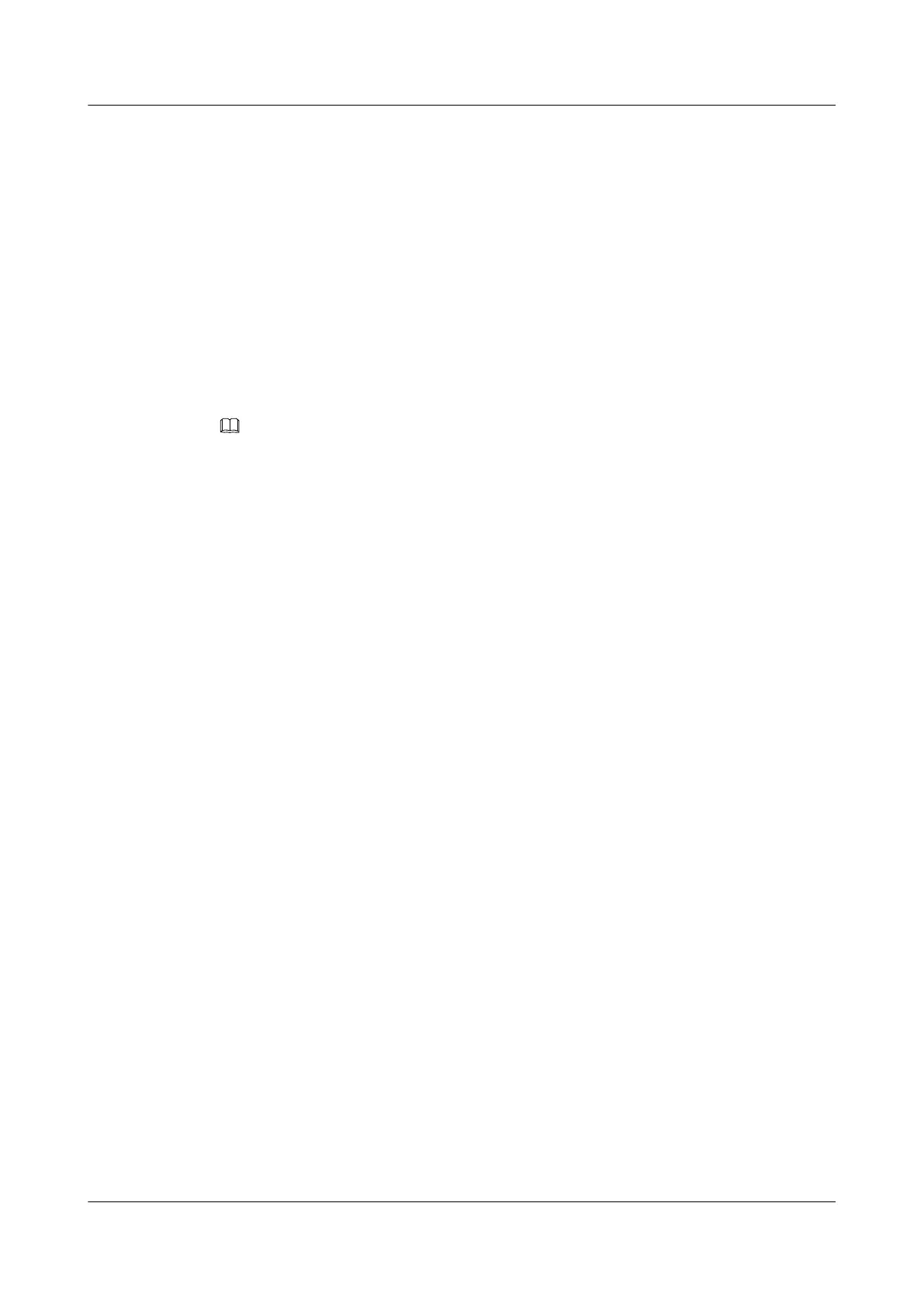l System battery
l USB device
l DIMM
l Hard disk backplane
l Flexible NIC
l SATADOM
l SD card
l VGA board
l PSU backplane
l Mounting ear
l M.2 SATA SSD card
NOTE
The preceding parts are for reference only. Actual replaceable parts may differ.
7.2 Tool Preparations
Prepare the following tools before replacing components:
l Finger cots
l Protective gloves
l Flat-head screwdriver
l M3 Phillips screwdriver
l ESD gloves or ESD wrist strap
l Packaging materials, for example, an ESD bag
7.3 (Optional) Removing the Front Bezel
Remove the front bezel before removing front panel components (such as hard disks and the
DVD drive) or left and right mounting ears.
The front bezel is installed on the front panel and comes with a security lock to prevent
unauthorized operations on hard disks.
Procedure
Step 1 Wear an ESD wrist strap. For details, see 1 Safety Instructions.
Step 2 Unlock the front bezel by turning the key clockwise, and remove the key for proper storage.
See Figure 7-1.
RH2288 V3 Server
User Guide
7 Replacing Parts
Issue 32 (2019-03-28) Copyright © Huawei Technologies Co., Ltd. 130