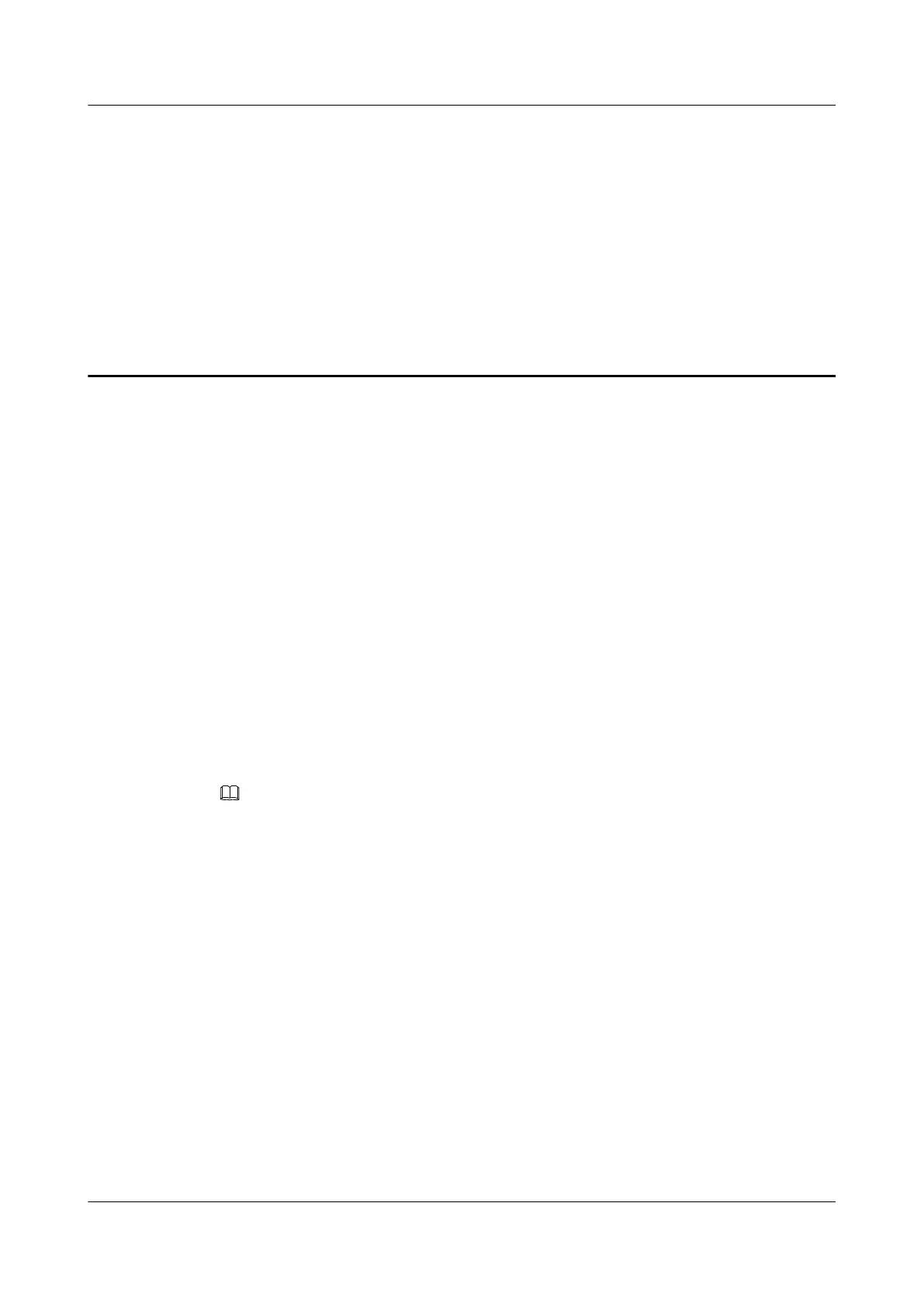3 Installing and Removing the Server
About This Chapter
This section describes the precautions and procedures for installing and removing the RH2288
V3.
3.1 Installation Overview
3.2 Installation Environment
3.3 Unpacking the Chassis
3.4 Installing the Server
3.5 Connecting External Cables
3.6 Removing the Server
3.1 Installation Overview
NOTE
For details about the safety instructions during the process of installing or replacing a server or its parts,
see "Safety" in the Server Product Documentation.
Installation Guidelines
The RH2288 V3 is 2U high and can be installed in a standard 19-inch cabinet. The server can
be installed on L-shaped, adjustable, and holding rails, and is stackable. If the cabinet has
sufficient space, a distance of 1U or more can be reserved between servers.
Installation Process
Figure 3-1 shows the process for installing the RH2288 V3.
RH2288 V3 Server
User Guide
3 Installing and Removing the Server
Issue 32 (2019-03-28) Copyright © Huawei Technologies Co., Ltd. 63