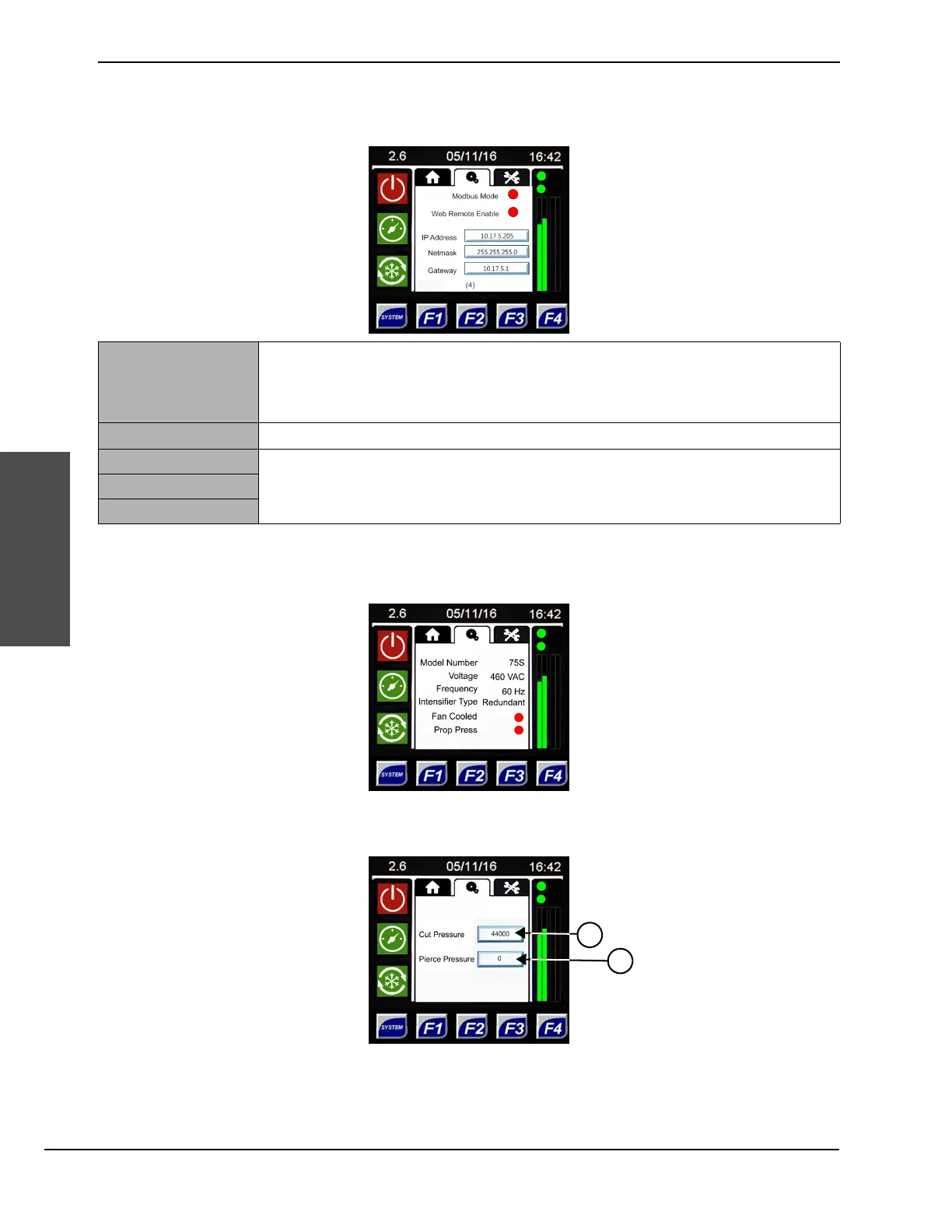60 HyPrecision 50S/60S/75S Operator Manual 808690
4 – Operation
Operation
The model configuration screen shows the current pump setup information.
The pressure adjustment screen permits the user of a pump with a proportional control valve to enter the
setpoints for pierce-pressure mode and cut-pressure mode that the pump ramps up to when it is turned on.
These settings are overridden if the settings are adjusted on the primary screen (refer to page 52 for more
information). The adjusted pressure is saved in the controller settings.
To adjust either pressure, touch the applicable field on the operator interface and enter a value.
Modbus Mode
When enabled, the pump is controlled by Modbus TCP over Ethernet.
This is disabled for most applications.
Web Remote Enable
Not used
IP Address
This information is required to use a computer network for remote operation of the
pump. Contact a Hypertherm Technical Service Associate for assistance.
Net Mask
Gateway
1 Cut-pressure mode setpoint 2 Pierce-pressure mode setpoint
