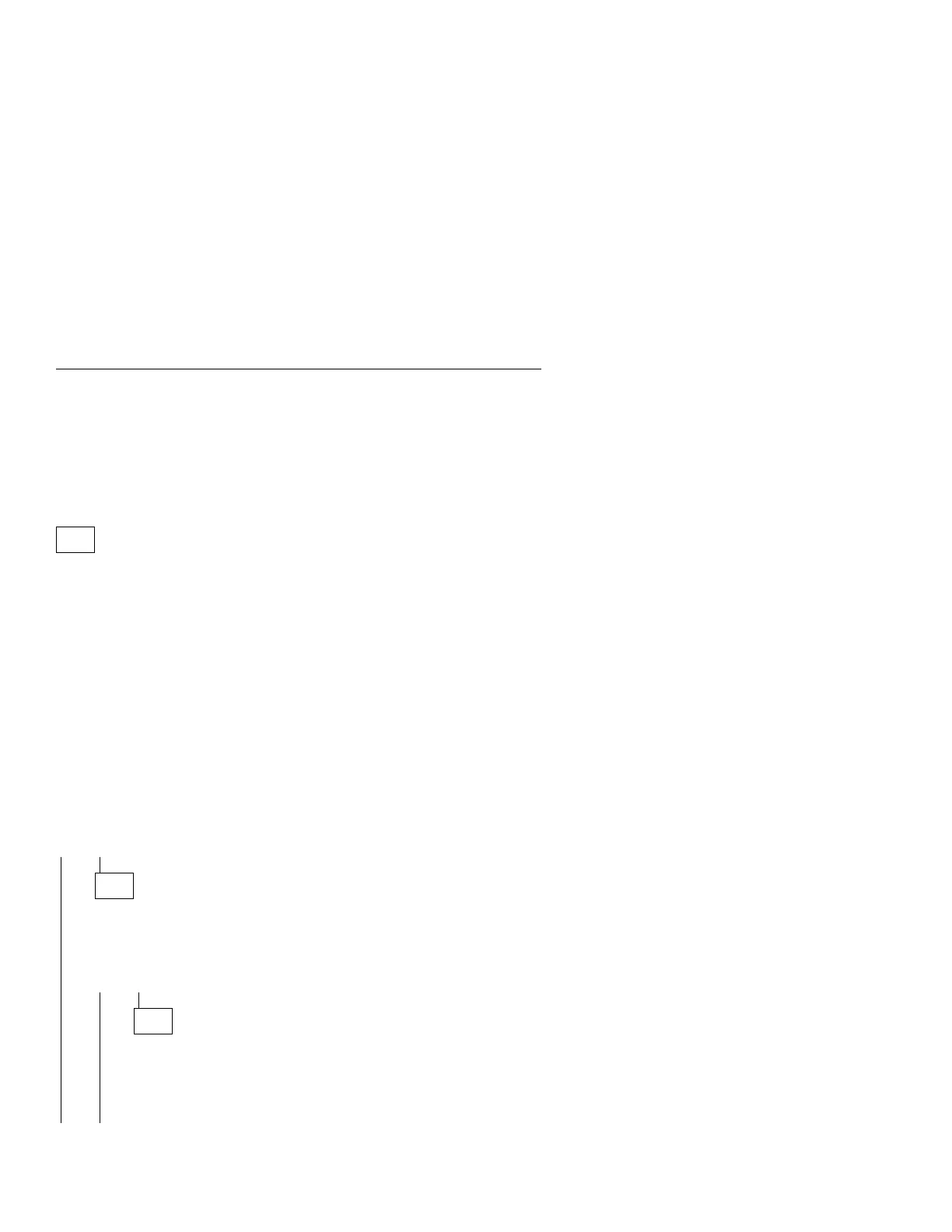Mwave Adapter
Note:
If the factory-installed Mwave card has been replaced with an internal
modem, Wake Up on Ring may not be supported unless the replacement
modem has a 2-pin Wake Up on Ring keyed connector (see
“Factory-Installed Modem Card” on page 5-19 and “Mwave Card” on
page 5-10).
001
– Insert the Diagnostics and Utilities CD in the CD-ROM drive.
– Power-off the system unit.
– Remove all adapter cards from the riser card except for the Mwave card.
– Remove all external devices, speakers and microphone, except for the
keyboard and mouse.
– Disconnect all telephone cables from the rear of the Mwave card.
– Power-on the system unit.
– Make a note of any error messages, then press Esc.
– Select Advanced Diagnostics from the Main Menu.
– Select Diagnostics from the Main Menu.
– Select Module Tests from the menu.
– Follow the prompts and perform the Mwave tests.
DID YOU RECEIVE AN ERROR CODE?
Note: If the problem was reported that no sound came from speakers, or
right or left speaker was dead – answer “Yes.”
Yes No
002
– Reconnect the telephone cable.
– Link to a computer service, such as a bulletin board or to another
computer.
DID THE MWAVE COMMUNICATE?
Yes No
003
– Check the outside phone line by connecting a working
telephone to the telephone wall jack. Listen for a dial tone.
– If the phone line is good, replace the Mwave card. If the
symptom remains, replace the system board.
(Step 003 continues)
2-58