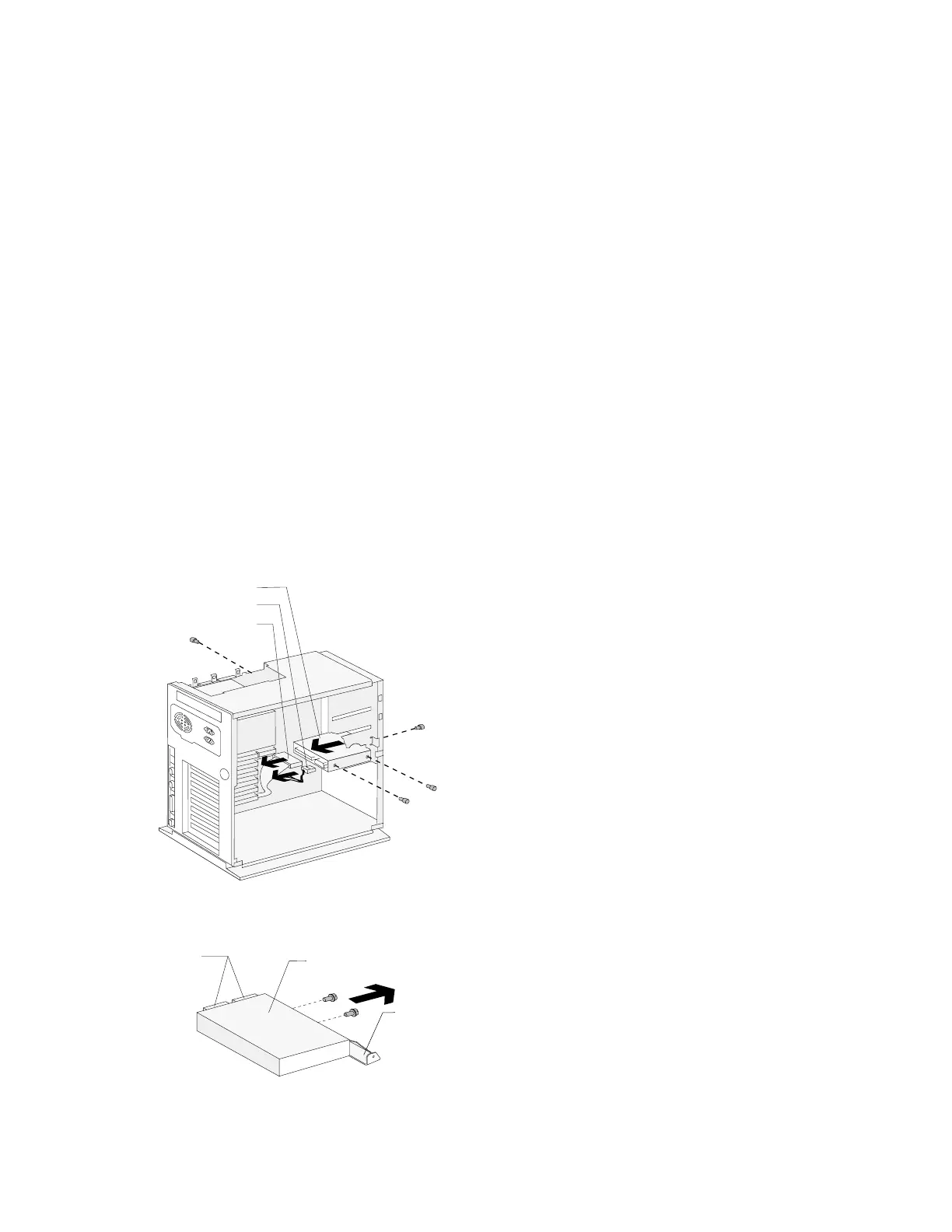2030—Hard Disk Drives
Bay 5
Disconnect any cables on the drive.
Remove the screws.
Slide the hard disk drive to the rear and tilt to remove.
Remove the mounting bracket from the old drive and install the bracket
on the replacement drive.
Note: Refer to Appendix B, “Model/Monitor Configurations and FRU Part
Numbers” on page B-1 and install the correct software.
Drive
Signal Cable
Power Cable
(Back View)
Figure 4-24. Hard Disk Drive—Bay 5
Hard Disk
(Front Upside Down View)
Mounting
Bracket
Drive
Connectors
Figure 4-25. Mounting Bracket—Bay 5
4-24