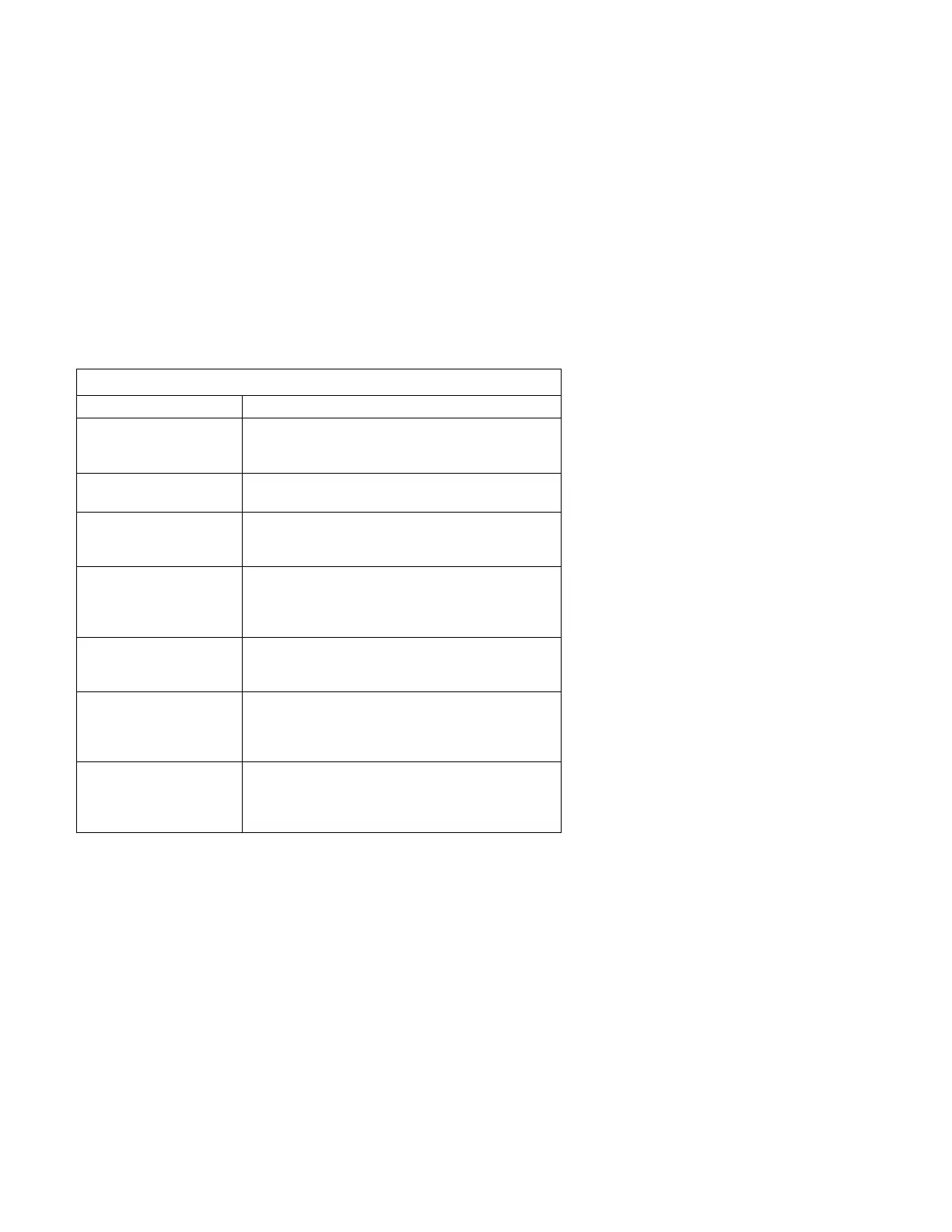Rapid Resume Connectors
The Rapid Resume feature connectors on the system board are one 3-pin
latched connector for the power supply and one 2-pin latched connector for
the power switch and cable assembly. To remove the latched connector,
press in the latch using the tip of a screwdriver to release the connector.
See “System Board Layout—Type A-1” on page 5-2 and “System Board
Layout—Type A-2” on page 5-5 for connector locations.
Attention: Do not attempt repairs with the power cord plugged into the
electrical outlet. The power supply maintains +5 V dc of auxiliary power
when the power switch is turned off. System damage might result if the
power cord is not unplugged during testing.
Table 1-4. Rapid Resume Manager Normal Operation
What Happens Explanation
Task List appears after
turning on the computer.
This is a normal feature of Rapid Resume. Use the
Task List to return to an application or disable the
Task List in the Rapid Resume options window.
Delay before mouse
works.
This is normal for the Standby feature of Rapid
Resume. It might take a few seconds.
Computer waits before
turning off.
This is normal. In some cases, it can take up to
several seconds before Rapid Resume saves the
data and turns off the machine.
Can’t start the computer
from diskette if Rapid
Resume is enabled.
After you power-on the computer, press
Ctrl+Alt+Del when you see the Rapid Resume
screen. There might be a slight delay before the
computer restarts.
Computer comes on
when the phone rings.
This is a normal feature of Wake Up on Ring.
Disable Wake Up on Ring in Rapid Resume
Manager or in the Setup Utility.
Computer comes on
when you haven’t
pushed the on/off button.
This is a normal feature of Scheduler. If you don’t
want this to happen, disable Scheduler in Rapid
Resume Manager or Wake Up on Alarm in the
Setup Utility.
System unit power
indicator light is blinking,
but system unit is turned
off.
This is a normal feature of Wake Up on Ring
enabled with the Ring Indicator option selected. A
fax might be waiting.
General Information 1-25