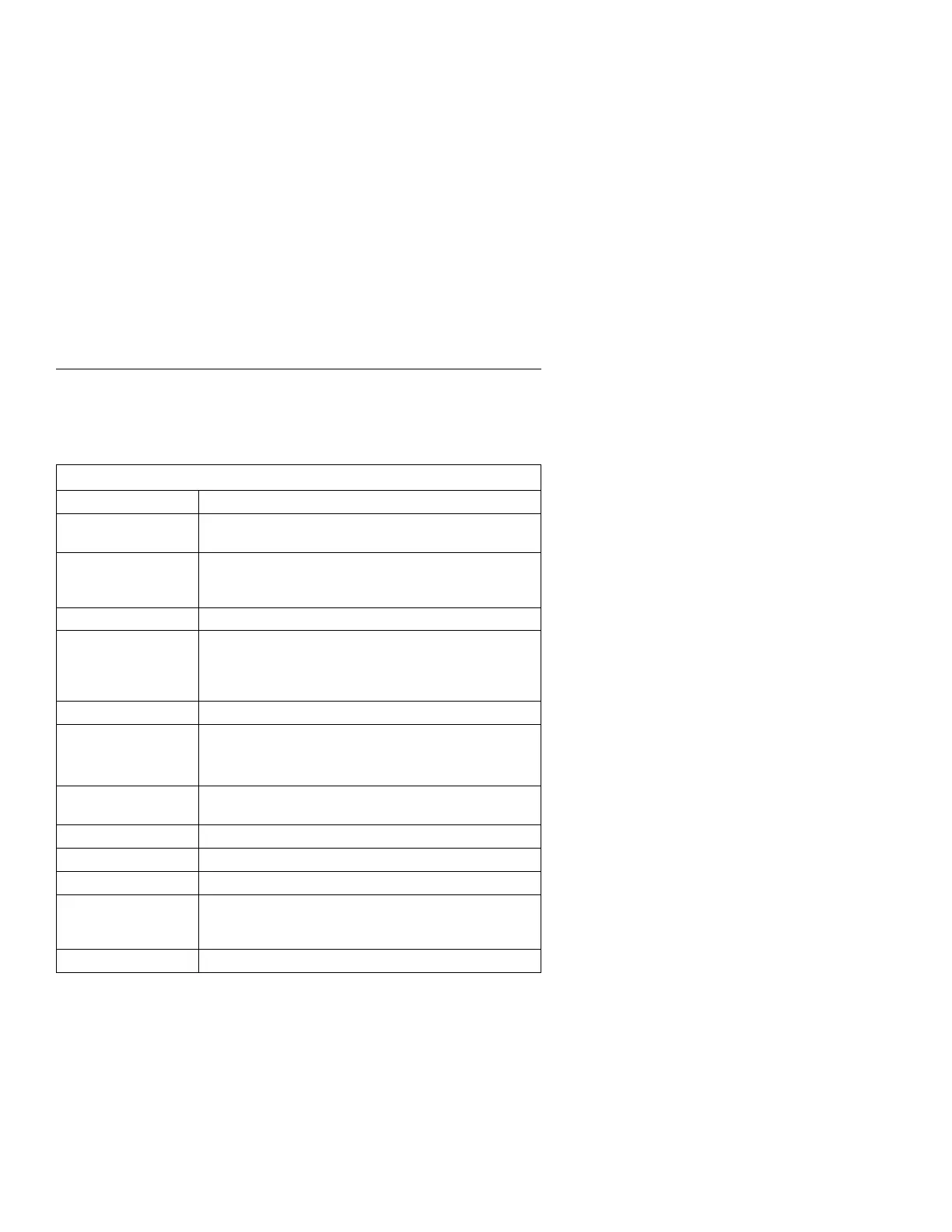Hardware Interfaces
The following peripheral interfaces for adapters, options, and drives are
supported in the system unit.
Table 1-1. Hardware Interfaces
Item Interface
Hard disk drives Enhanced IDE mode 4 local bus interface (American
National Standards Institute–ANSI)
Input/output (I/O)
adapter cards
Adapters that are IBM AT-ISA compatible and operate
at 8 MHz. PCI local bus adapter cards and Plug and
Play adapter cards are supported.
Diskette drives AT diskette interface
Video For refresh rates and monitor frequency settings, see
“Refresh Rates and Monitor Frequencies” on page 1-13.
Physical interface is compatible with the IBM Personal
System/2 (PS/2) VGA interface.
Serial 9-pin connector with RS232D electrical interface
USB Universal Serial Bus. High speed serial bus designed
for USB protocol.
Note: USB available with System Board Type A-2 only.
Parallel Bidirectional. ECP bidirectional and EPP bidirectional
interfaces are supported.
Pointing device IBM PS/2-compatible mouse
Keyboard device IBM PS/2-compatible enhanced keyboard
CD-ROM drive AT IDE, extended architecture (XA) enabled drive
Sound adapter card MM3: Sound Blaster (Creative Labs, Inc.)
MM4: Aria 16 (Prometheus Products, Inc.)
Mwave: Combination Modem/Sound Card
Joystick Industry-standard device
1-12