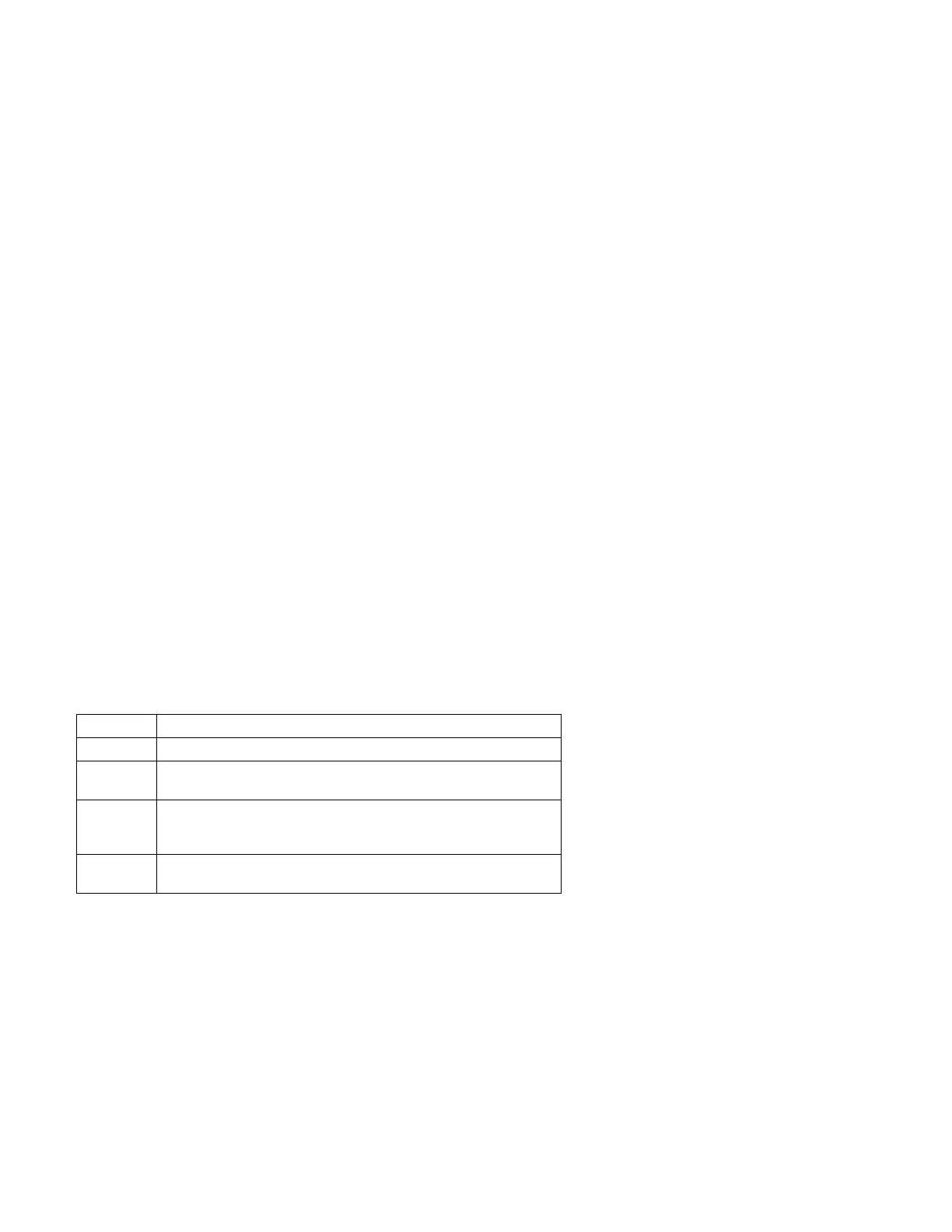Running an Individual Test
To run an individual test:
1. Use the up and down arrow keys (↑ and ↓ ) to move to the highlighted
bar to the test you want to run.
2. Press Enter to run the test.
Note: The results of the test appear in the lower-right-hand Test Log
window. Also, if you enabled Test Logging, the results are
recorded in the Test Log.
3. When the test completes, press Esc to return to the Test Group Menu.
Stopping the Tests
To stop running a specific test or stop testing after you have started a test,
press Esc while the test is running. The test pauses at the first possible
opportunity, and the Skip/Abort Test Menu appears with the following
options:
Formatting Diskettes
To format a diskette within the Diagnostic programs, select one of the
following options:
Format A: high density — 1.44 MB
Format A: low density — 720 KB
Format B: high density — 1.44 MB
Format B: low density — 720 KB
After selecting a diskette format option, follow the instructions that appear on
the screen.
Option Action
Continue The test program begins testing where it left off.
Skip to
next test
The test program skips the current test, but remaining tests for the
selected Module Tests continue.
Skip to
next
group
The test program skips the remaining tests in the current test
group.
Abort all
tests
The test program stops and returns to the previous menu.
Diagnostic Aids 3-13