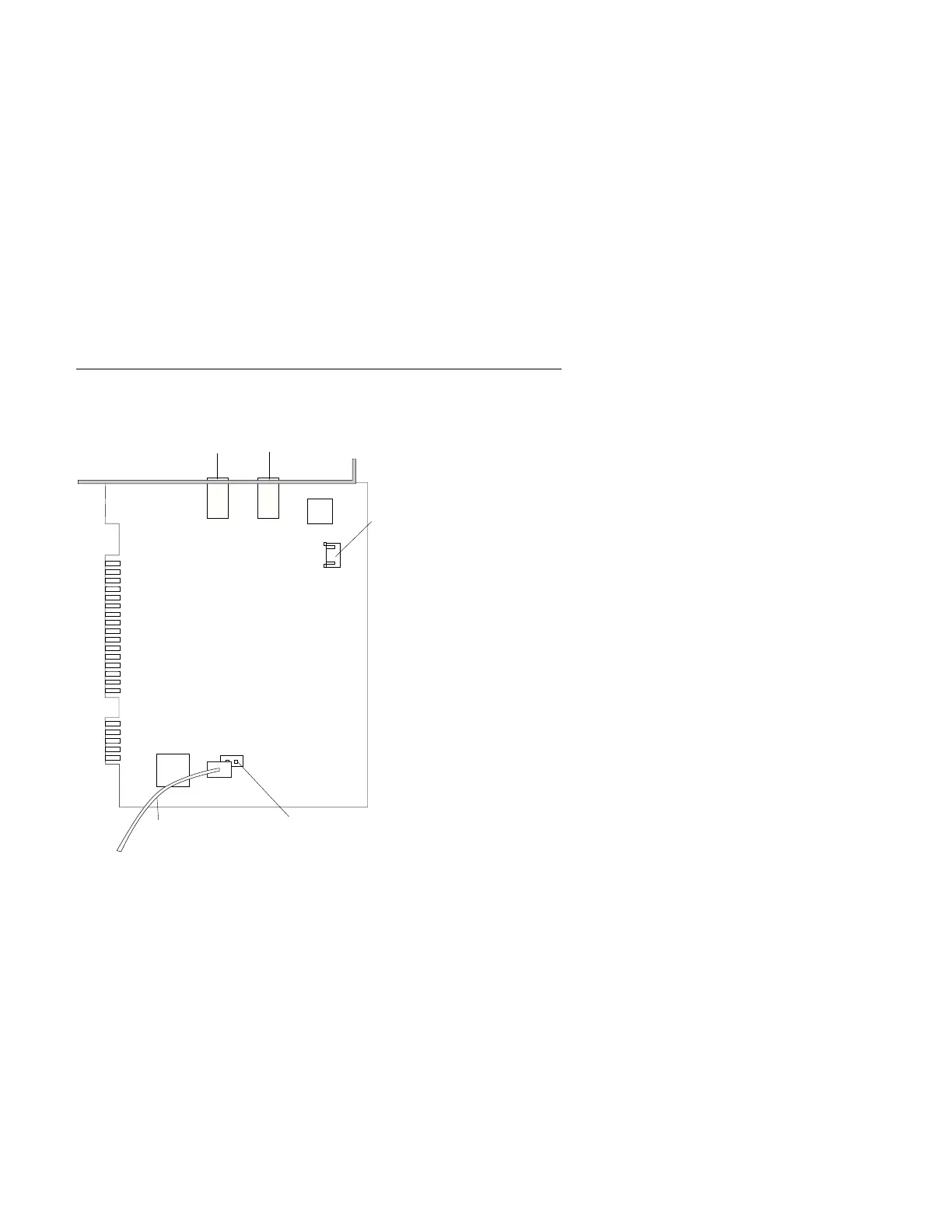Factory-Installed Modem Card
Phone
Line
Wake Up on
Ring Connector
Sound Card
Connector
Wake Up on
Ring Cable
(To JP5 on System Board A-1,
To J25 on System Board A-2)
Figure 5-17. 28.8 Kbps DSVD Modem Card
The 28.8 Kbps DSVD (Digital Simultaneous Voice and Data) modem is
controlled by the Windows 95 Control Panel. Online modem help is in the
28.8 Kbps DSVD Modem selection in the Program window, from the Start
icon.
See “28.8 Kbps DSVD Factory-Installed Modem Adapter” on page 2-62.
Parts/Test Point Locations 5-19