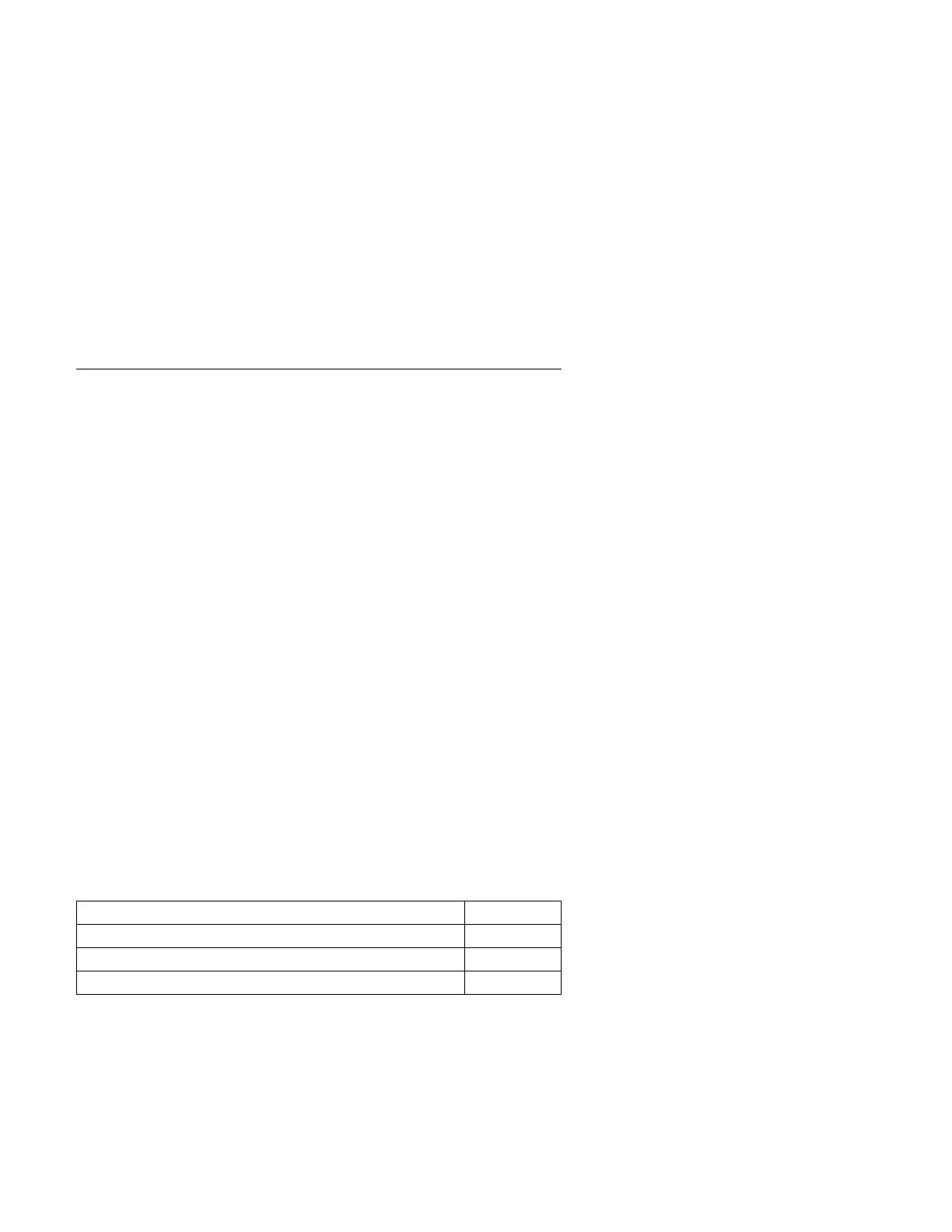Index of Symptoms, Messages, Error Codes, or
Beeps
Table 2-1 on page 2-10 lists failure symptoms and possible causes. The
most likely cause is listed first. Make sure you complete all items in the
cause or “Action/FRU” column. When servicing a system, always begin with
“Start” on page 2-2. This index can also be used to help you decide which
FRUs to have available when servicing a system.
If you are unable to correct the problem using this index, go to
“Undetermined Problem” on page 2-70.
Notes:
1. If an error message and incorrect audio response occur, diagnose the
error message first.
2. If you cannot run the Diagnostics and Utilities tests but did receive a
POST error code, diagnose the POST error message.
3. If you did not receive any error message, look for a description of your
error symptoms in the first part of this index.
4. Check all power supply voltages, switch, and jumper settings before you
replace the system board. Also check the power supply voltages if you
have a system no-power condition. (See “Power Supply” on page 2-35,
“System Board Layout—Type A-1” on page 5-2, and hdref refid=sboa2.)
In Table 2-1 on page 2-10, an X in an error code can be any number. If
you are unable to correct the problem using this index, go to “Undetermined
Problem” on page 2-70.
If you observe: Go to:
Symptoms that are not beeps or error codes Page 2-10
Beeps in any combination Page 2-25
Error codes displayed on the screen Page 2-27
Check Procedures 2-9