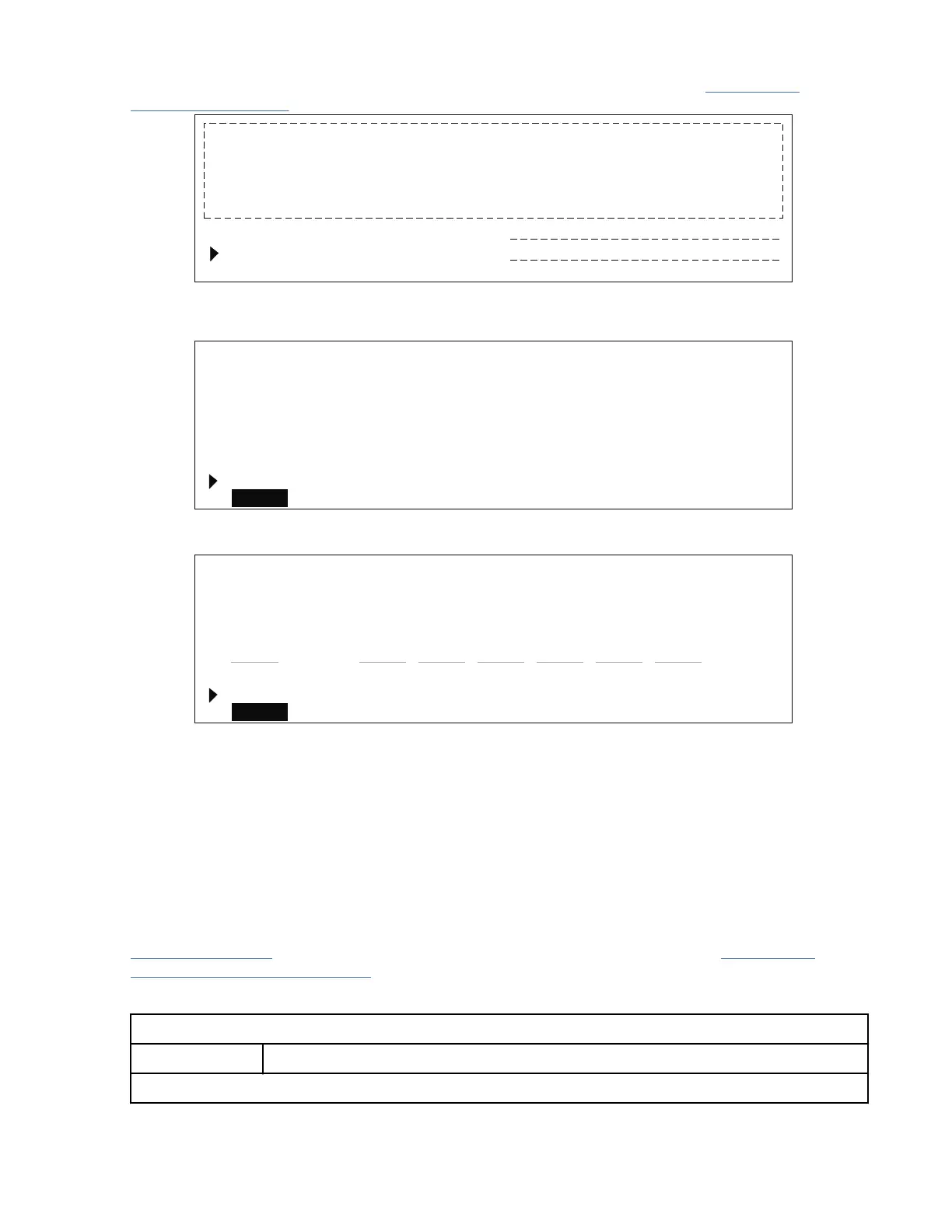space, asterisk, space, space, space, space, space, space to the service panel. See “Intervention
messages” on page 85.
InterventionMessage
Menu
Drive Type
SupplementalMessages
Example:
OPTIONS...
OPTIONS...
SupplementalMessages
M123567S
*
a14m0098
DeviceStatus
WRITING
J1A-FE
J1A-FE
Figure 34: Intervention screen, Mount screen, and Abend screen on service panel
Note:
1. If you press Enter, the messages are removed from the screen. When a FID message is displayed and
you press Enter, the FID message is removed from the screen and deleted.
2. Intervention messages are one-part or two-part messages. Two-part messages consist of two 8-
character message parts that alternate. The message types are FID1 messages, attention messages,
routine messages, FID2 messages, FID3 messages, and FID4 messages.
Intervention messages
Table 47 on page 85 describes messages that might be displayed for the 3592 drive. “Intervention
messages description” on page 86 provides further description.
Table 47: Intervention messages
Message Message meaning
FID 1 messages
Virtual Operator panel 85